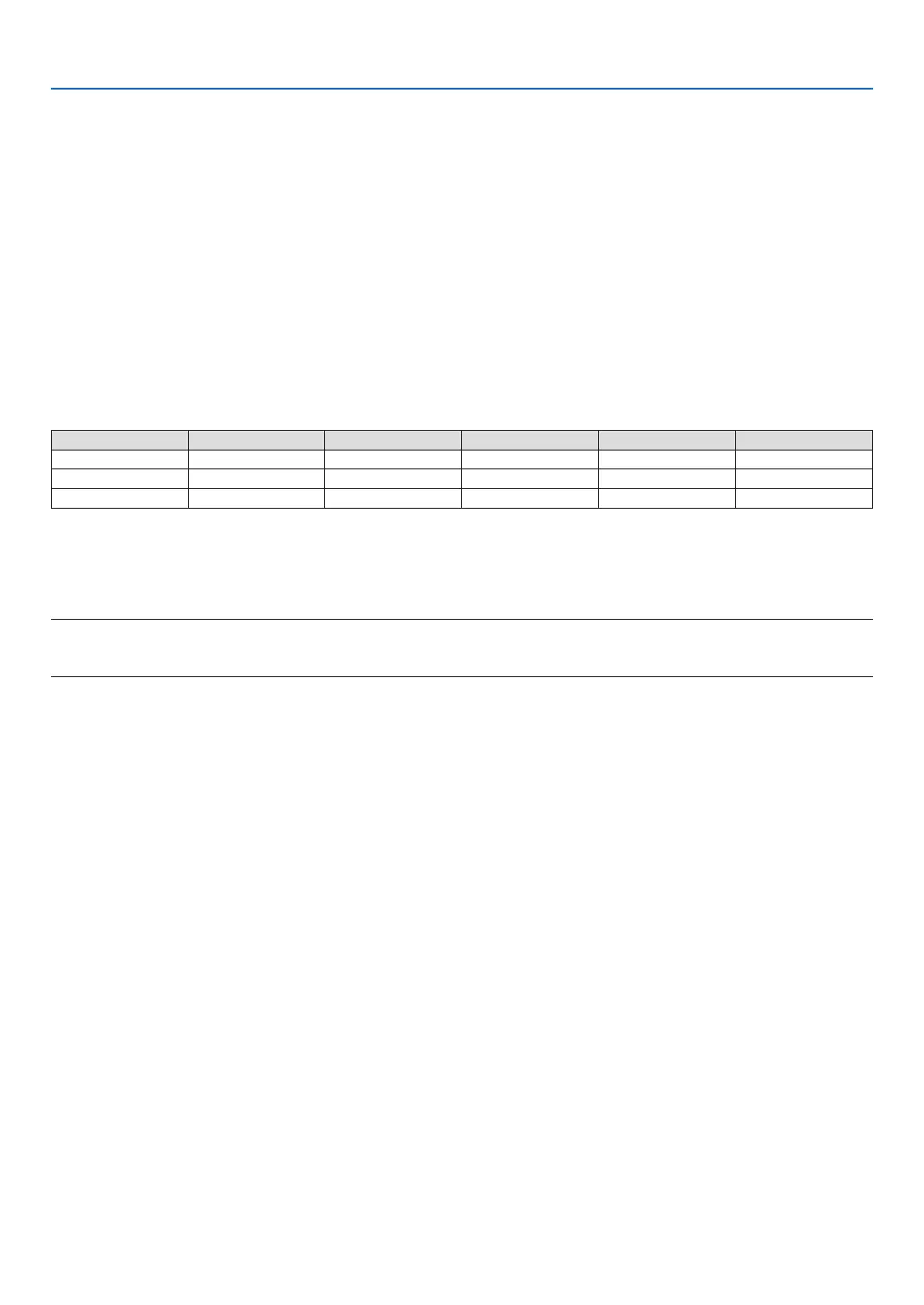. Usng On-Screen Menu
[CONTRAST]
Adjusts the intensity of the image according to the incoming signal.
[BRIGHTNESS]
Adjusts the brightness level or the back raster intensity.
[SHARPNESS]
Controls the detail of the image for Video.
[COLOR]
Increases or decreases the color saturation level.
[HUE]
Varies the color level from +/- green to +/-blue. The red level is used as reference.
Input signal CONTRAST BRIGHTNESS SHARPNESS COLOR HUE
Computer (RGB) Yes Yes No No No
Component Yes Yes Yes Yes* Yes*
Video, S-Video Yes Yes Yes Yes Yes
Yes=Adjustable, No=Not adjustable, Yes* = depending on the signal
[VOLUME]
Adjusts the volume of the projector speaker.
NOTE:
• The volume level is set to "16" at the factory.
• Volume can be also adjusted by using the VOLUME (+/-) button on the remote control.
[RESET]
The adjustments for [CONTRAST], [BRIGHTNESS], [SHARPNESS], [COLOR], [HUE], and [VOLUME] will be re-
turned to the factory setting values.