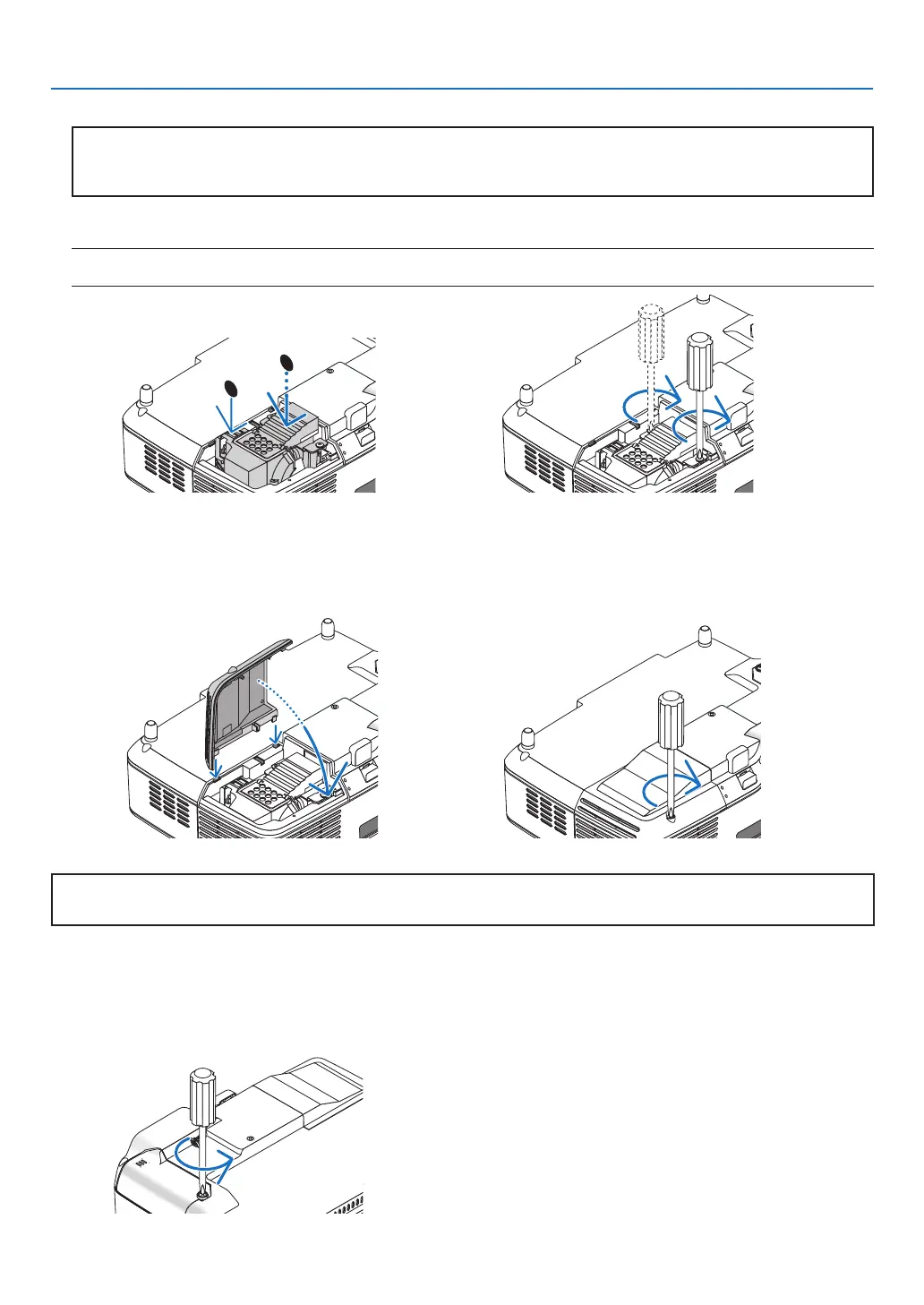. Mantenance
Ths completes the lamp replacement.
Go on to the coolng pump replacement.
To replace the cooling pump:
(1) Loosen the cooling pump cover screw until the screwdriver goes into a freewheeling condition.
- The cooling pump cover screw is not removable.
Tighten the lamp cover screw.
Be sure to tighten the screw.
CAUTION
Do not use a lamp other than the NEC replacement lamp NP09LP (NP61) or NP08LP (NP41).
Order this from your NEC dealer.
NOTE: Tighten the two screws alternately until both screws are completely tightened. Failure to do this can result in air leak
from the cooling pump, causing the pump error. (→ page 63)