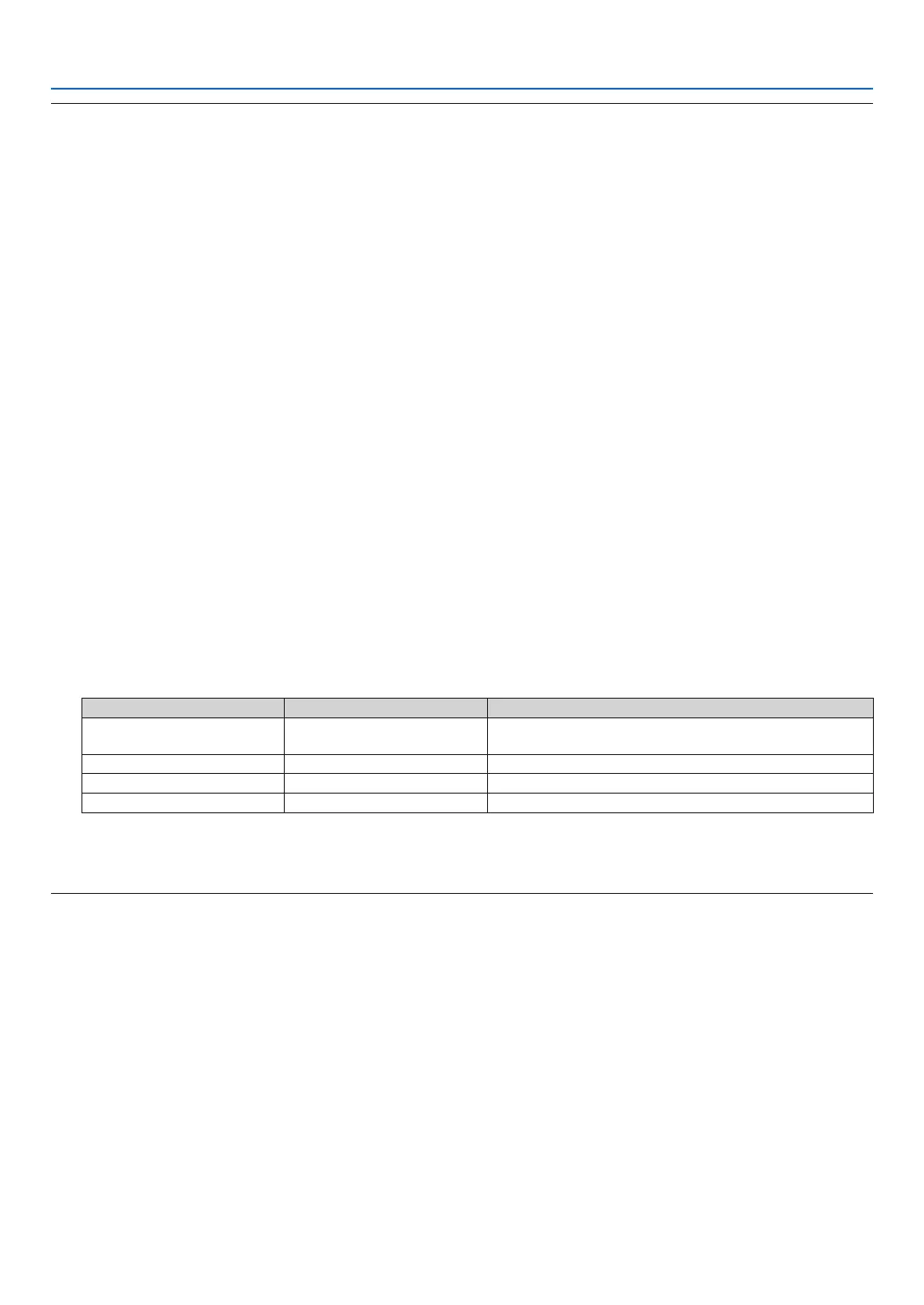39
5. Using the Viewer (NP64/NP54)
NOTE
• TheNP63andNP43donothavetheViewer.
• TheUSBportoftheNP64andtheNP54doesnotsupportUSBhub.BothaUSBmemoryandtheBluetooth
®
USBadaptor
cannotbeusedatthesametime.
• ThefollowingoperationsbyusingthebuttonsontheprojectorarenotpossiblewhentheVIEWERscreensuchastheslide
screenandthethumbnailscreenisdisplayed.
- Keystonecorrectionbyusingthe▲/▼button
- AutoAdjustmentbyusingthe◀orAUTOADJ.button
- Sourceselectionbyusingthe▶(SOURCE)button
ToperformKeystonecorrectionorSourceselectionduringdisplayoftheViewer,presstheMENUbuttontwicetodisplay
themenuandoperateViewerfromthemenu.
• FreezingpicturebyusingtheFREEZEbuttonontheremotecontrolisnotpossiblewhentheVIEWERscreensuchastheslide
screenandthethumbnailscreenisdisplayed.
• Executing[RESET]→[ALLDATA]fromthemenuwillreturnthesettingsfortheViewer[OPTIONS]menutothefactoryde-
fault.
• USBmemory
- WhenusingaUSBmemoryfortheViewerfunction,makesurethattheprojector’slampisturnedonbeforeyouinsertyour
USBmemoryintotheprojector.
SomeUSBmemoriescannotberecognizediftheUSBmemoryisinsertedbeforetheprojectoristurnedon.Iftheprojector
failstorecognizetheUSBmemory,turnoffthepowerandturnitbackon.
- Be suretouseaUSBmemorydeviceformattedwiththeFAT32, FAT16orFAT12 lesystem.WhenformattingyourUSB
memory,settheallocationunitsizeto32KBorless.
TheprojectordoesnotsupportNTFSformattedUSBmemory.
IftheprojectordoesnotrecognizeyourUSBmemory,checkiftheformatissupported.
ToformatyourUSBmemoryinyourcomputer,refertothedocumentorhelplethatcomeswithyourWindows.
- WedonotwarrantthattheUSBportoftheprojectorwillsupportallUSBmemoriesinthemarket.
• Supportedimages
- SupportedleformatforViewerareasfollows.
WedonotwarrantalltheimagesaresupportedforViewer.
Imagesotherthanmentionedinthetablemaynotbesupported.
Imagetype Extension Restrictions
GIF GIF
InterlacedGIF,transparentGIF,andanimatedGIFarenot
supported.
JPEG JPG/JPE/JPEG
CMYKJPEGandprogressiveJPEGarenotsupported.
PNG PNG InterlacedPNGandalphachannelPNGarenotsupported.
WindowsBitmap BMP -
- Imageswithupto4000x4000pixelscanbesupported.
• Morethan300lesinasinglefoldercannotbedisplayedwiththeViewer.
• Ifasinglefoldercontainstoomanyles,switchingimageswilltaketime.Toshortenswitchingtime,reducethenumberof
imagescontainedinasinglefolder.