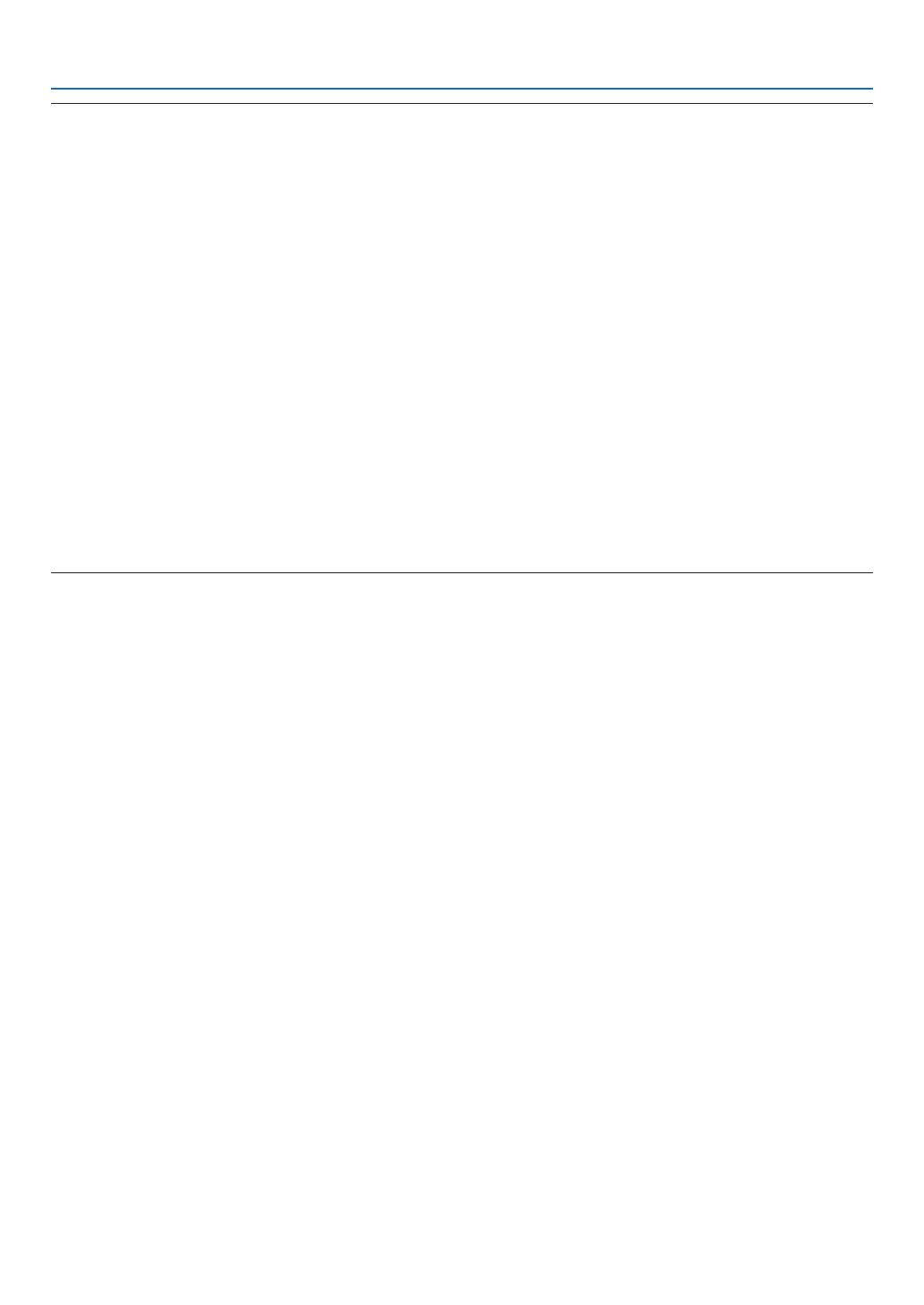40
5. Using the Viewer (NP64/NP54)
TIP:
Using the Viewer to project a PowerPoint le
TousetheViewertoprojectaPowerPointle,rstconvertyourPowerPointletoGIF,JPEG,PNG,orBMPfor-
mat.
NotethatsomeformatsarenotsupportedbytheViewer.
Procedure (for the case of PowerPoint 2003)
1. Open your PowerPoint le.
2. Choose [File(F)] → [Save As (A)] from the menu bar.
3. Select a location to store the le. Under [Save as type], choose one of the following formats.
- GIF Graphics Interchange Format (*.gif)
- JPEG File Interchange Format (*.jpg)
- PNG Portable Network Graphics (*.png)
- Device Independent Bitmap (*.bmp)
The BMP format is recommended for this case.
4. Choose [Save].
The message shown below will appear.
[Do you want to export every slide in the presentation or only the current slide?]
5. Choose [Every Slide].
Now copy this newly converted le to your USB memory.