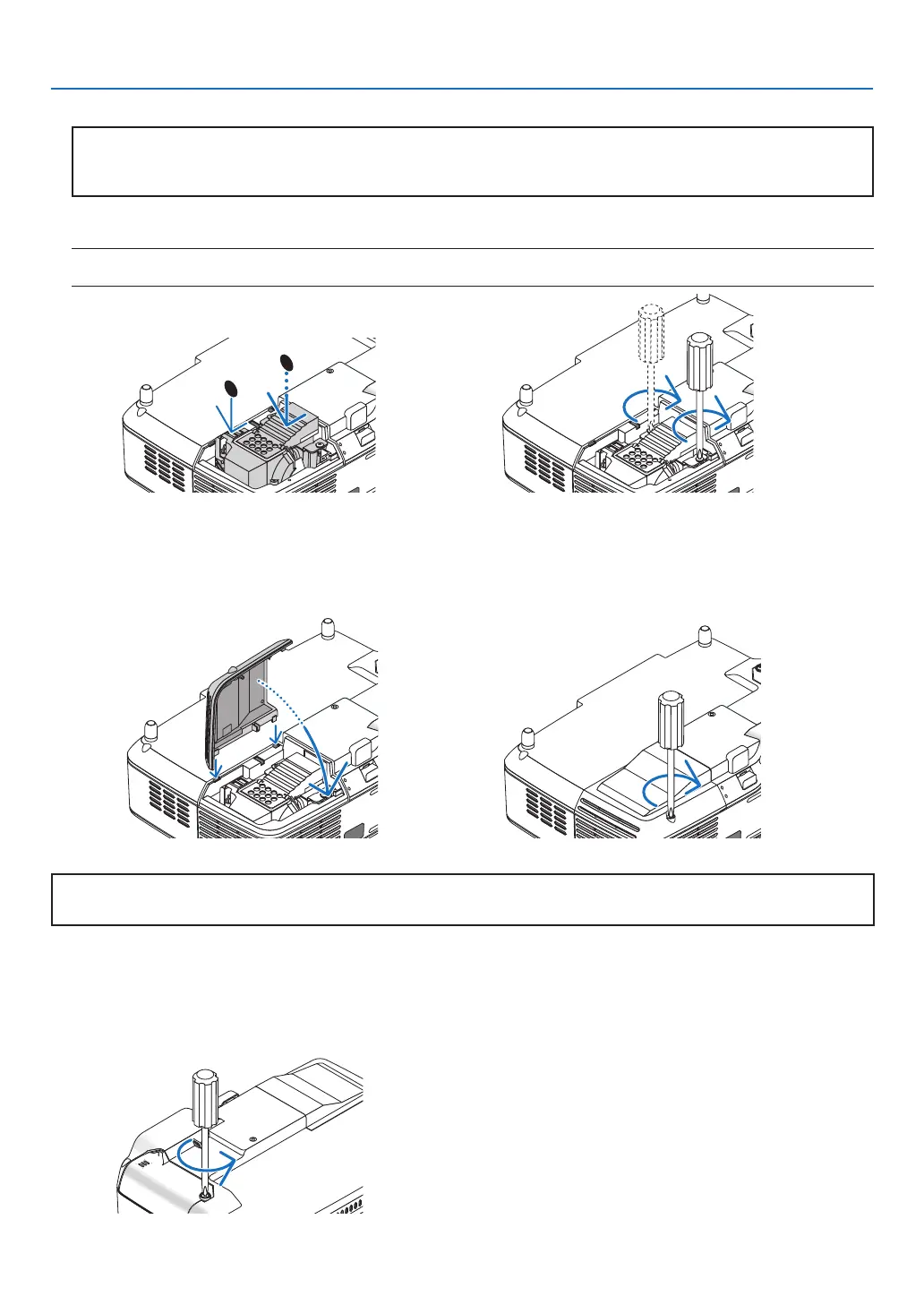81
7. Maintenance
This completes the lamp replacement.
Go on to the cooling pump replacement.
Toreplacethecoolingpump:
6. Remove the cooling pump.
(1) Loosen the cooling pump cover screw until the screwdriver goes into a freewheeling condition.
- The cooling pump cover screw is not removable.
5. Reattach the lamp cover.
Tighten the lamp cover screw.
Be sure to tighten the screw.
4. Push the part as shown on the drawing and insert a new lamp housing until it is plugged into the socket.
CAUTION
DonotusealampotherthantheNECreplacementlampNP09LP(NP64/NP63)orNP08LP(NP54/NP43).
OrderthisfromyourNECdealer.
Secure it in place with the two screws.
NOTE:Tightenthetwoscrewsalternatelyuntilbothscrewsarecompletelytightened.Failuretodothiscanresultinairleak
fromthecoolingpump,causingthepumperror.(→page83)