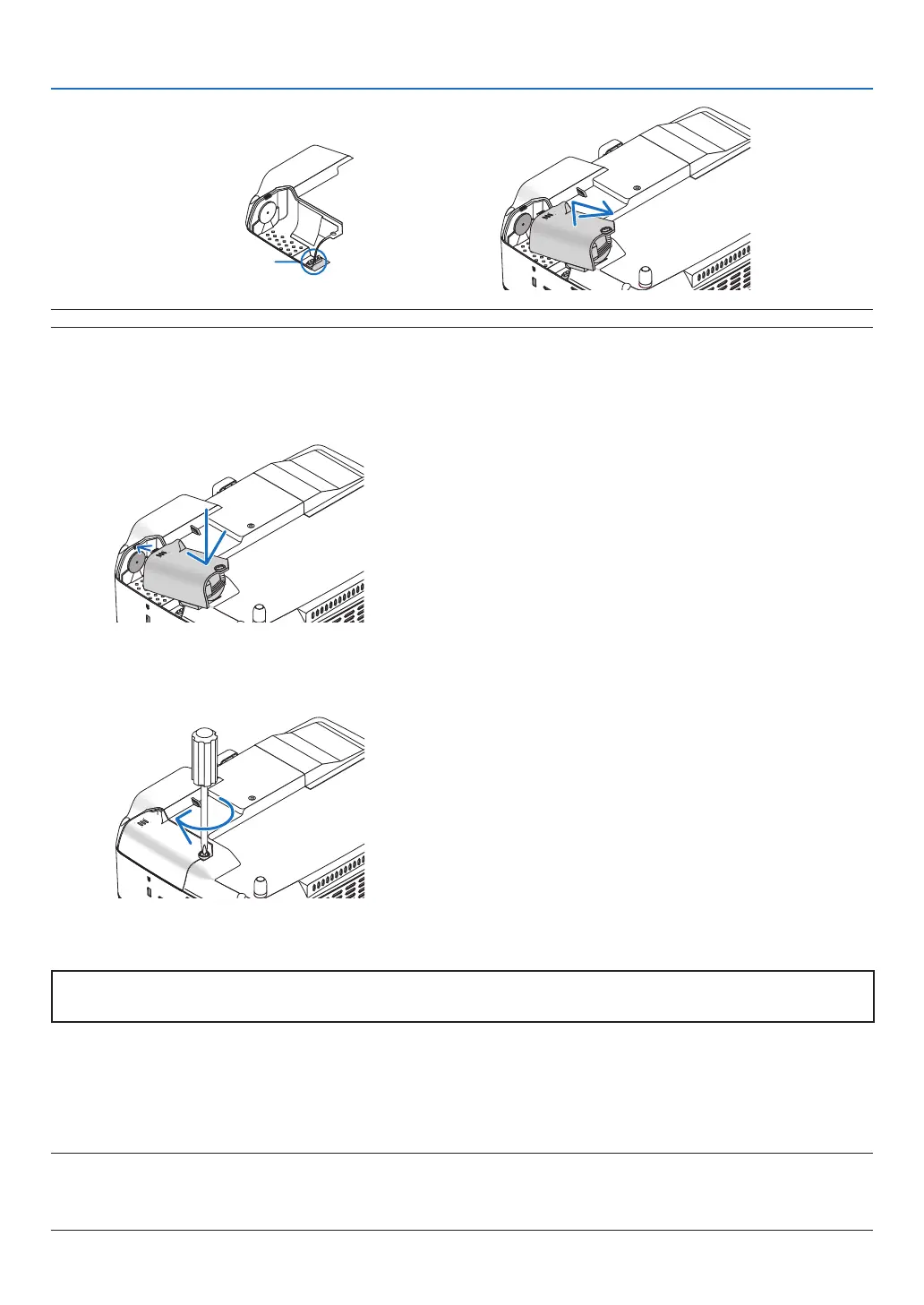82
7. Maintenance
8. Connect the supplied power cable and turn on the projector.
9. Finally, select the menu → [RESET] → [CLEAR LAMP HOURS] to reset the lamp usage hours.
NOTE:Whenyoucontinuetousetheprojectorforanother100hoursafterthelamphasreachedtheendofitslife,theprojector
cannotturnonandthemenuisnotdisplayed.
Ifthishappens,presstheHELPbuttonontheremotecontrolfor10secondstoresetthelampclockbacktozero.
Whenthelamptimeclockisresettozero,theLAMPindicatorgoesout.
(2) Tighten the cooling pump cover screw.
- Be sure to tighten the cooling pump cover screw.
This completes the cooling pump replacement.
Go on to the next step.
7. Install a new cooling pump.
(1) Align the tabs on the cooling pump cover with the guide on the cabinet and slide the cooling pump cover.
(2) Remove the cooling pump cover.
Contact area of the connector
NOTE:Keepthecontactareaoftheconnectorclean.Iftherearedustanddirtinthecontactareaoftheconnector,removethem.