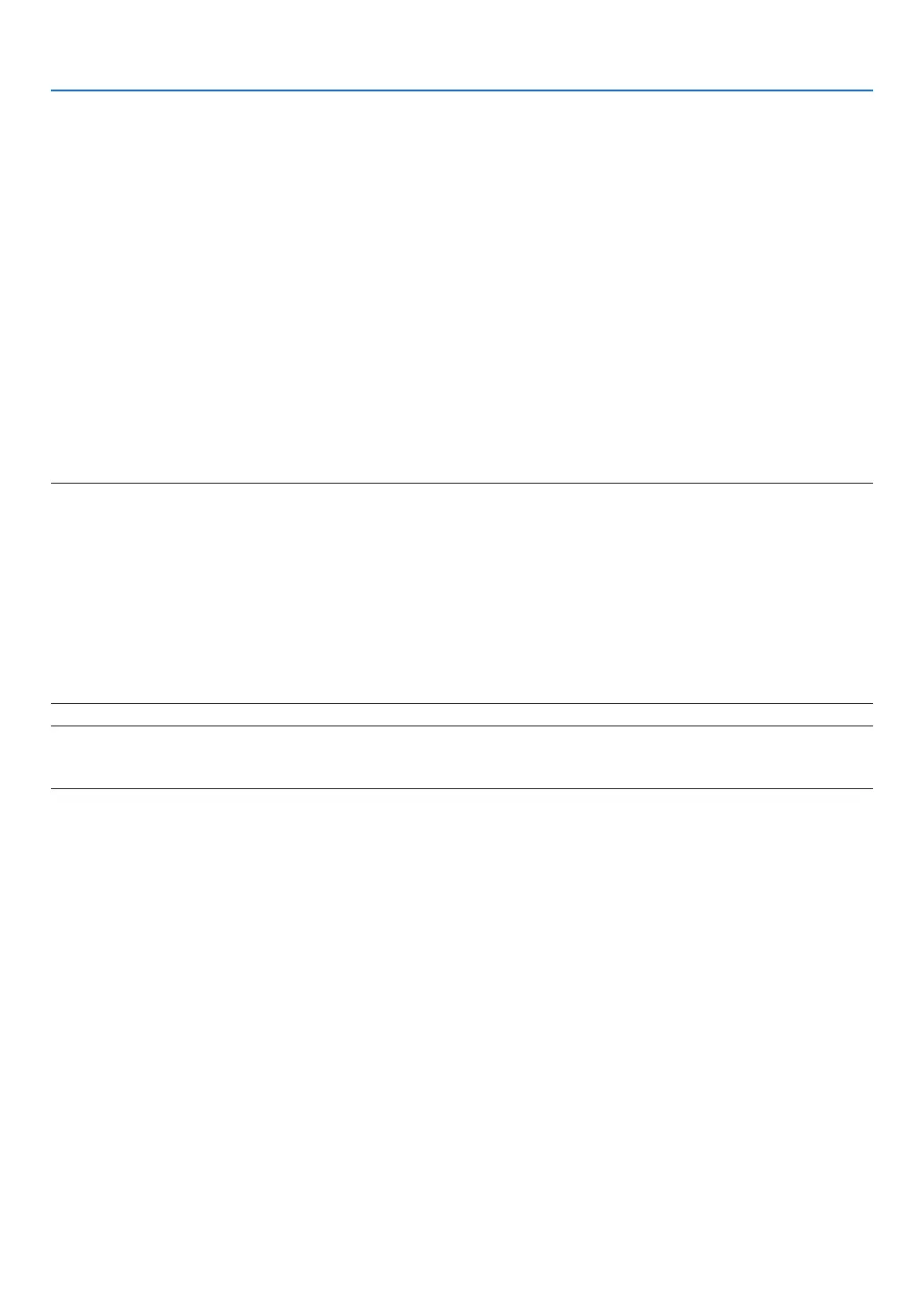60
4. Using On-Screen Menu
[OPTIONS(2)]
SelectingPower-savingin[STANDBYMODE]
Theprojectorhastwostandbymodes:[NORMAL]and[NETWORKSTANDBY].
TheNORMALmodeisthemodethatallowsyoutoputtheprojectorinthepower-savingconditionwhichconsumes
lesspowerthantheNETWORKSTANDBYmode.
NORMAL �����������������������POWER indicator: Red light/STATUS indicator: Off
When [NORMAL] is selected, only the following buttons and feature will work:
POWER button on the projector cabinet and the remote control, powering on from PC Control com-
mand, and AUTO POWER ON�
NETWORK STANDBY ����POWER indicator: Orange light/STATUS indicator: Off
When [NETWORK STANDBY] is selected, the projector can be turned on over a wired LAN/wireless LAN
connection and only the following buttons, terminals, and features will work:
POWER button on the projector cabinet and the remote control, powering on from PC Control command,
AUTO POWER ON, Operation by User Supportware, Network service, Program Timer�
Important:
• When[NETWORKSTANDBY]isselected,[AUTOPOWEROFF]willturningreyandbedisabledand[0:10]willbeselectedauto-
maticallyfor[AUTOPOWEROFF].
• Inthebelowconditions,settingofthe[STANDBYMODE]isdisabledandtheprojectorwillgointotheSLEEPmode*.
* Sleepmoderefersthemodewithoutfunctionalrestrictionsbythe[STANDBYMODE].PowerconsumptionintheSLEEPmode
isrelativelyhigherthanthe[NETWORKSTANDBY]mode.TheStatusindicatorturnsoninGreen.
When[STANDBYMODE]→[NETWORKSTANDBY]isselected
- When[NETWORKSERVICE]→[AMXSETTINGS]→[ENABLE]isselected
- When[NETWORKSERVICE]→[CRESTRONSETTINGS]→[CRESTRONCONTROL]→[ENABLE]isselected
- When[NETWORKSETTINGS]→[WIRELESSLAN]→Exceptfor[DISABLE]andmountingthewirelessLANunittotheprojector
- Whenthesignalisinputtothecomputer,HDMI1INorHDMI2INterminals
NOTE:
• WhenanHDBaseTtransmitterisconnectedtotheEthernet/HDBaseTport,iftheprojectorisinthestandbymode,theprojector
cannotbecontrolled(thepowercannotbeturnedon),regardlessofthe[STANDBYMODE]setting.
TIP:
• Evenwhen[NORMAL]isselectedfor[STANDBYMODE],poweronoroffcanbedonebyusingthePCCONTROLport.
• ThepowerconsumptioninthestandbymodewillnotbeincludedincalculatingCO
2
emissionreduction.
• Yoursettingwillnotbeaffectedevenwhen[RESET]isdonefromthemenu.
EnablingDirectPowerOn[DIRECTPOWERON]
Turnstheprojectoronautomaticallywhenthepowercordisinsertedintoanactivepoweroutlet.Thiseliminatesthe
needtoalwaysusethePOWERbuttonontheremotecontrolorprojectorcabinet.