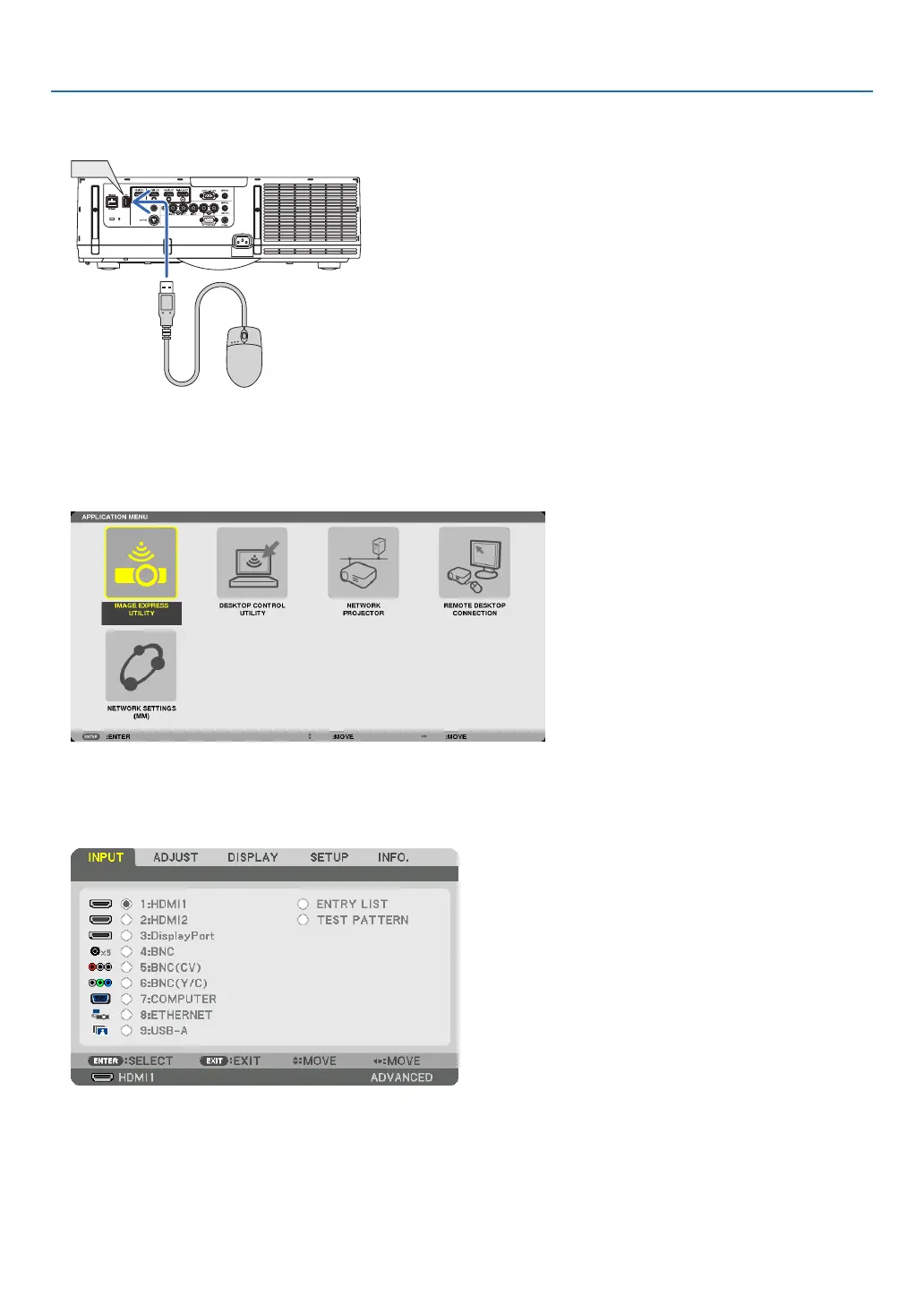220
8. User Supportware
•Operatingtheprojector(connectingcomputer)
1 ConnectaUSBmousethatiscommerciallyavailabletotheprojector.
2 Turn on the power to the projector.
SettheLANsettingoftheprojectorinadvance.
3 Pressthe“8/Ethernet”buttonontheremotecontrol.
Theapplicationmenuscreenwillbedisplayed.
• Pressthe“INPUT”buttonbrieytodisplaytheinputterminalscreenforoperationsonthemainbody.Pressthe
▼▲buttonstoselect[8:ETHERNET]andthenpressthe“ENTER”buttontoswitchtheinputanddisplaythe
applicationmenuscreen.
• YoucanalsoaUSBmouseconnectedtotheprojectorforsubsequentoperations.
