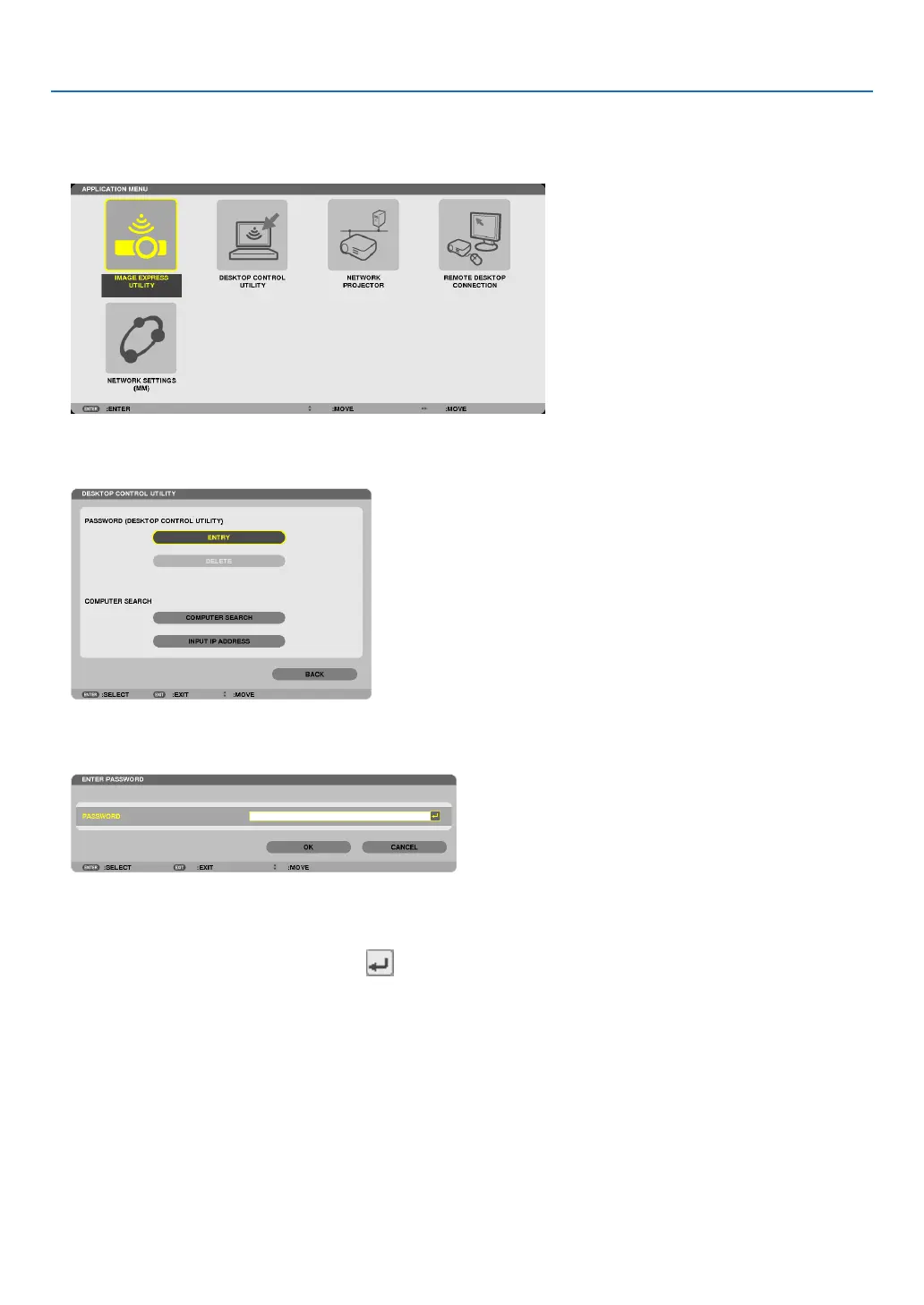221
8. User Supportware
4 PresstheSELECT▼/▲buttonstoselect[NETWORK],andthenpresstheENTERbutton.
The“networkmenu”screenwillbedisplayed.
• TheremainingoperationscanbeperformedusingaUSBmouseconnectedtotheprojector.
5 Click[DESKTOPCONTROLUTILITY].
The“DESKTOPCONTROLUTILITYmenu”screenwillbedisplayed.
6 Click“ENTRY”.
Apasswordinputscreenwillbedisplayed.
7 Inputthepasswordyouhavewrittendowninstep4of“Operationoncomputer”.
• Clickthe[BS]buttonontherightsideofthe[PASSWORD]eldtodeletethecharactertotheleftofthecharacter
insertionpoint.
8 After inputting the password, click the buttonontherightsideofthe[PASSWORD]eld.
Youarereturnedtothe“DESKTOPCONTROLUTILITY”menuscreen.
