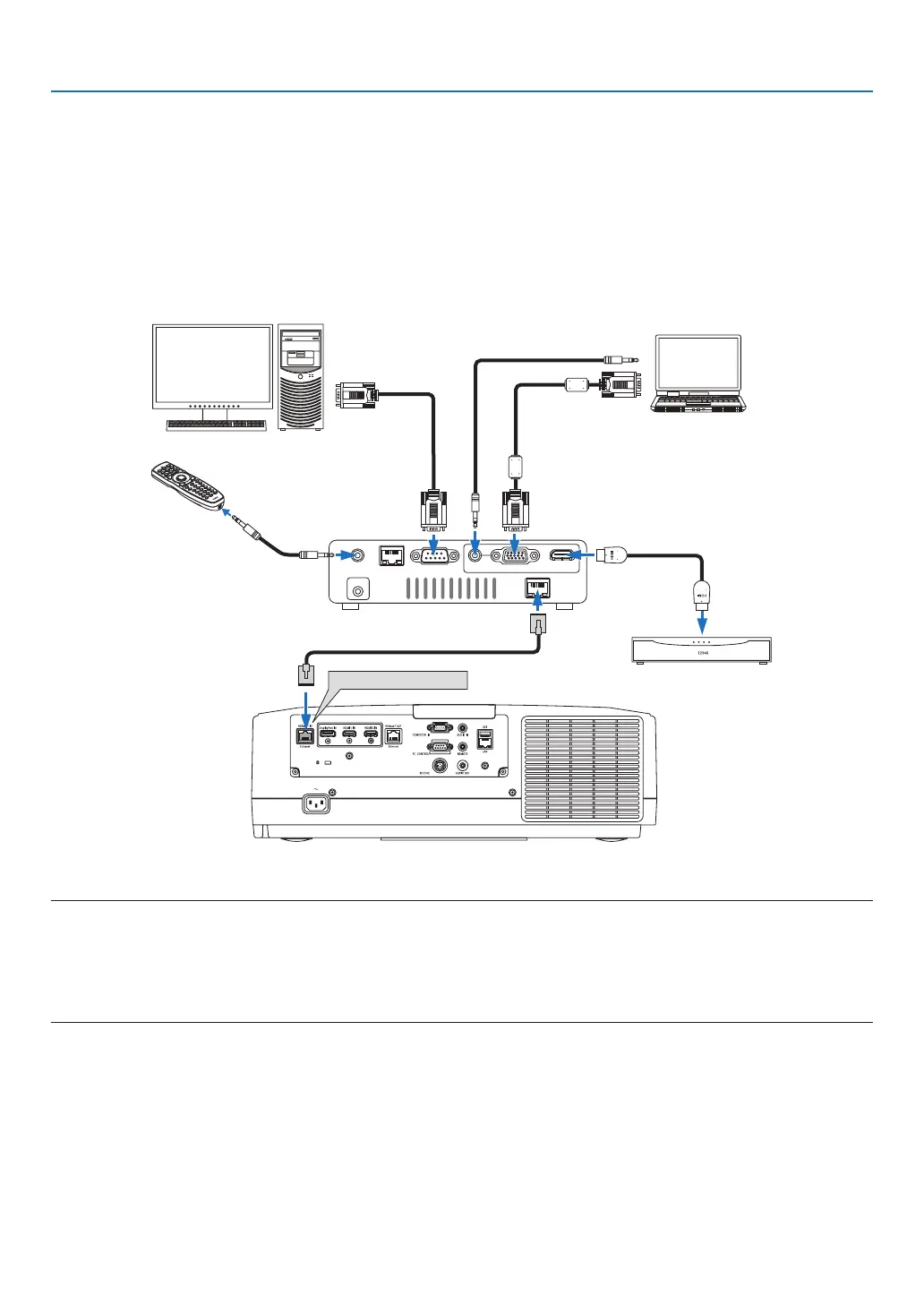148
6. Installation and Connections
Connecting to a HDBaseT transmission device (sold commercially)
UseaLANcablesoldcommerciallytoconnecttheHDBaseTIN/Ethernetportoftheprojector(RJ-45)toaHDBaseT
transmission device sold commercially.
TheHDBaseTIN/EthernetportoftheprojectorsupportsHDMIsignals(HDCP)fromtransmissiondevices,control
signalsfromexternaldevices(serial,LAN)andremotecontrolsignals(IRcommands).
• Refertotheowner’smanualaccompaniedwithyourHDBaseTtransmissionforconnectingwithyourexternalde-
vices.
Connection example
RS-232CLAN
AUDIO IN HDMI IN
Wired-Remote
DC IN
HDBaseT
COMPUTER IN
HDBaseT IN/Ethernet
Computer (for control use)
Computer (for output use)
Example of a transmission device
Our company’s remote
control (RD-465E)
HDMI output video device
NOTE:
• Pleaseuseashieldedtwistedpair(STP)cableofCategory5eorhigherfortheLANcable(soldcommercially).
• ThemaximumtransmissiondistanceovertheLANcableis100m.(themaximumdistanceis70mfora4Ksignal)
• Pleasedonotuseothertransmissionequipmentbetweentheprojectorandtransmissionequipment.Thepicturequalitymaybe
degraded as a result.
• ThisprojectorisnotguaranteedtoworkwithallHDBaseTtransmissiondevicessoldcommercially.
