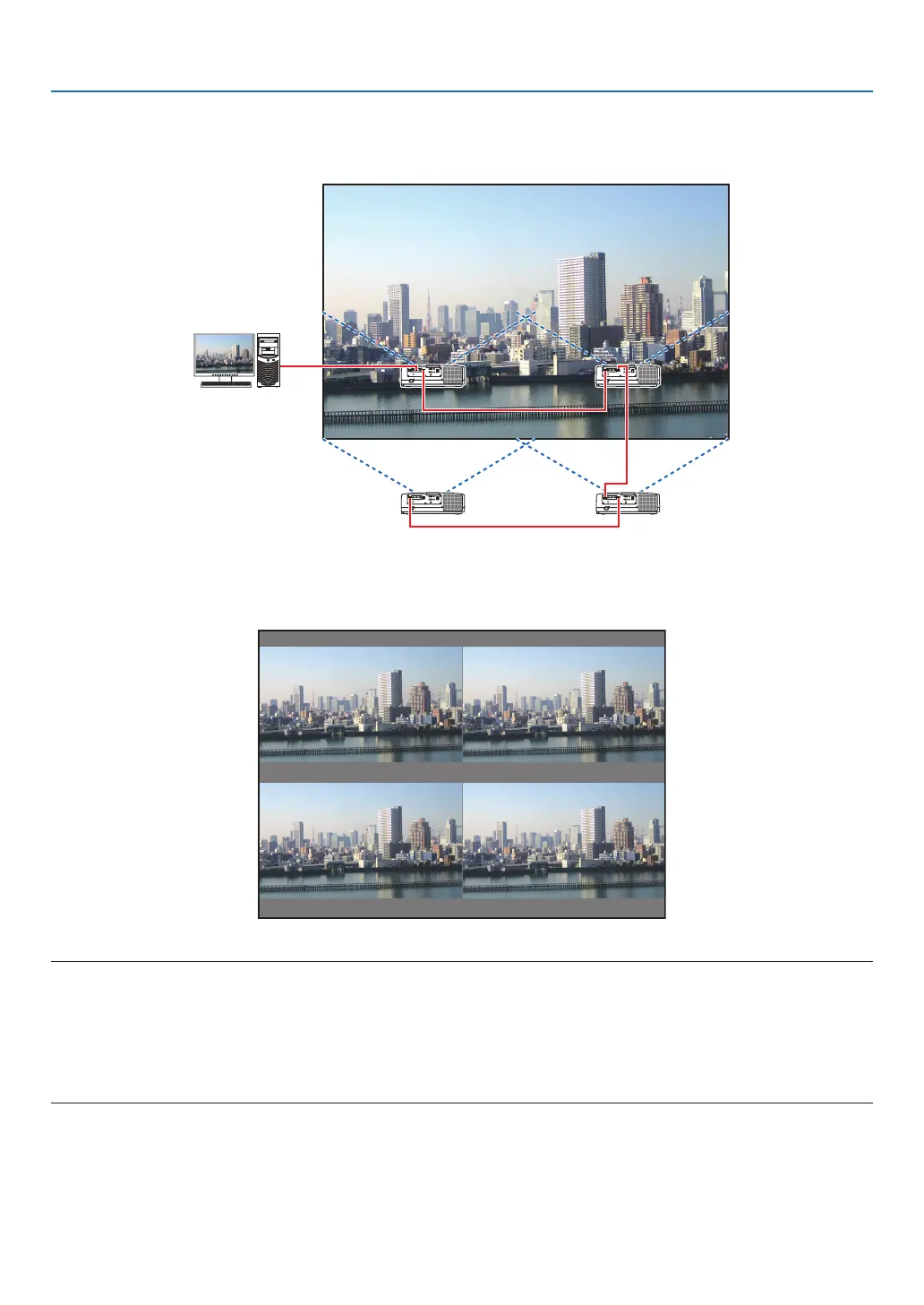63
4. Multi-Screen Projection
Case 2. Using four projectors (liquid crystal panel: WUXGA) to project videos with a
resolution of 3840 × 2160 pixels [TILING]
Connection example and projection image
On-screen menu operations
1 Four similar videos are displayed when four projectors are projected.
Please request the retail store to adjust the projection position of each projector.
NOTE:
• Whensettinguptheprojector,assignauniquecontrolIDtoeachprojector.
• Setthe“Colorsetting”and“DeepColorsetting”onyourBlu-rayplayerorcomputerto“Auto”.Refertotheowner’smanualac-
companiedwithyourBlu-rayplayerorcomputerformoreinformation.
• ConnectanHDMIoutputofyourBlu-rayplayerorcomputertotherstprojectorandthenconnecttoHDBaseTIN/Ethernetport
of the second and subsequent projectors.
• SelectinganotherinputsourceonthesecondandsubsequentprojectorswilldisabletheHDBaseTrepeaterfunction.
