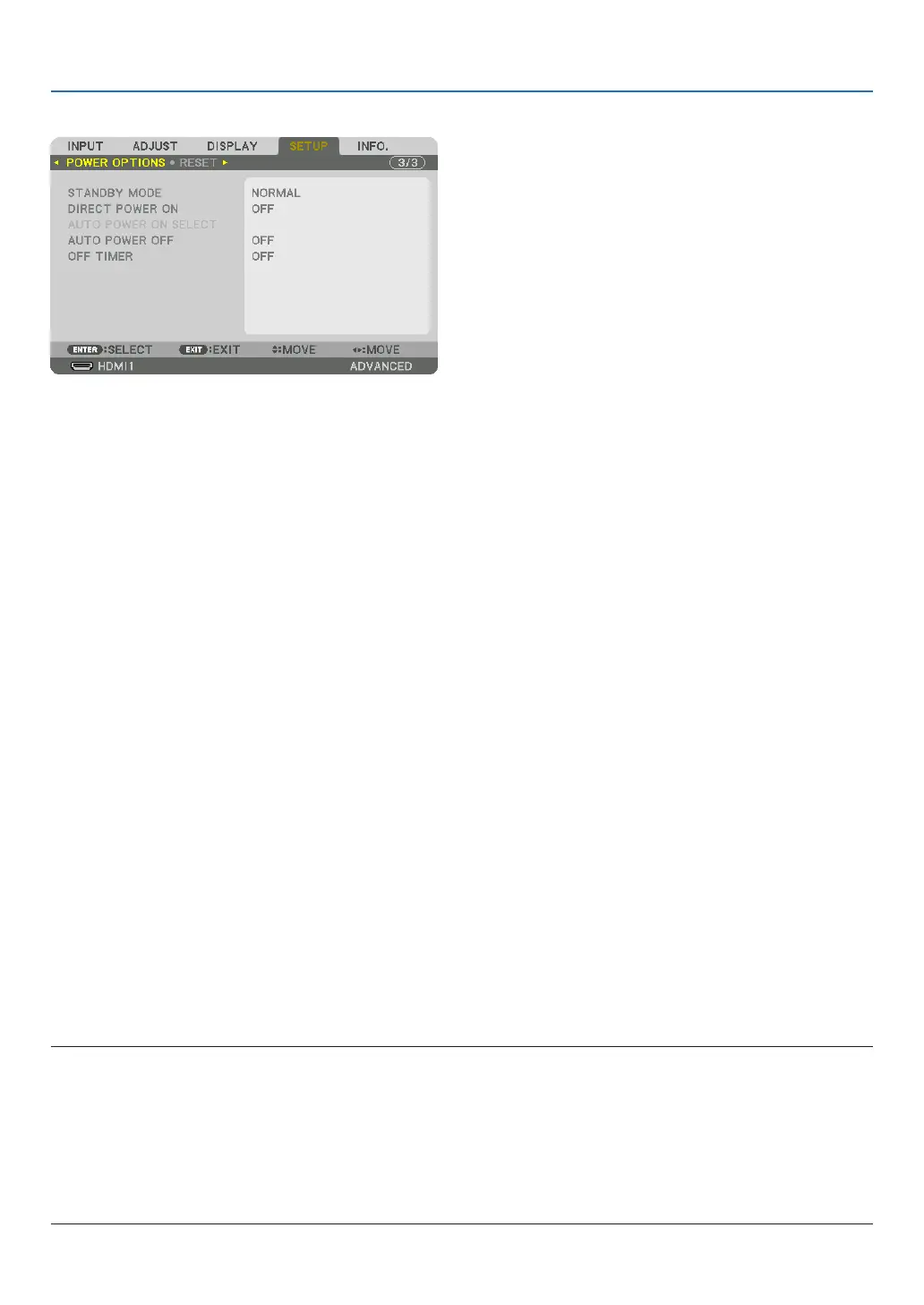132
5. Using On-Screen Menu
[POWER OPTIONS]
[STANDBY MODE]
Selectthestandbymode:
NORMAL ���������������� Automatically transit the standby state and control consumption power based on the projector setting and
the state of the connected device� (→ page 183)
SLEEP
�������������������� Maintain the state of sleep� Consumption power becomes higher than the setting of NORMAL� Select this
mode in the following cases:
• ForusingtheHDBaseTIN/EthernetandHDBaseTOUT/Ethernetportsconstantly.
• ForusingtheUSB-Aportconstantly.
[EXAMPLE]
- For connecting plural numbers of projector in a daisy chain� (→ page 149)
- For connecting to a HDBaseT transmission device (→ page 148)
TIP:
• The[STANDBYMODE]settingisnotchangedby[RESET].
• ConsumptionpowerintheSTANDBYmodeisexcludedfromthecalculationforcarbonsaving.
Enabling Direct Power On [DIRECT POWER ON]
Turnstheprojectoronautomaticallywhenthepowercordisinsertedintoanactivepoweroutlet.Thiseliminatesthe
needtoalwaysusethePOWERbuttonontheremotecontrolorprojectorcabinet.
Turning On the Projector by Detecting Input Signal [AUTO POWER ON SELECT]
Underthestateofstandbyorsleep,theprojectorautomaticallydetectsandprojectssynchronizingsignalinputfrom
theselectedterminalsamongComputer,HDMI1/2,DisplayPort,andHDBaseTbythisfunction.
OFF ������������������������ AUTO POWER ON SELECT function becomes inactive�
HDMI1, HDMI2, DisplayPort, COMPUTER, HDBaseT*
������������������������������ When the projector detects the computer signal input from the selected terminal, automatically it will be
turned ON and will project the computer screen�
NOTE:
• IfyouwanttoactivatethisAUTOPOWERONSELECTfunctionafterpoweringOFFtheprojector,interruptsignalfrominput
terminals or pull out the computer cable from the projector and wait for over 3 seconds and then input signal from the selected
terminal.Incasecomputersignaliscontinuouslyinputtotheprojector,howevertheprojectoristurnedOFFandisinthetransition
toSLEEPmode,itwillkeepSLEEPmodeandwillnotbeturnedONautomatically.Inaddition,ifsignalfromHDMI1/2,DisplayPort
orHDBaseTiscontinuouslyinputtotheprojector,theprojectormaybeturnedONagainautomaticallybasedonthesettingof
externaldeviceseveniftheprojectoristurnedOFFandintheconditionofSLEEPmode.
• Thisfunctionisnotactivatedeitherbycomponentsignalinputfromthecomputerscreeninputterminalorcomputersignalas
SynconGreenandCompositeSync.
