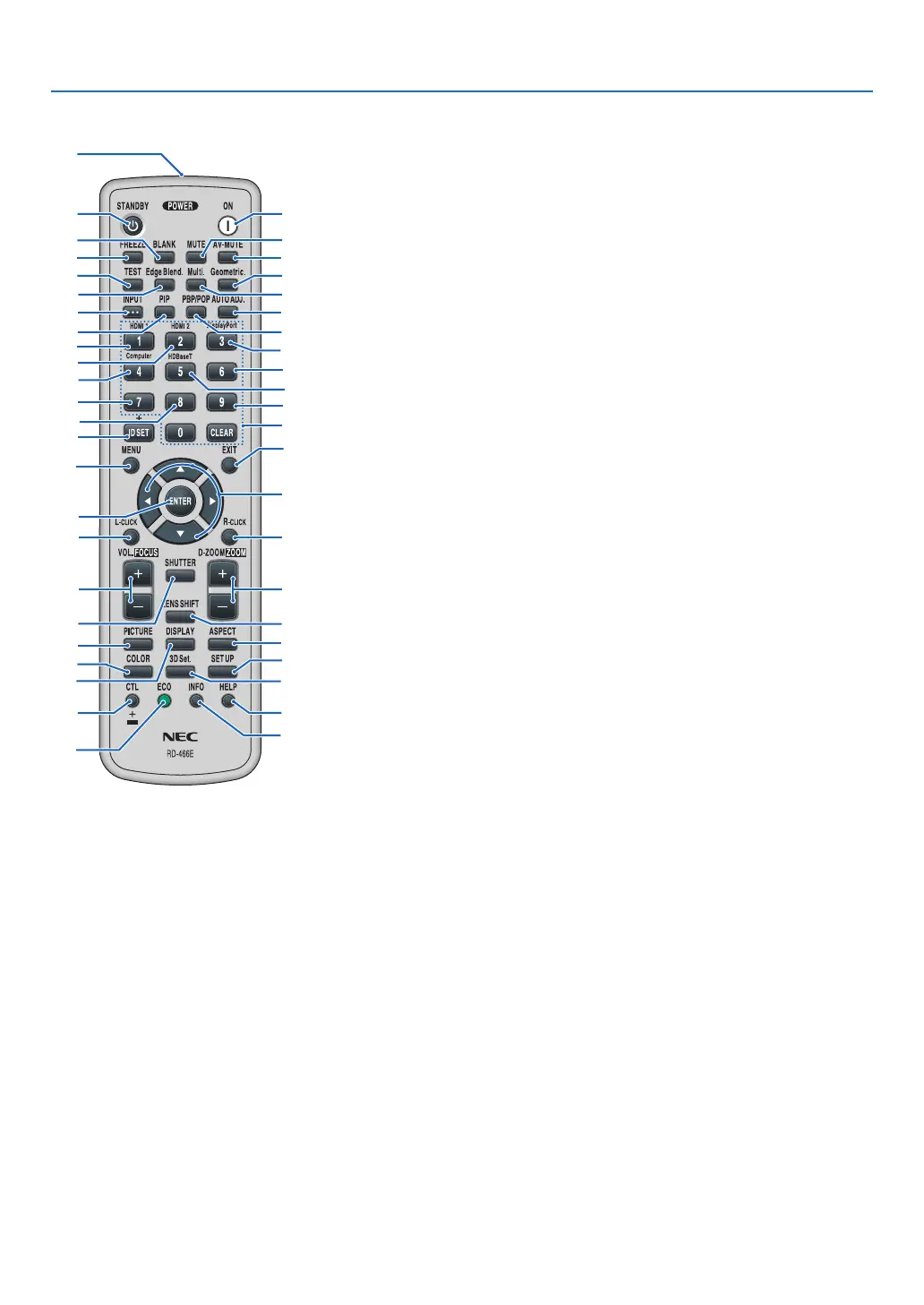11
1. Introduction
❹ Part Names of the Remote Control
9. Edge Blend. Button
(→page71)
10. Multi. Button
(→page109)
11. Geometric. Button
(→page38,103)
12. INPUT Button
(→page19)
13. PIP Button
(→page67)
14.PBP/POPButton
(→page67)
15.AUTOADJ.Button
(→page30)
16.1(HDMI1)Button
(→page19)
17. 2(HDMI2)Button
(→page19)
18.3(DisplayPort)Button
(→page19)
19.4(Computer)Button
(→page19)
20.5(HDBaseT)Button
(→page19)
21. 6 Button
(not available on this series of
projectors)
22. 7 Button
(not available on this series of
projectors)
23. 8 Button
(not available on this series of
projectors)
24.9Button
(not available on this series of
projectors)
25.IDSETButton
(→page123)
26. Numeric Keypad Button/
CLEAR Button
(→page123)
27. MENU Button
(→page76)
1. Infrared Transmitter
(→page13)
2. POWER ON Button
(→page17)
3. STANDBY Button
(→page31)
4. FREEZEButton
(→page35)
5. BLANKButton
(→page33)
6. MUTE Button
(→page33)
7. AV-MUTEButton
(→page33)
8. TEST Button
(→page84)
28.EXITButton
(→page76)
29. ▲▼◀▶ Button
(→page76)
30. ENTER Button
(→page76)
31. L-CLICK Button*
32. R-CLICK Button*
33.VOL./FOCUS(+)(−)Button
(→page26)
(Works only when NP40ZL,
NP41ZL,orNP42ZLismounted)
34.D-ZOOM/ZOOM(+)(−)Button
(→page35)
(Works only when NP40ZL,
NP41ZL,orNP42ZLismounted)
35.SHUTTERButton
(not available on this series of
projectors)
36. LENS SHIFT Button
(→page22)
37. PICTURE Button
(→page88)
38. DISPLAY Button
(→page101)
39. ASPECT Button
(→page94)
40.COLORButton
(→page90)
41.3DSet.Button
(→page46)
42.SETUPButton
(→page111)
43.CTLButton
(→page26,28,34)
44.ECOButton
(→page36)
45.INFOButton
(→page137)
46.HELPButton
(→page136)
3
5
4
8
9
12
13
2
6
7
11
10
15
14
16
19
22
25
23
17
27
31
33
35
30
21
28
29
20
32
24
26
18
34
36
43
44
46
45
37
40
38
42
41
39
* The▲▼◀▶,L-CLICKandR-CLICKbuttonsworkonlywhenaUSBcableisconnectedwithyourcomputer.
