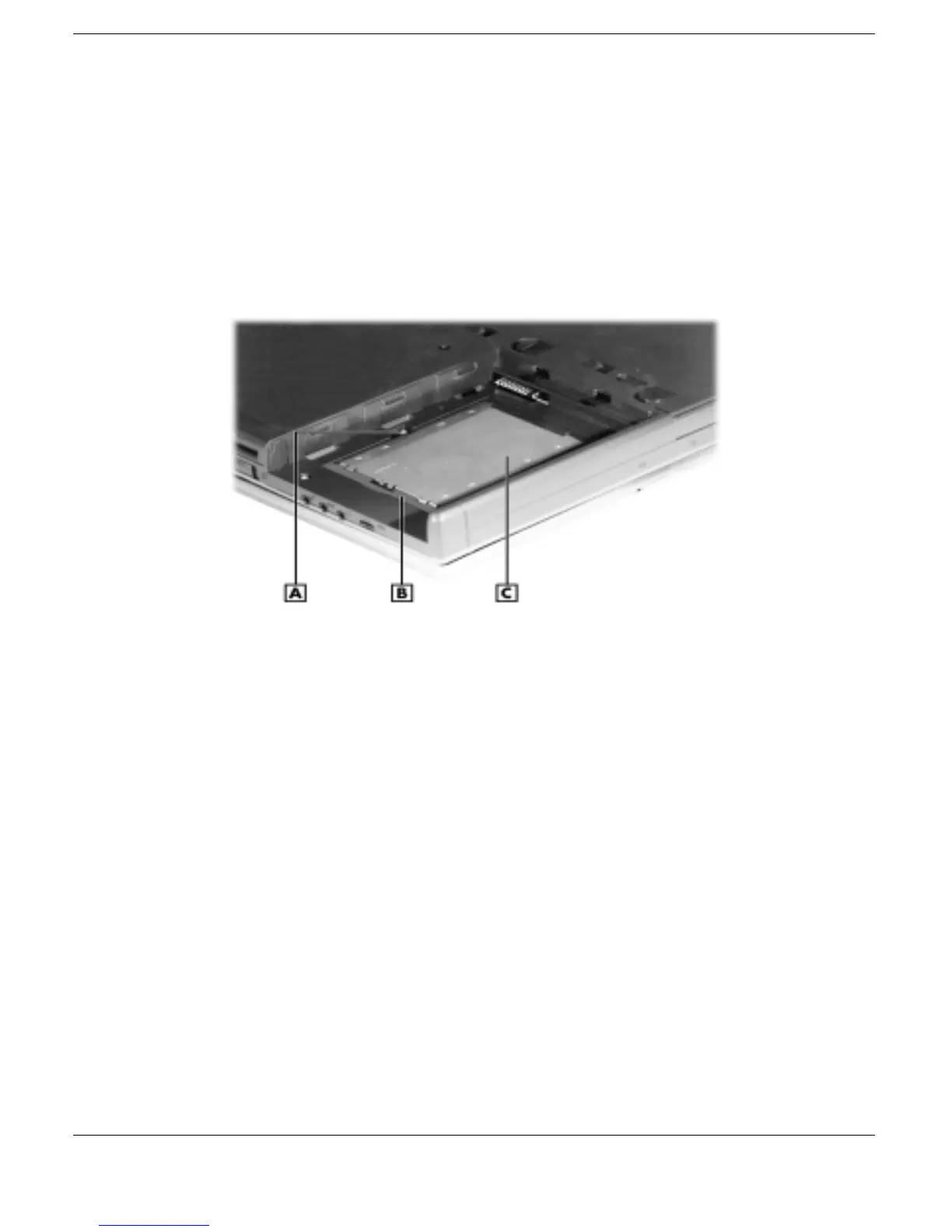4-28
Using the Hardware
5.
Remove the disk drive as follows:
!
Remove the screw that secures the hard disk drive.
!
Place your finger in the center notch of the hard drive lever and
pull up the lever. Be sure that both sides of the lever are raised. If
you encounter any resistance when lifting the lever, carefully
loosen both sides of the lever before lifting.
Hard Disk Drive in the drive bay
A – Screw B – Hard Disk Drive Lever C – Hard Disk Drive