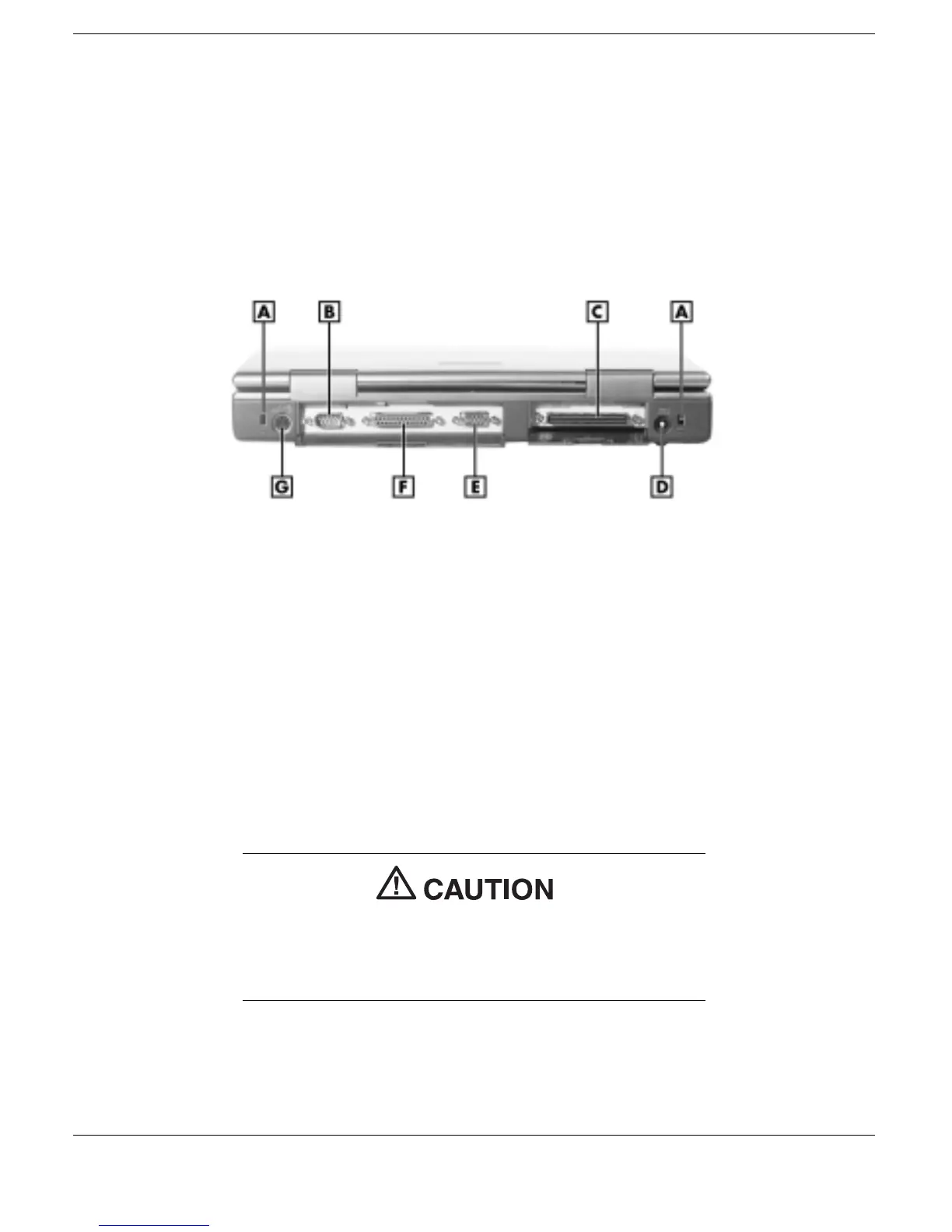1-10
Introducing the NEC Versa
Around the Back of the System
You'll find system ports for connecting optional devices (like a printer, a
docking station, or an external monitor) on the back of your NEC Versa.
These ports are described after the figure.
Ports on the back of the system
A
– Port Bar Notch
B
– Serial Port
C
– Expansion Port
D
– AC Power Port
E
– External Monitor Port
F
– Parallel Port
G
– PS/2 Port
!
PortBar Notch — Use these notches to secure the PortBar to the back
of the system.
!
Serial Port — Use this port to connect an external modem or other
serial device.
!
Expansion Port — This port (also called the Docking port) provides a
connection for NEC Versa LX options including the NEC Versa
Dock and the NEC Versa PortBar.
Only dock the NEC Versa LX system on the NEC
Versa Dock. The cover of the NEC Versa Dock is
specially designed to allow for proper system
cooling.