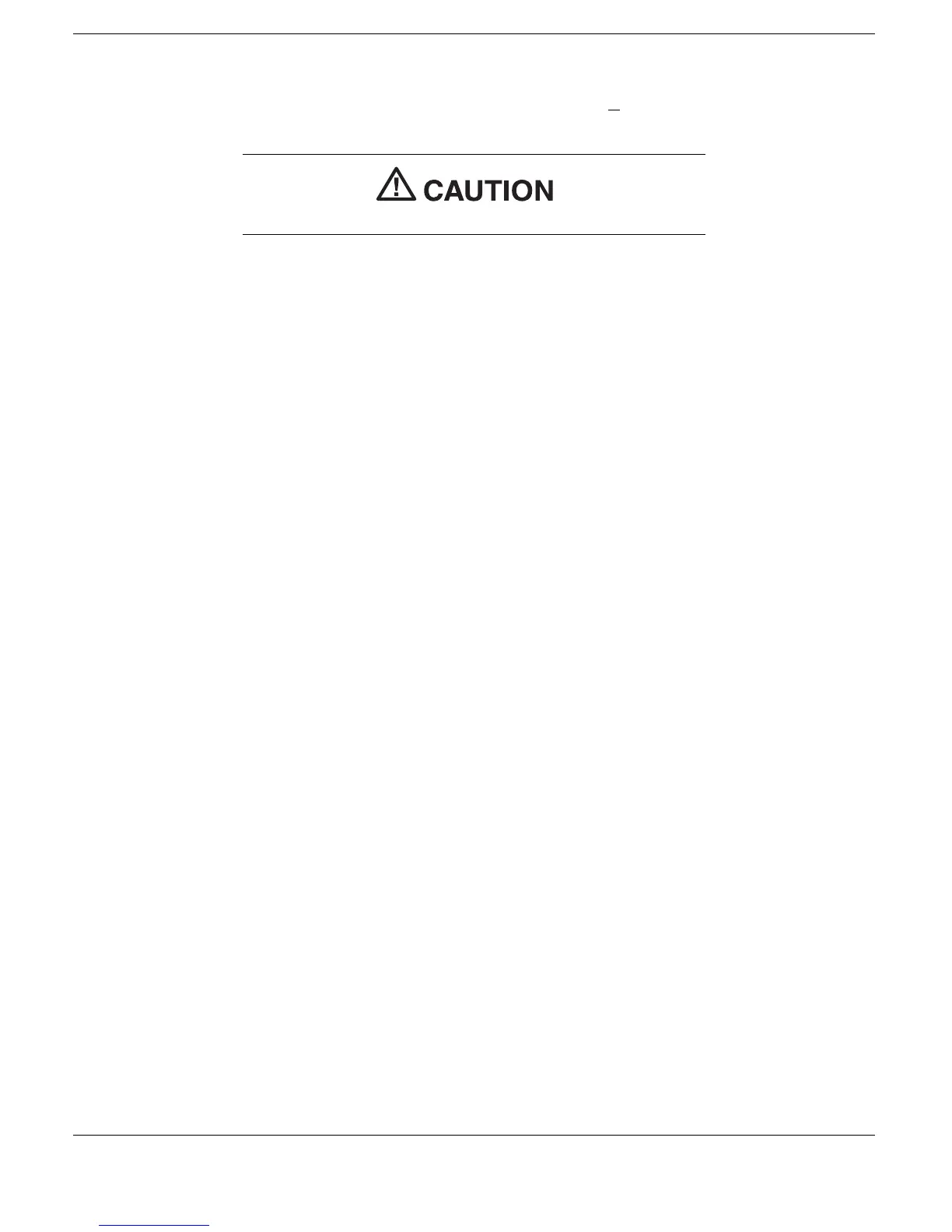6-4
Using Multimedia
6.
From Advanced Controls, click the Advanced button on the
microphone panel, check the box labeled 1 20dB boost, then click
Close.
Adjust the microphone volume to remove feedback.
You are now ready to record and playback on your NEC Versa
notebook computer!
Line-In
Analog signals come in through the NEC Versa’s Line-In port. The
analog signals are converted into digital bits and bytes (digitized)
through a converter known as an ADC (analog-to-digital converter). The
resulting digital sound bytes can be stored, edited, processed, and
transferred. You can record ambient sound effects, specific sound
effects, or music to enhance a presentation.
Ambient sound effects create a sense of place or environment and
include sounds such as rain, heavy traffic, chirping birds. Specific sound
effects accent or illustrate an action. Examples of specific sound effects
include footsteps, a crash, a clock chime. There are many sources of
prerecorded sound effects available on the market, or you can record
your own sounds.
Line-In accepts analog signals from external devices such as a tape deck,
a stereo CD-player, a docking station, or a stereo tuner. The Line-In port
has a mini-pin connector. You may need an adapter to connect your
input device to the NEC Versa through Line-In.
CD-ROM Input
You can record music and sound effects from a CD (compact disc) and
store them on your hard disk. The audio signal from the CD-ROM drive
connects directly to your NEC Versa. Simply follow the instructions in
“Recording” to record sound from your CD player.