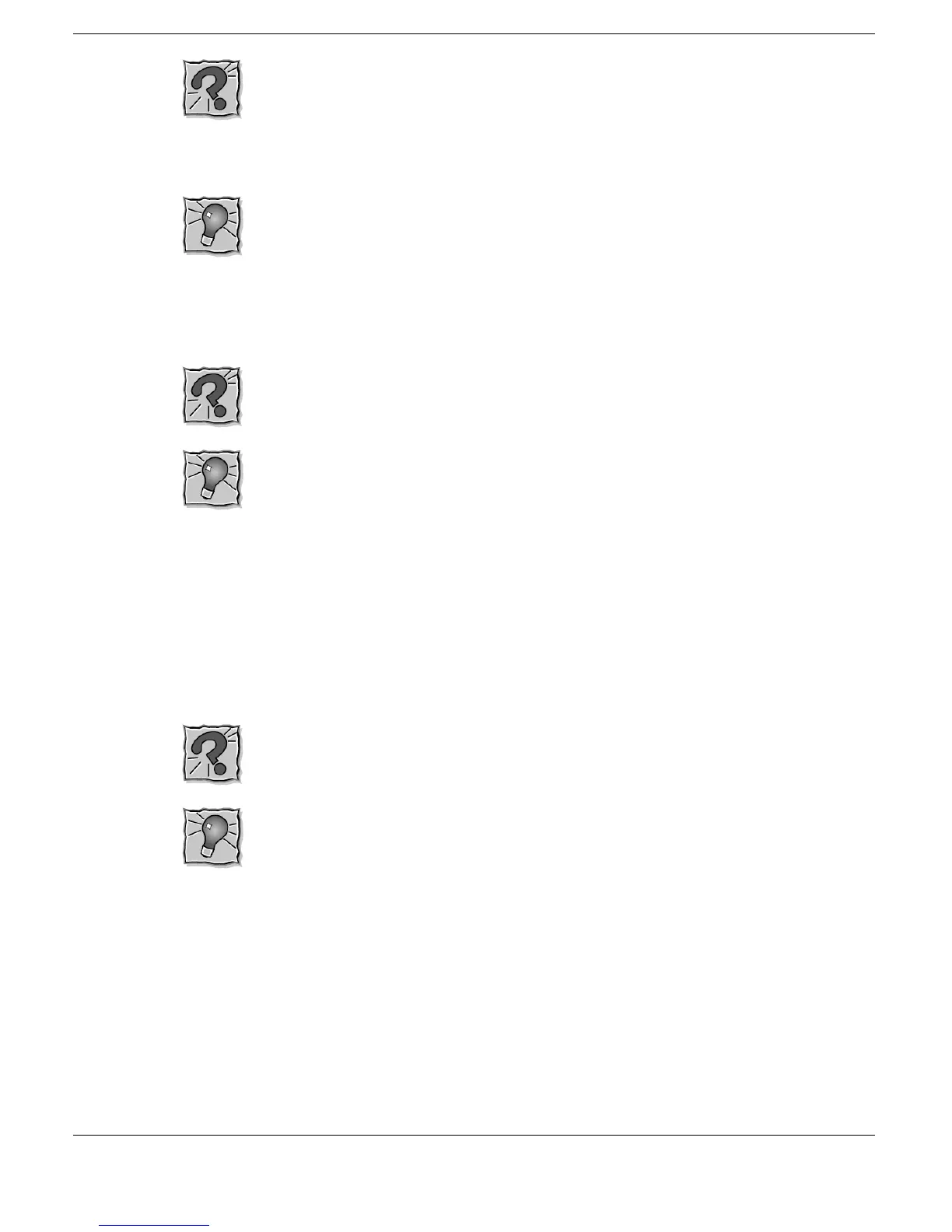Frequently Asked Questions C-5
In Setup, I disabled or reconfigured peripheral devices
(like the ports or sound), yet I am unable to use the freed IRQs or
I/O address resources with my PC Cards?
To provide a stable platform free of conflicts, NECC
excluded some resources from PC card use.
Diskette Drive
Why can’t I boot from the diskette drive?
To boot from the diskette drive, be sure that you have a
diskette in drive A: containing operating system files. Be sure to check
the Boot Device Setup parameters in the BIOS Setup Utility to
determine the designated sequence of boot devices. See Chapter 3,
“Using BIOS Setup.”
See your operating system documentation for information about creating
system diskettes.
What happens if I leave a diskette in my diskette drive?
Shutting down your system with a diskette in the diskette
drive can damage the data on your diskette and your diskette drive. You
should remove the diskette before powering off.