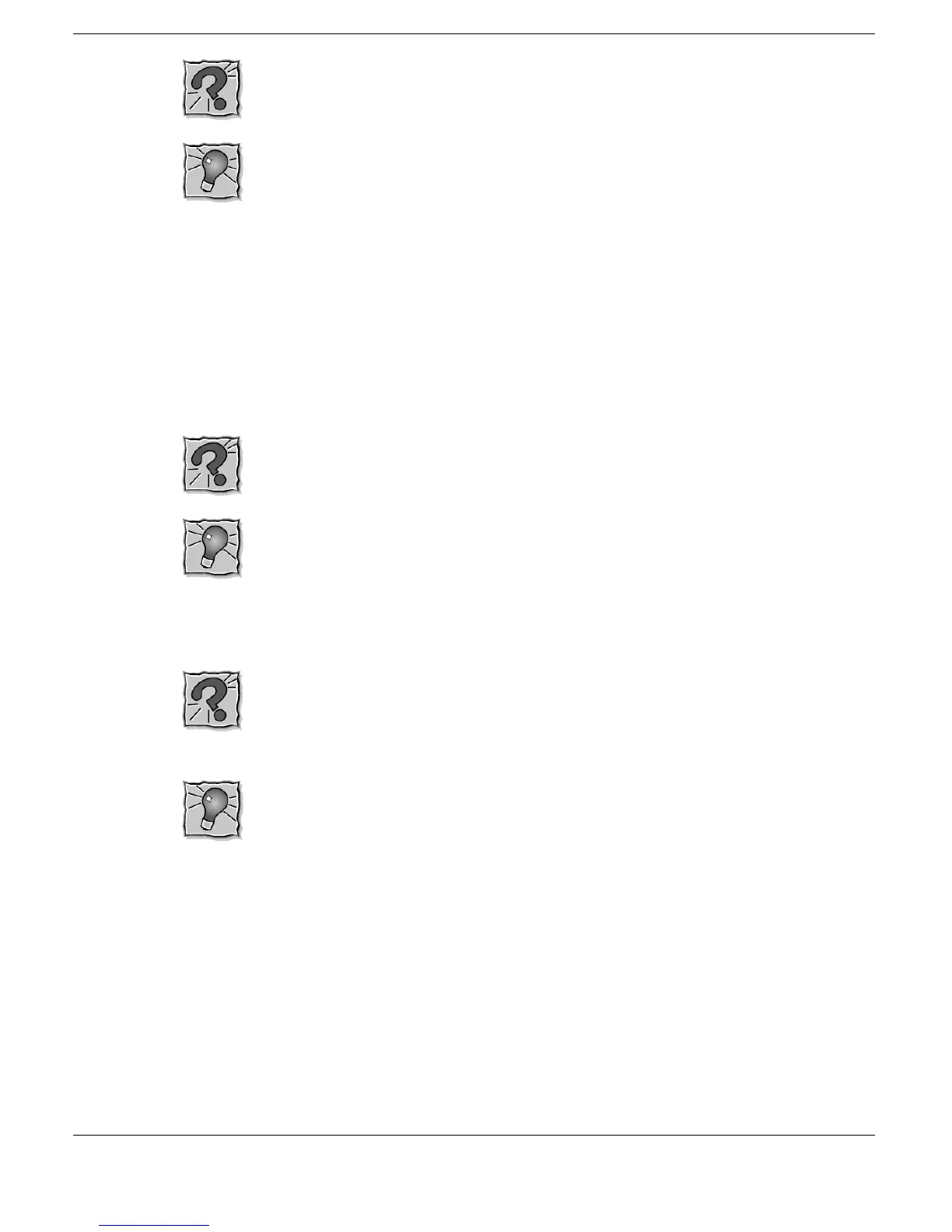Frequently Asked Questions C-3
How can I change my video drivers?
In Windows 98 or 95 and Windows NT, press Start, Settings,
and Control Panel. In the Control Panel, double click the Display icon.
Click the Settings tab. Next, click Advanced Properties and press
“Change.” Click show all devices from the Select Device screen. Find
the video driver you need, or insert a diskette or CD into the appropriate
drive. Click on “Have Disk.”
PC Cards
In which slots do my PC cards go?
Your PC cards can go into either slot if they are NEC-
approved cards. Other software may not support the use of both slots.
Type III cards only fit in the bottom slot (slot 0).
Is there any instance when a modem or network card is
only supported in one slot?
This could be true in cases where the PC card firmware is
being upgraded. Read the release notes that accompany the upgrade.