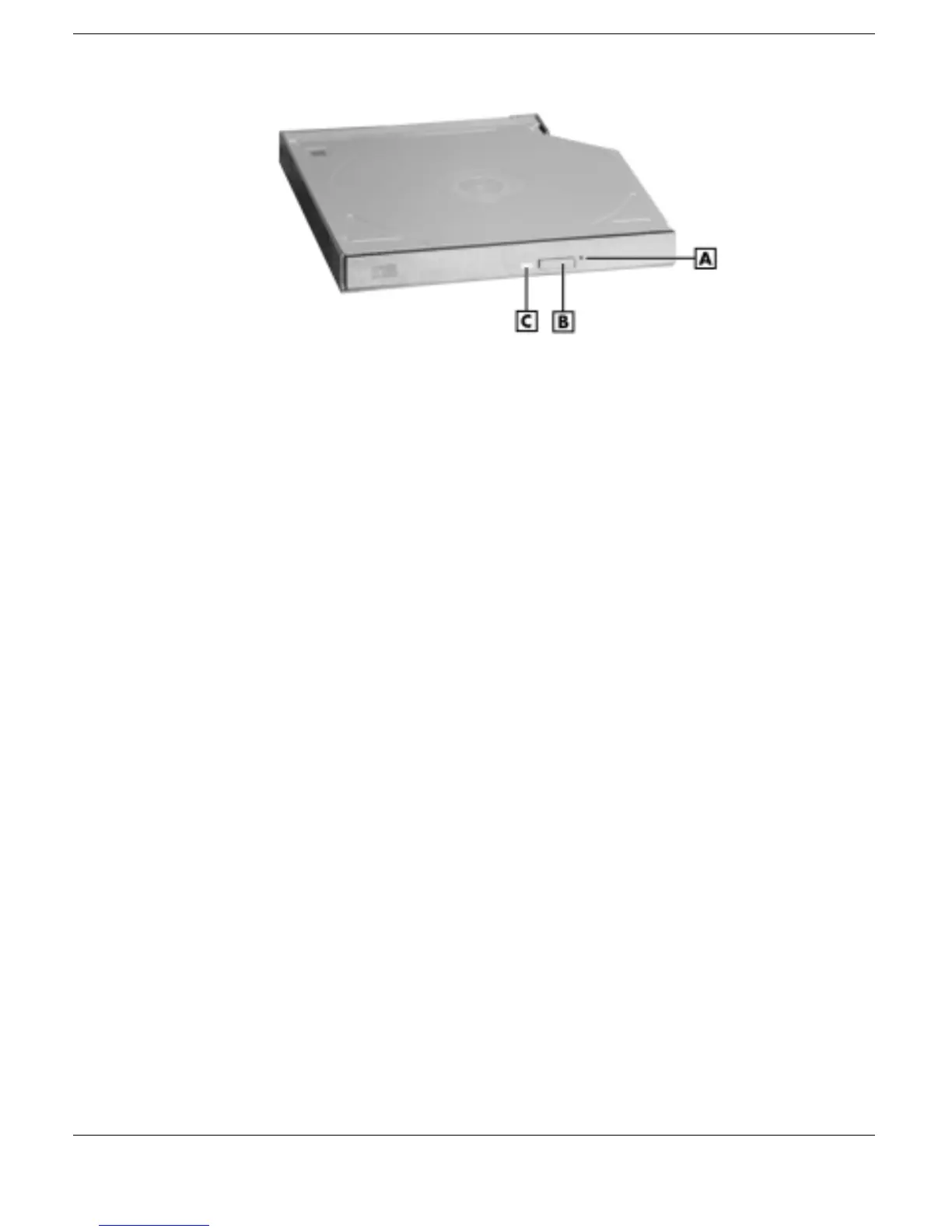4-16
Using the Hardware
24X CD-ROM drive
A
– Emergency Eject Hole
B
– Release Button
C
– Status LED
!
Emergency Eject Hole — allows you to manually remove a disc from
the CD-ROM drive if the eject function is disabled by software or a
power failure occurs.
To remove a disc, insert the end of a paper clip into the eject hole, and
push in until you hear a click. Manually open the drawer.
!
Release Button — ejects the CD tray. Press this button when power is
on to insert a CD into or remove a CD from the drive.
!
Status LED — lights during data read operations. Do not eject the CD
or turn off the NEC Versa when the indicator is lit.
CD Loading
To insert a CD into the CD-ROM drive, follow these steps.
1.
Press the Release button. The CD tray emerges a short way out of the
drive door.
2.
Gently pull the tray out until you can easily position a disc in the
tray.
3.
Put your CD, printed side up, into the circular impression in the tray.
4.
Push the CD tray in until it clicks shut.