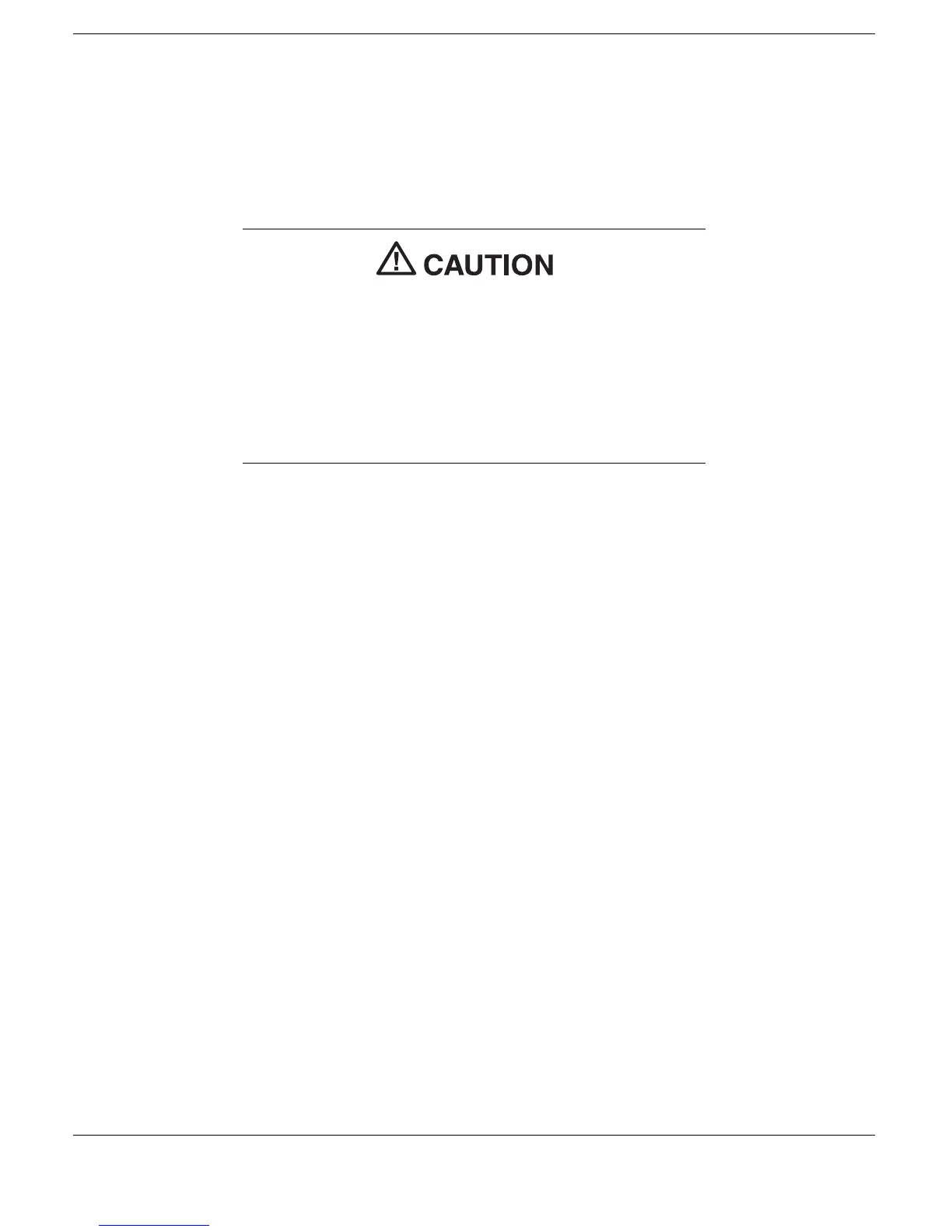2-14
Getting Started
System Care
The NEC Versa is a durable, dependable system built for extensive use
and travel. Follow these guidelines to maintain the condition and
performance of your computer.
Immediately turn off and unplug the NEC Versa
under the following conditions:
! The power cord is damaged or frayed.
! Liquid spills on or into the NEC Versa.
! Someone drops the system or damages the
casing.
Precautions
Follow these precautions when using your NEC Versa LX computer, AC
adapter, and VersaBay III.
!
Avoid dropping or bumping the computer or the AC adapter.
!
Do not stack heavy objects on the computer, the AC adapter, or the
battery packs.
!
Avoid moving the NEC Versa during system operation, especially
while the hard disk, diskette drive, or VersaBay III device is being
accessed.
!
When using the AC adapter, make sure the power source falls within
the system’s compatible range of 100-240 volts AC. Never use the
AC adapter if the voltage falls outside of this range. (Watch for this
when traveling to other countries.)
!
Turn computer power off before attaching or removing non-plug and
play devices.
!
Do not push any foreign objects into the NEC Versa bays, connectors,
and slots.