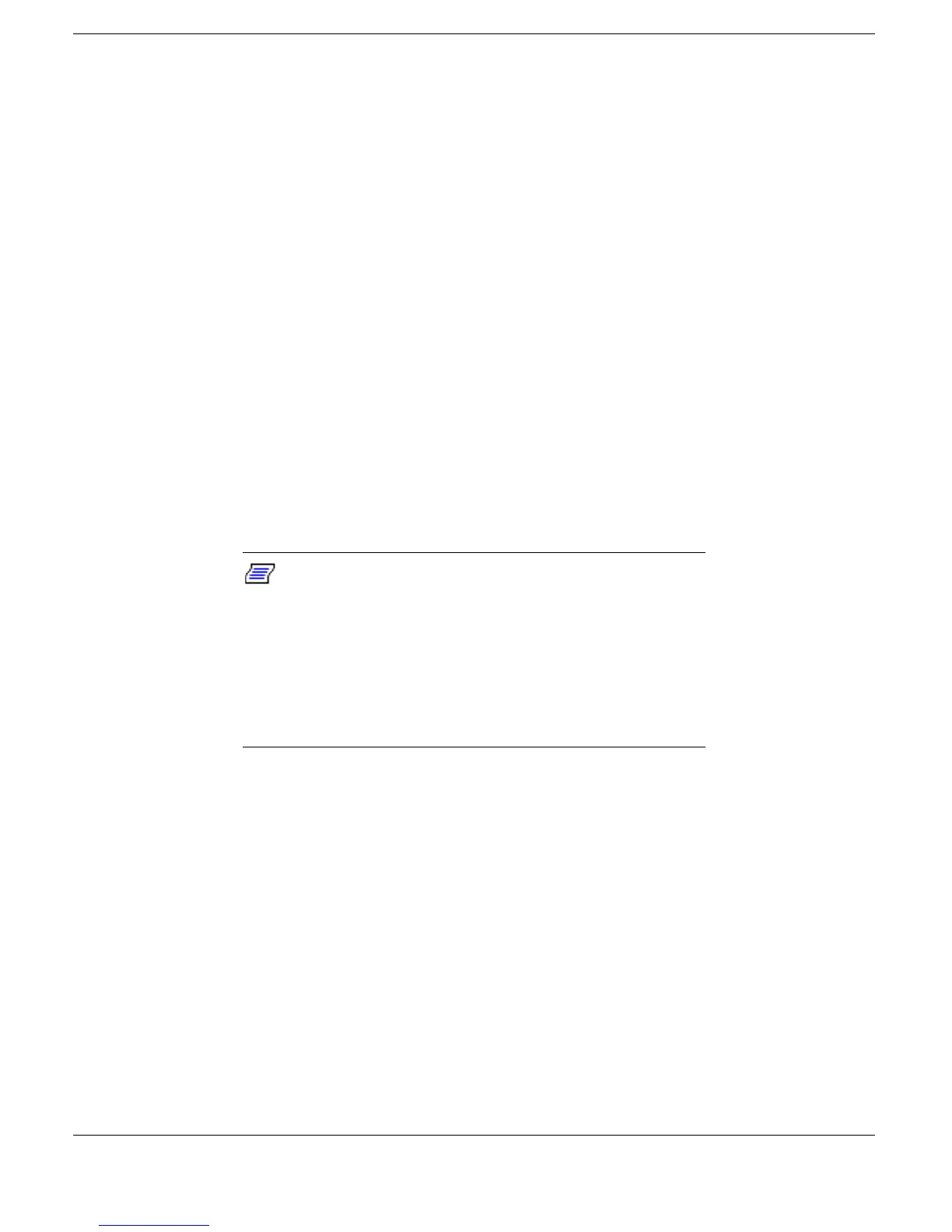3-34 Using the Software
Set up the LANDesk Client Manager software on your NEC Versa using
the easy-to-follow setup program. Follow these installation suggestions
when installing LANDesk Client Manager.
!
To install on a user’s system, run Client setup, only.
!
To install on a system administrator’s system, run Client setup first,
then run Administration setup. Installing both components enables the
administrator to monitor his/her own system, as well as, all network
systems. To monitor network systems only, run Administration setup,
only.
If you use the NEC Versa system with the NEC Versa Dock and want to
install LANDesk Client/Admin Manager, you must load the applicable
software
before
docking the system.
To find out more about Intel LANDesk Client Manager capabilities and
uses, refer to the online help that is available when you open Client
Manager.
Note:
During the setup and installation of
LANDesk Client Manager, you may be prompted to
install Microsoft’s Internet Explorer. Be sure to install
Internet Explorer before installing LANDesk Client
Manager.
After Internet Explorer is installed you must run the
LANDesk Client Manager setup program again.
SystemSoft PowerProfiler
SystemSoft PowerProfiler for Windows NT lets you manage power
resources, balancing performance with battery conservation. You can
group power management settings into “profiles” for best performance
and best conservation. You can also create custom profiles.
PowerProfiler provides status information, alarms, and timers that let
you easily monitor and control power consumption.
Access PowerProfiler through the Start, Programs menu or from the
taskbar.