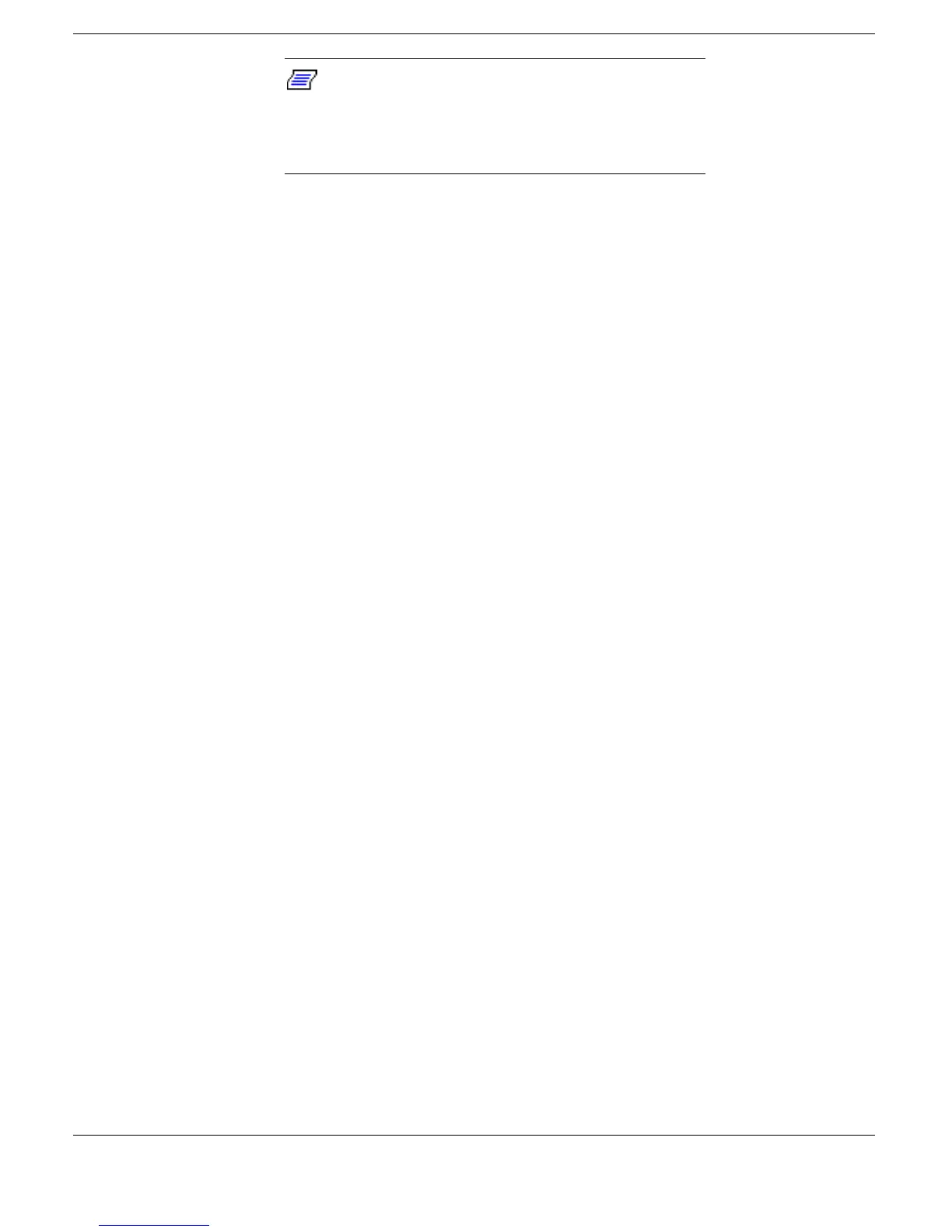Introducing the NEC Versa 1-9
Note
:
When both the primary and a
secondary battery are installed, the power
status LED indicates the total (primary plus
secondary) battery status.
Battery Charging LED — lights to indicate battery charging
activity.
– Lights amber when the primary battery is charging. Blinks
amber to indicate an error. The primary battery is installed in
the battery bay.
–
Lights green when the secondary battery is charging. Blinks
green to indicate an error. The secondary (optional) battery is
installed in the VersaBay III.
!
NEC VersaBay III™ — A 24X CD-ROM drive, a SuperDisk drive,
or a DVD-ROM drive comes installed in the NEC VersaBay III on
the front of your system.
The VersaBay III lets you add options, including an optional second
Li-Ion battery, or an additional hard disk drive. See “Customizing
Your System with the VersaBay III” in Chapter 4.