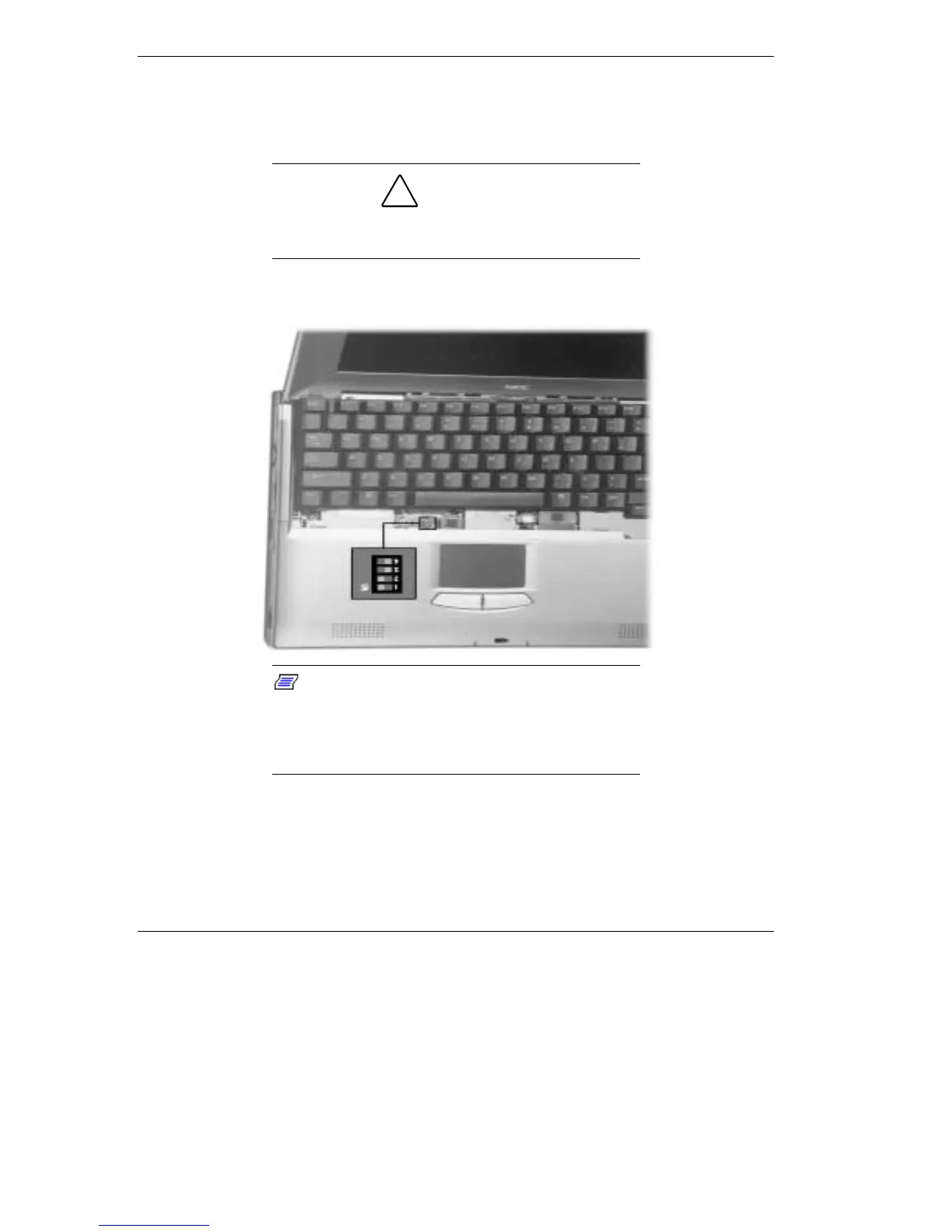4-44 Using the Hardware
6. Locate the dip switch block. Using a fine-tipped object, change the
appropriate switch to the required setting. See “Switch Settings” for
dip switch functions and settings.
!
CAUTION
Never use a pencil to change switch settings.
Residue from the pencil can damage the system.
Password Override Switch set to On
Note:
The system memory expansion slots are
also located underneath the keyboard. Therefore, if
you need to install/replace SO-DIMM modules, you
might want to do so while the system is already
disassembled.