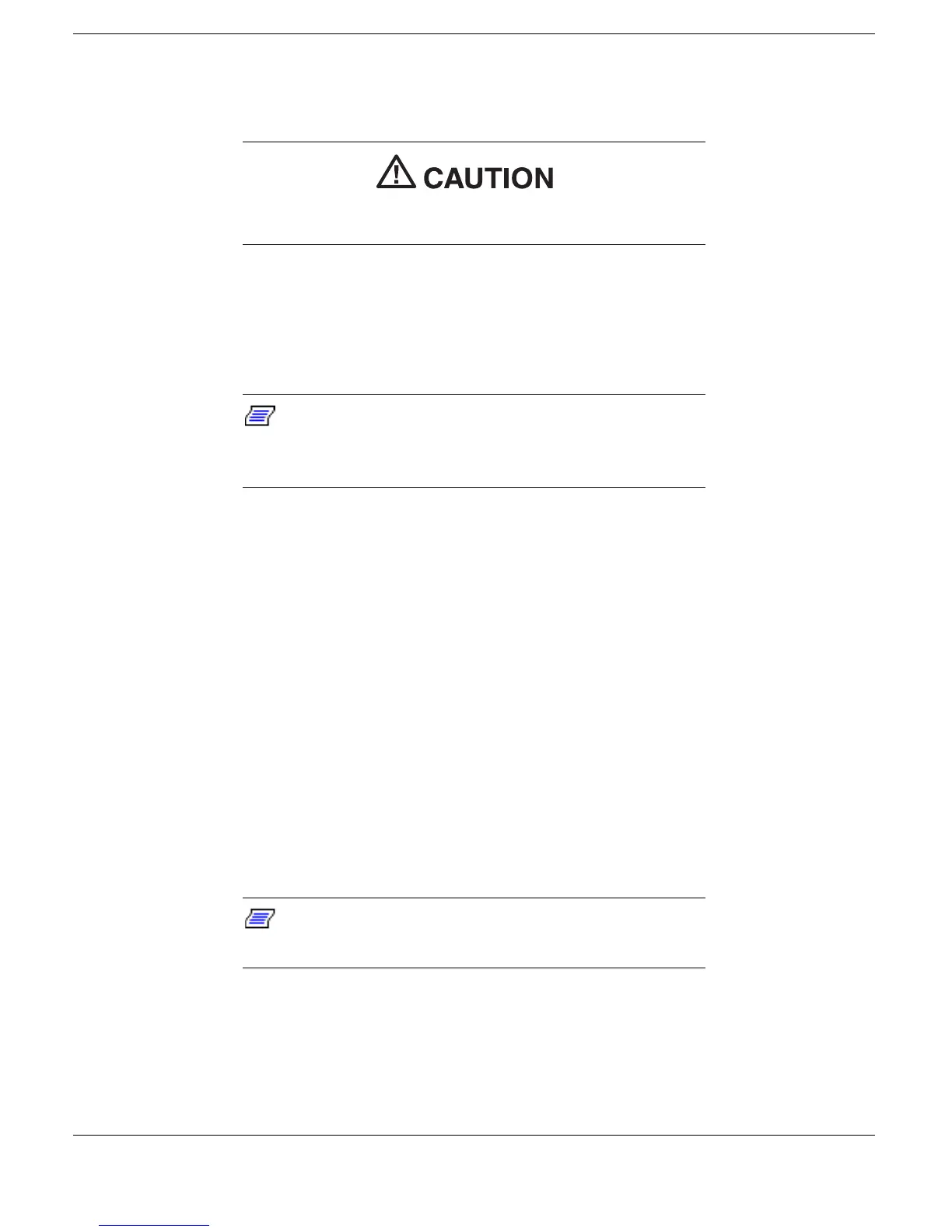1-12
Introducing the NEC Versa
!
Fan — Allows your system to cool properly and maintain a safe
operating temperature.
Always keep the fan vents unobstructed to allow
proper system cooling.
!
IR Port — Use this infrared (IR) port to transfer files between your
NEC Versa and an IR-equipped desktop or notebook computer or to
print to an IR-capable printer.
Note
: Your NEC Versa LX ships with the IR port
disabled. For detailed instructions on how to enable
the IR port, see Chapter 4, “Using the Hardware.”
!
PC card slots — Provide two slots for inserting two Type II PC cards
or one Type III PC card.
!
USB Port — The Universal Serial Bus (USB) port allows you to
connect up to 127 USB-equipped peripheral devices (printers,
monitors, scanners, etc.) to your NEC Versa.
!
TV Out (RCA) Port — Lets you use a television set equipped with a
standard RCA jack as an external monitor. This port supports both
NTSC and PAL signals.
!
TV Out (S-video)Port — Lets you use a television set equipped with
an S-video input jack as an external monitor. This port supports both
NTSC and PAL signals.
Note:
The TV Out ports do not support the
SECAM signal used in some countries.