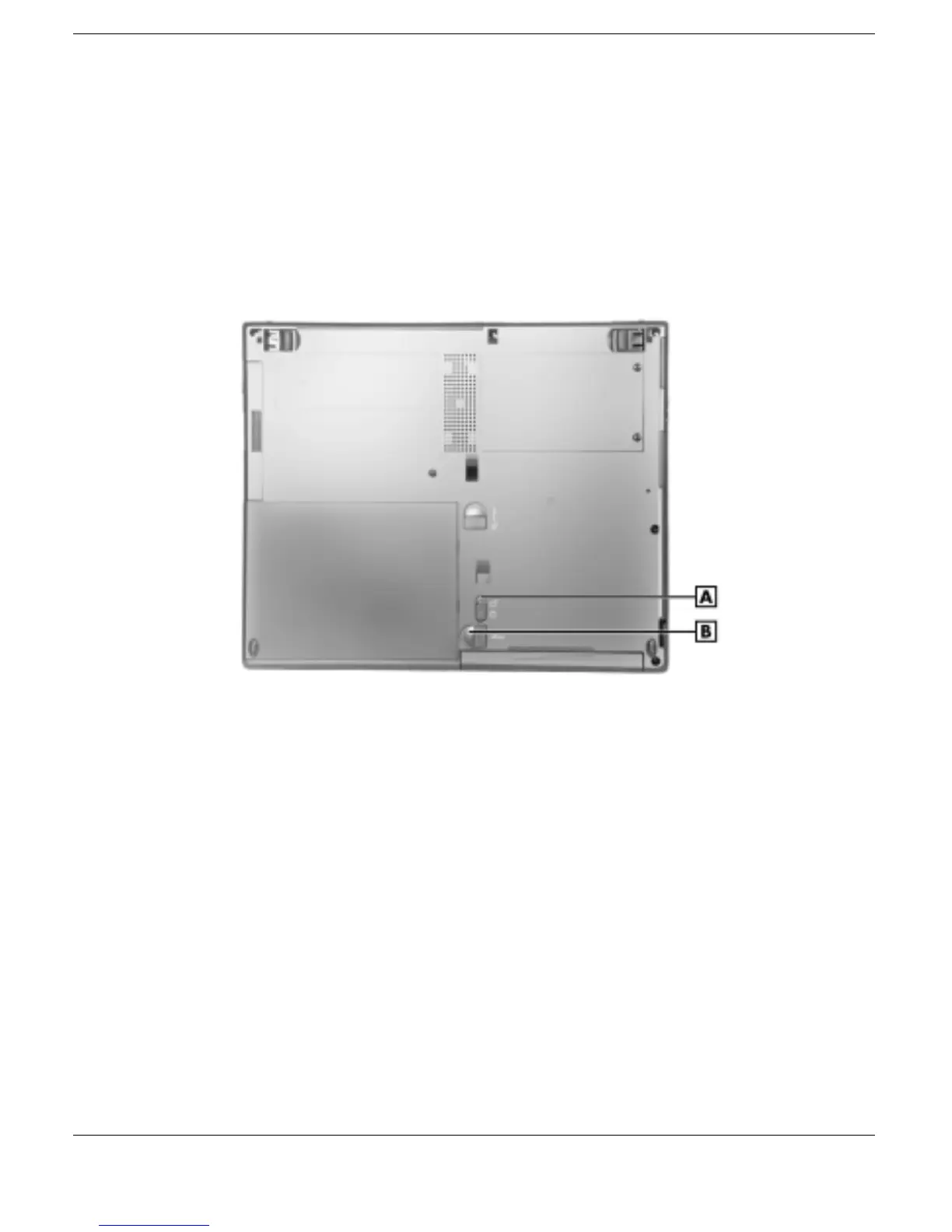4-12
Using the Hardware
1.
Use the NEC VersaBay Swapping Utility to put your system into a
suspended state or power off the system.
2.
Close the LCD panel and turn the system upside down.
3.
Locate the VersaBay III release lock and release latch on the bottom
of the unit.
VersaBay III release latches
A
– VersaBay Release Lock
B
– VersaBay Release Latch
4.
Slide the lock to the unlocked position before releasing the latch.
5.
Slide the latch toward the battery bay and hold it.