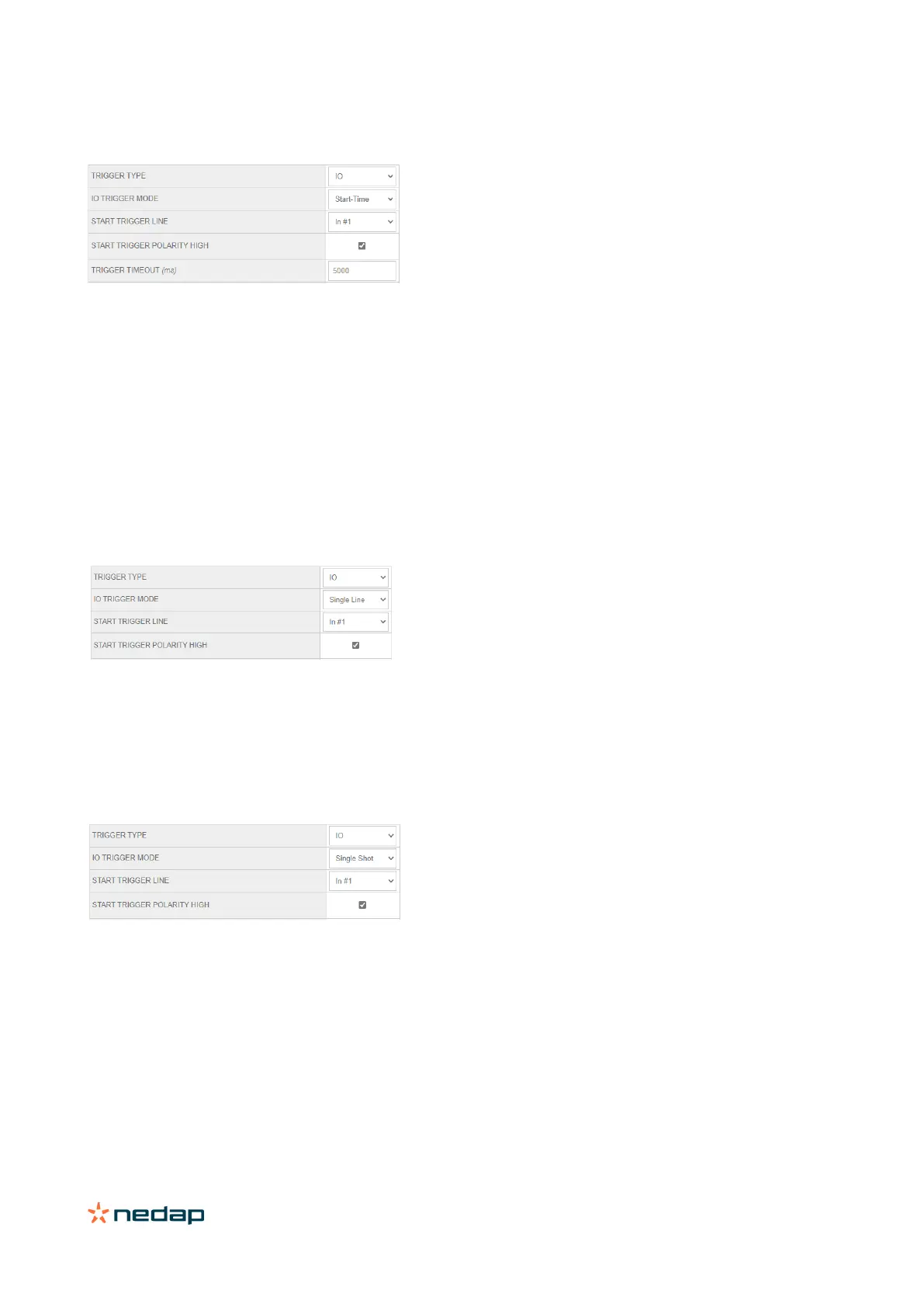ANPR LUMO | installation guide
trigger type IO Start with timeout:
Reads numberplates until the timeout has been reached, any result is processed immediately.
Setup: Define Start trigger input, Start trigger polarity. and Trigger
timeout (ms). If Start trigger polarity high is enabled, the session
will start when the input signal is transitioning from low to high.
After the trigger the camera will process license plates, any result
is transmitted immediately. The camera will process until the
configured timeout value
Start trigger polarity high is disabled, the session will start when
the input signal is transitioning from high to low.
Start: The session will start when the signal is received.
Stop: The session lasts for a defined time period as set in Trigger
timeout. After the time passes the session is closed. In case a new
trigger signal is received while the old session is still open, the old
session will be extended to a new timeout period.
NOTE: in this case, the camera does NOT generate NoRead events
for the interrupted session.
trigger type IO single Line:
Reading is triggered by a digital Input. Reading is performed as long as the line is active!
Setup: Define Start trigger line, Start trigger polarity. If Start
trigger polarity high is enabled, the session will start when the
input signal is transitioning from low to high. If Start trigger
polarity high is disabled, the session will start when the input
signal is transitioning from high to low.
Start: The session will start when the signal from Start trigger line
is received.
Stop: The session is ended when the signal on the input line
changes its state again.
trigger type IO single shot:
This mode should only be used if the engine is set to single mode!
Setup: Define Start trigger line, Start trigger polarity. If Start
trigger polarity high is enabled, the session will start when the
input signal is transitioning from low to high. If Start trigger
polarity high is disabled, the session will start when the input
signal is transitioning from high to low.
Start: The session will start simultaneously with the activation of
the camera.
Stop: The session ends after grabbing one shot.
