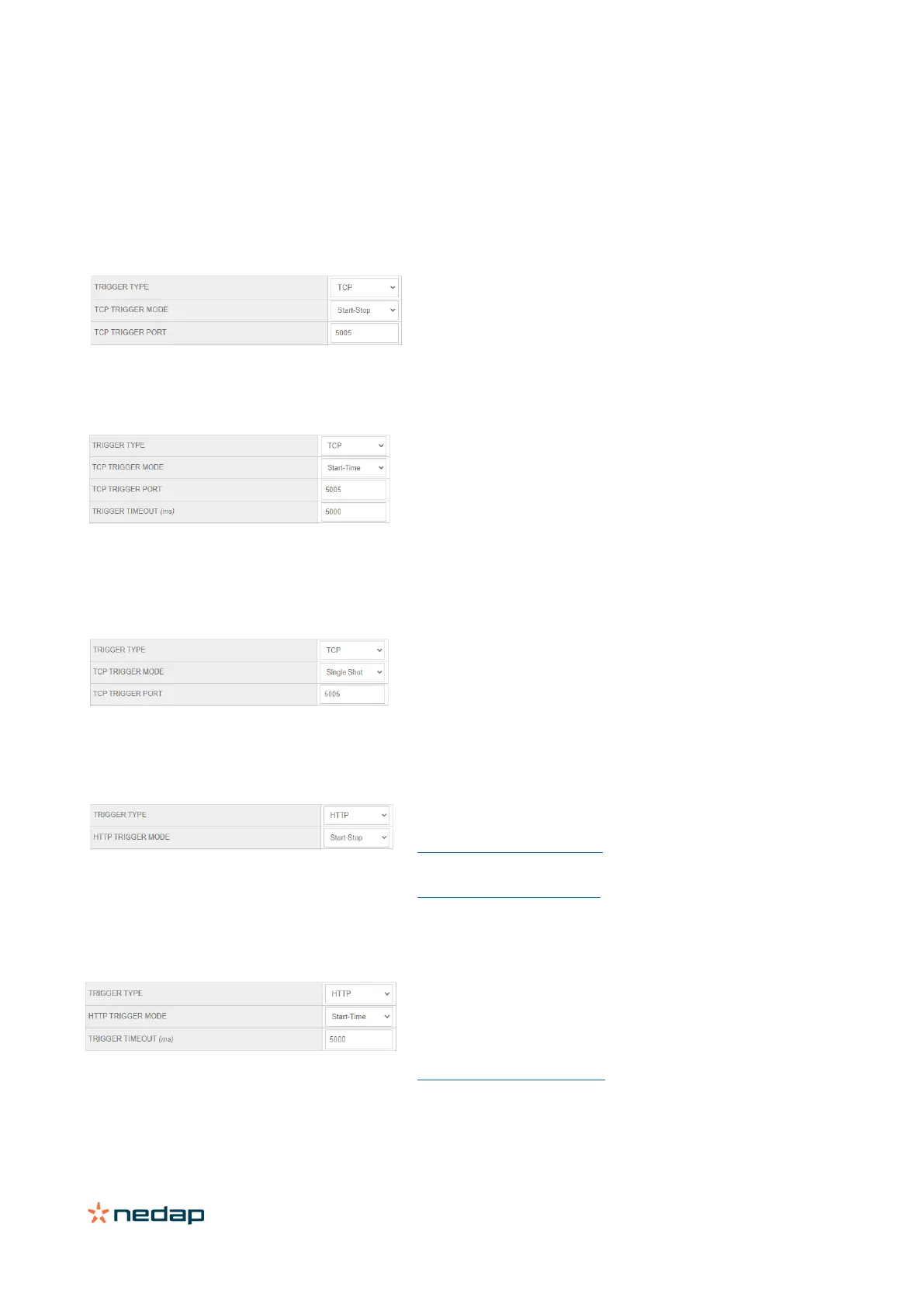ANPR LUMO | installation guide
Trigger type TCP Start/Stop:
This trigger type allows SW triggering. Send a TCP message from your server to the camera IP address and the specified
port as follows:
- The messages all have exactly length 1.
- A message with value 1 (0x01) is interpreted as Start signal.
- A message with value 0 (0x00) is interpreted as Stop signal.
- All other messages will be ignored.
Setup: TCP Trigger Port.
TCP Trigger Port - set a port used for the TCP Trigger.
Start: when a messages with value 1 (0x01) Byte is received.
Stop: when a messages with value 0 (0x00) Byte is received.
Trigger type TCP Start with timeout:
Reads numberplates until the timeout has been reached, any result is processed immediately.
Setup: TCP Trigger Port, Trigger Timeout (ms)
TCP Trigger Port - set a port used for the TCP Trigger. Trigger
timeout (ms) - maximal waiting time in milliseconds for an ANPR
reading after a trigger signal.
Start: when a messages with value 1 (0x01) Byte is received.
Stop: when the time defined in Trigger timeout (ms) ends.
Trigger type TCP Single shot:
This mode should only be used if the engine is set to single mode.
Setup: TCP Trigger Port
TCP Trigger Port - set a port used for the TCP Trigger.
Start: when a message with value 1 (0x01) Byte is received.
Stop: The session ends after grabbing one shot.
Trigger type HTTP Start/Stop:
Control the reading with HTTP requests to endpoints
Setup: no need for setups
Start: when an HTTP GET Request gets to the endpoint:
http://camera_ip/trigger/start
Stop: when an HTTP GET Request gets to the endpoint:
http://camera_ip/trigger/stop
Trigger type HTTP Start with timeout:
Reads numberplates until the timeout has been reached, any result is processed immediately.
Setup: Trigger Timeout (ms)
Trigger timeout (ms) - maximal waiting time in milliseconds for an
ANPR reading after a trigger signal.
Start: when an HTTP GET Request gets to the endpoint:
http://camera_ip/trigger/start
Stop: when the time defined in Trigger timeout (ms) ends.
