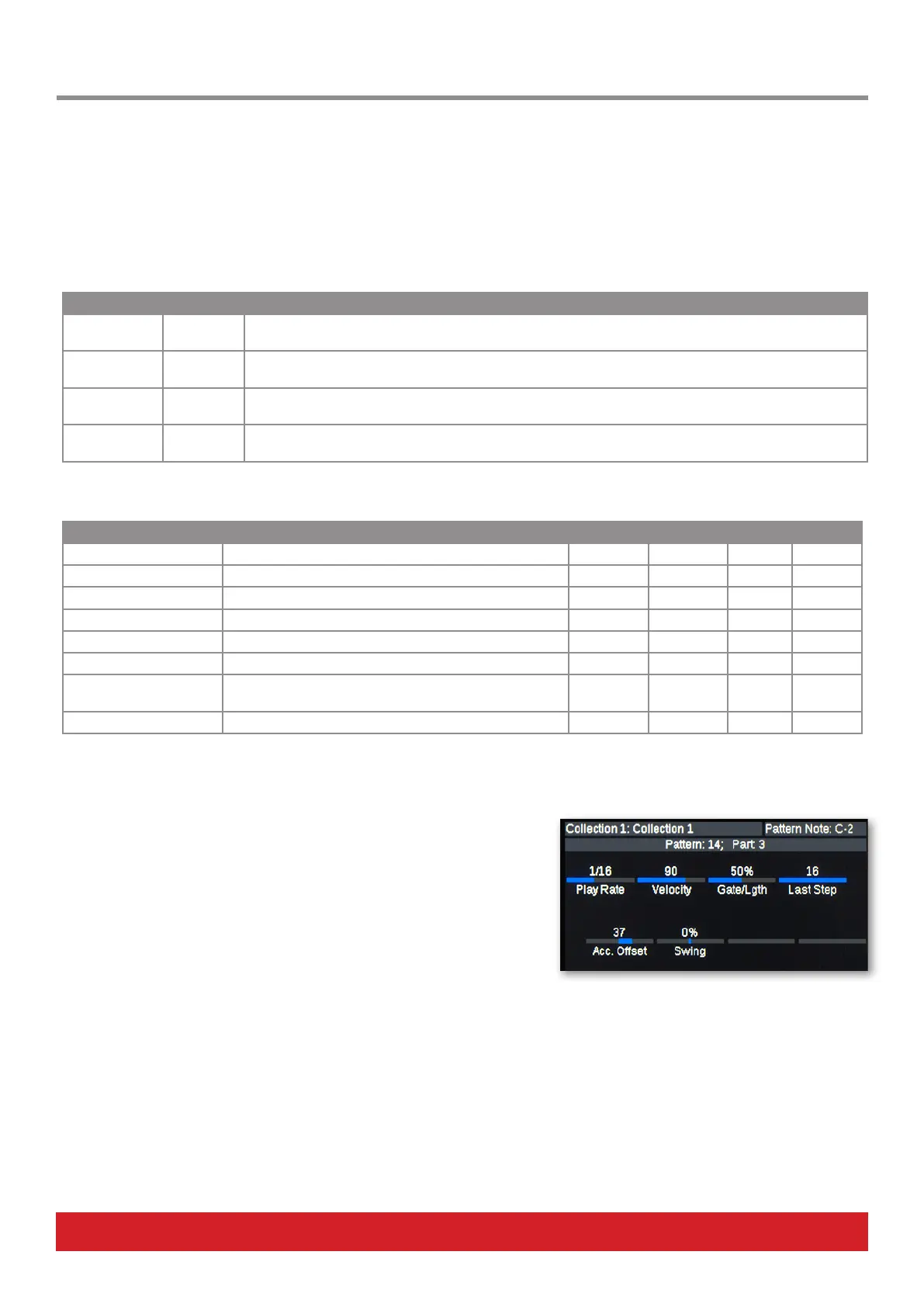www.nektartech.com Nektar Aura Owner‘s Manual 19
Collection, Pattern, Parts and Steps Explained
A single Collection consists of Patterns, Parts and Steps. Some parameters can be programmed at every level so settings can be 4 levels
deep. A parameter set at a lower level overrules the setting for this parameter, set at a higher level. The factory default only contains
settings at the Collection level so changing Collection level parameters affects all Patterns. If a parameter is subsequently changed at the
Pattern level, the Collection level parameter setting no longer affects that Pattern (but will affect other Patterns in a Collection that have
not been changed).
Level Contains Description
Collection 16 Patterns Collection settings aect all Patterns unless parameters are set at lower levels. A total of 16 Collection
locations store all Sequencer data for recall at any time. Only one Collection can be loaded at any time.
Pattern 4 Parts A Pattern triggers the note assigned to the pad it’s paired with. Pattern settings aect all Parts and Steps
unless parameters are set at the 2 lower levels.
Part 16 Steps Each of the 4 Parts in a Pattern can be programmed independently of the others and contains up to 16
Steps. The maximum amount of Steps per Pattern is therefore 64 Steps.
Step n/a A Step is either on or o. Play Rate, Velocity and Gate/Length can be programmed individually for every
Step and will therefore override any higher level settings.
The below chart shows which parameters can be programmed at every level.
Parameter Range Collection Pattern Part Step
Play Rate 1/4, 1/6, 1/8, 1/12, 1/16, 1/24, 1/32, 1/48, 1/64, 1/80, 1/96 x x x x
Velocity 1 - 127 x x x x
Gate/Length 1% - 99% x x x x
Last Step 1 - 16 x x x
Accent Oset -100 - 0 - +100 x x x
Swing -49% - 0 - +49% x x x
Play Mode Loop, Reverse Loop, Ping-pong, One-Shot, Step-Note/Trig-
ger. Restart and Resume options available
x x
Trigger Mode Immediate, Snap to Start, Next 1/4, Next 1/8, Next 1/16 x x
Programming Pattern Parameters
To program a Pattern’s parameters, the Pattern first needs to be selected.
• To select a Pattern, strike the pad that’s paired with the Pattern.
• The currently selected Pattern number is listed in the display header.
• Changing the parameters listed in Aura’s display now only affects the selected
Pattern.
Programming Part Parameters
When a Pattern is playing, it cycles through the Parts that are activated for playback. Part 1 is the only Pattern that will be active, by default
but you can program Parts regardless of whether they are playing or not.
• Press a [Part 1-4] button to select the corresponding Part. To select multiple Parts, hold the first [Part 1-4] button and press additional
[Part 1-4] buttons following.
• The currently selected Pattern and Part number(s) are listed in the display header.
• Changing the parameters listed in Aura’s display now affect the selected Part(s).
To deselect a Part, either select another one using the same method or select a Pattern by striking a pad.
Step Sequencer : Collections, Patterns,Parts and Steps
