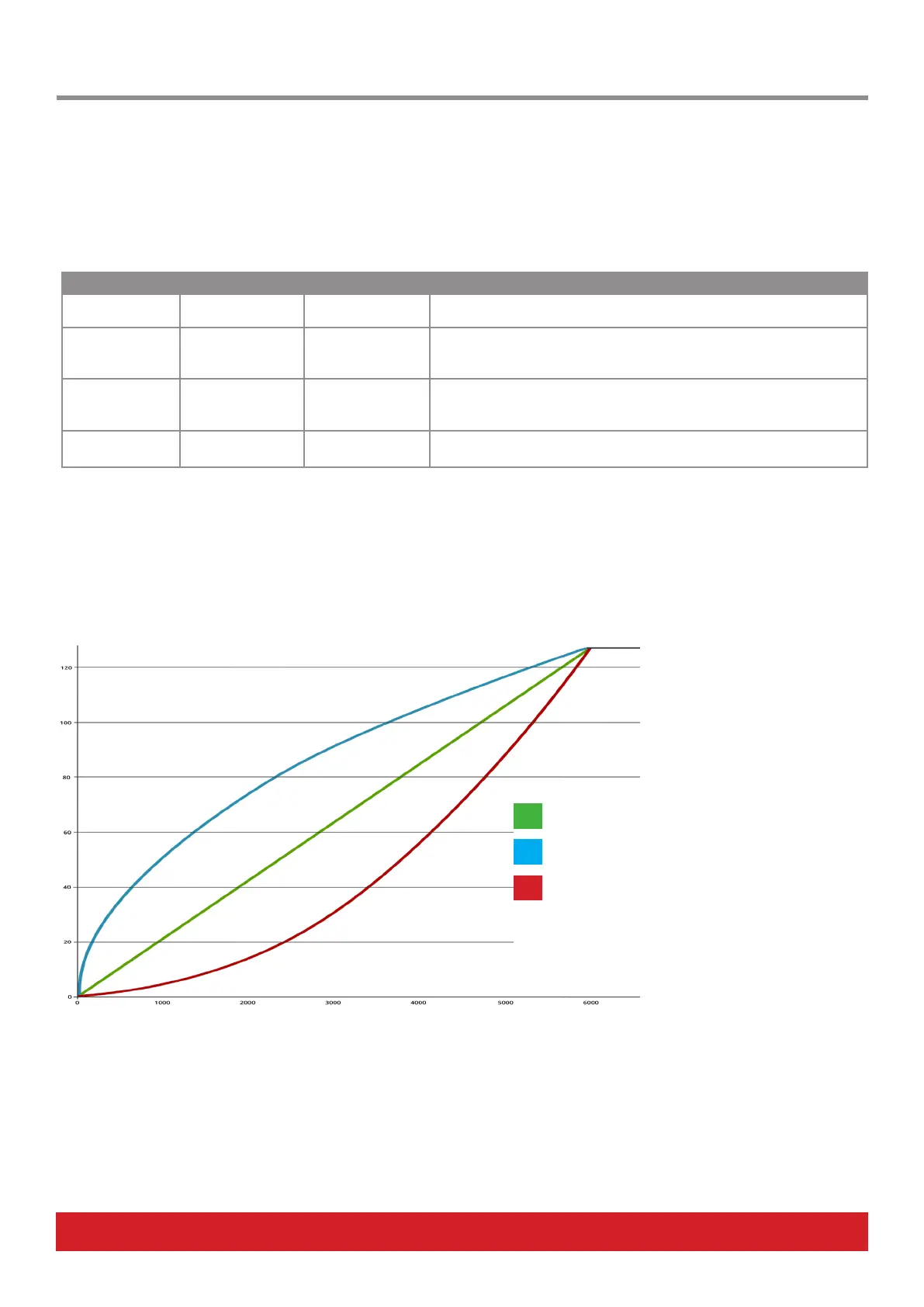www.nektartech.com Nektar Aura Owner‘s Manual 15
Pad Velocity Settings
Aura does not have a traditional selection of xed pad curves but instead provides parameters so that a curve can be more precisely tailored
to dierent playing styles.
The Global menu has 4 dierent Pad Curve options and as they are selected, the parameters for [R5-6] change according to the below table.
Pad Curve [R5] Parameter [R6] Max Pressure [R7] Description
Fixed Value n/a [R6] selects the xed velocity value sent by all 16 pads.
Dynamic Output at 3100 Max Pressure 3100 is at a medium strike point. The value set by [R6] is the velocity
value that’s sent at that point. The rest of the curve dynamically adapts to
that point.
Curve Bias Max Pressure Bias sets the slant of the curve. At 100% the curve is linear. Values above
100% create an exponential curve and values below result in a
logarithmic curve. See graph below.
Step Number of Steps Max Pressure Creates a tiered velocity response. Select the number of Steps you want
using [R6].
The parameter ‘Max Pressure’ denes how early maximum velocity value is reached.
Lowering ‘Max Pressure’ reduces the force required to reach the maximum velocity value of 127.
Increasing ‘Max Pressure’ extends the range over which the pads respond which may provide a more precise respnse.
Curve Graph
VELOCITY
Global
Bias set to 100% creates a linear velocity response.
Bias set above 100% creates a logarithmic velocity response
with more emphasis on the higher velocity values.
Bias set above100% creates an exponential velocity response
with more emphasis on the lower velocity values.
BIAS