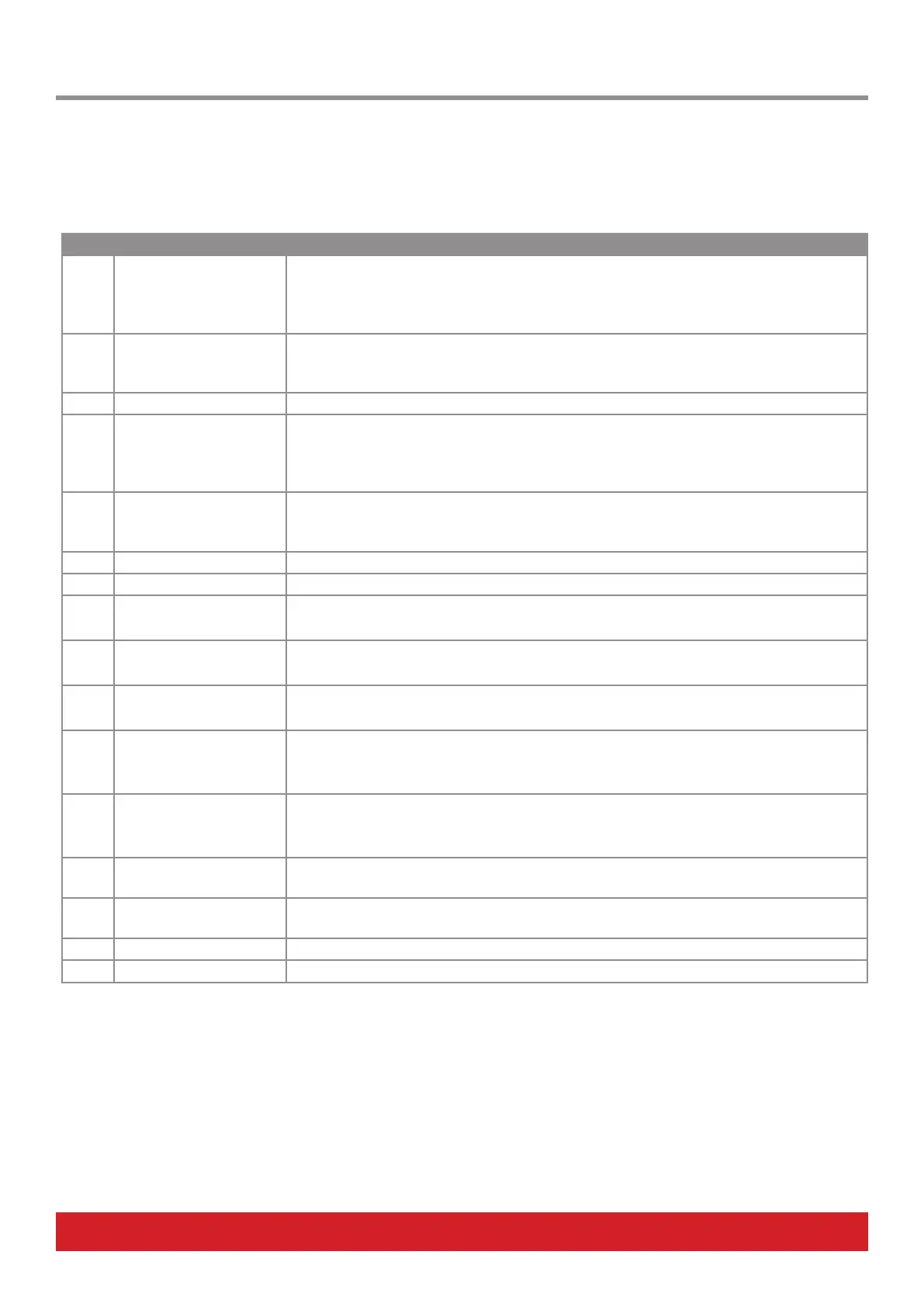10 Nektar Aura Owner‘s Manual www.nektartech.com
Aura’s factory Presets are examples of how the pads can be programmed for different usage. The Presets are not likely to cover all needs
but could be a good starting point for your own Presets or give you an idea of how to get the most out of the pads.
The 8 pots are all assigned to GM instrument controls so GM instruments will respond immediately.
The list below provides an overview and explanation of each of the factory Presets.
Preset Preset Name Description
1 GM Drum Kit GM drum mapping is used by many drum modules and plugins. This Preset color codes the
mapped pads and notes are sent to the following instruments: Blue=Kick, Orange=Snare, Amber=
Rim Shot, Green=HiHat (pedal, closed, open), Purple=Toms (hi,hi mid, low mid, low), Teal= Crash,
Cymbal Lime=Ride Cymbal.
2 GM Percussion GM Percussion sounds are mapped with the following color coding: Magenta=Bongo, Yellow=Vi-
braslap, Blue2=Bongo, Light Green=Agogo, Red2=Wood Block, Red=Timbale, Amber=Cabasa/Ma-
racas, Teal=Crash Cymbal, Lime=Ride Cymbal
3 GM Drums & Perc A blend of GM Drums & Percussion.
4 I-map Std Some drum plugins follow the I-map drum layout because it’s expanded with more instrument
options. The standard mapping is mapped with this color coding: Blue2=Soft Kick, Blue=Hard Kick,
Amber=Snare Roll/Ghost, Orange=Snare, Light Green=Hi Hat, Green=HiHat Open, Purple=Toms,
Teal=Crash.
5 I-map Ext KD/SD This Preset is for I-map layouts with extended Kick and Snare drum options: Blue2=Soft Kick,
Blue=Hard Kick, Orange=Snare, Amber=Snare articulations, Light Green=Hi Hat, Green=HiHat
Open.
6 Chromatic 1 Chromatic scale programmed from C3-Eb3. Red pad=C (root).
7 Chromatic 2 Chromatic scale programmed from C4- Eb5. Red pad=C (root).
8 Major Scale 1 C-major scale programmed from C1-D3. Red pad=C (root).
Pressure sends Channel AfterTouch.
9 Major Scale 2 C-major scale programmed from C3-D5. Red pad=C (root).
Pressure sends Channel AfterTouch.
10 Major Scale 3 C-major scale programmed from C5-D7. Red pad=C (root).
Pressure sends Channel AfterTouch.
11 C-F-G-Am Each row of pads are programmed to send notes to construct a chord. C Major Red=C3/E3/G3/C4,
F Major Green= F3/A3/C4/F4, G Major Blue=G2/B2/D3/G3, A Minor Yellow=A2/C3/E3/A3.
Pressure sends Poly AfterTouch.
12 Am-C-Dm-Em Each row of pads are programmed to send notes to construct a chord. A Minor Yellow=A2/C3/E3/
A3, C Major Red= C3/E3/G3/C4, D Minor Teal=D3/F3/A3/D4, E Minor Purple=E3/G3/B3/E4.
Pressure sends Poly AfterTouch.
13 Pressure Volume Pressure sends MIDI cc 7 (volume) with MIDI channel set to 1-16 corresponding with the pad
number.
14 Pressure Filter Pressure sends MIDI cc 74 (Brightness/cutoff) with MIDI channel set to 1-16 corresponding with
the pad number.
15 Empty -
16 Empty -
Internal Mode: Factory Preset List