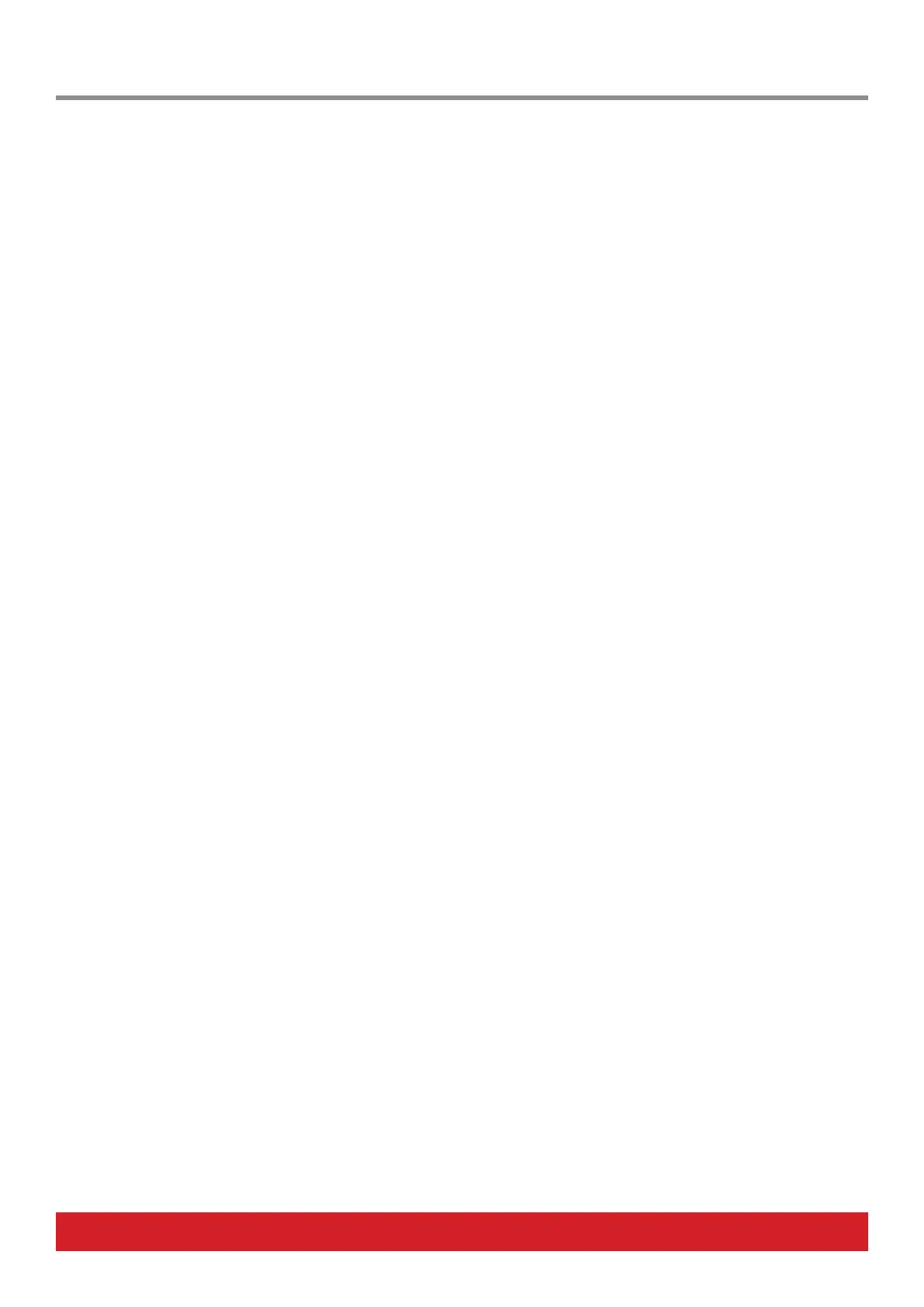2 Nektar Aura Owner‘s Manual www.nektartech.com
Table of Contents
Declaration of Conformity 3
Introduction 4
Box Content 4
Aura Features 4
Minimum System Requirements 5
Minimum System Requirements 5
Power 5
Connecting to a Windows/OSX Computer 5
Downloading Firmware, Nektarine and Nektar DAW Integration for Aura 5
Aura Functional Overview 6-7
Using Aura with Nektarine 8
Internal Mode: Load and Save Presets 9
Load a Preset 9
Quick-Load a Preset 9
Save a Preset 9
Rename a Preset 9
Internal Mode: Factory Preset List 10
MIDI Assign: Programming Pads & Controls 11
Selecting a Control for Programming 11
Programming Pads 11
Programming the Pad Pressure Component 12
Pad LED Color & Sensitivity [Pad Config] 12
Programming Switches 1-7, Foot Switch 1 & 2 12
Programming Pots R1-8 13
Global 14
Global MIDI Channel 14
MIDI Output Jack 14
LED Dim 14
Pad Velocity Settings 15
Repeat 16
[Repeat On] Button 16
Repeat Settings 16
Trigger Sync (Beat sync vs Key Sync) 17
Step Sequencer 18
Programming Patterns - The Quick Start Guide 18
Diving Deeper - Collection Settings 18
Collection, Patterns, Parts and Steps Explained 19
Programming Pattern Parameters 19
Programming Parts Parameters 19
Activating Parts for Playback 20
Programing Step Parameters 20
Programming Steps 20
Tying Steps Together 20
Programming Accents 20
Pattern/Part/Step Edit 21
Changing Velocity Values for Multiple Parts OR Steps, in One Move 21
Changing Velocity Values for Pattern, Parts AND Steps in One Move 21
Changing Patter/Part/Step Parameters Back to Higher Level Settings 22
Example: Revert to Use ‘Collection’ or ‘Pattern’ Setting 22
Example: Reset both Part and Pattern to Collection Setting 22
Example: Reset Part and Step Settings from Pattern Level 22
Step Sequencer: Collection Menu 23
Tempo 23
Time Signature 22
Perform 23
Save a Collection 23
Rename a Collection 24
Load a Collection 24
Step Sequencer Functions (Pads) 25
Sequencer Key Combination Table 26
Clock Source & MIDI Clock Explained 26
Firmware Updates and Factory Restore 27