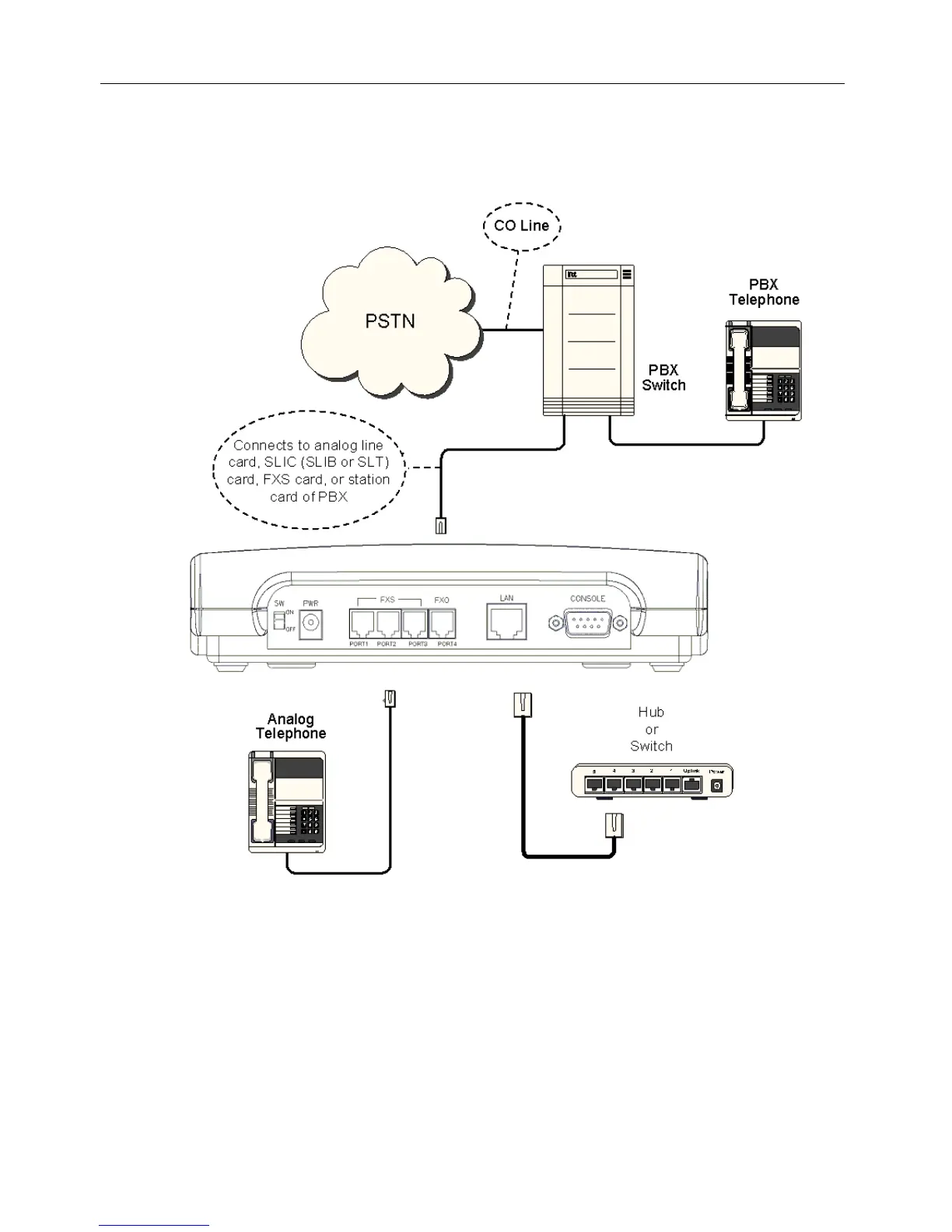Page 7
1.5.3 Connecting the MAX 430’s FXS/ FXO Ports to telephone / PBX
When you have finished connecting the MAX’s FXS and FXO ports as illustrated above, plug the
unit into a power outlet and turn it on.
Your Net2Phone MAX 410/420/430 hardware setup is now complete. The next step is to
configure the unit to communicate with your LAN so that you can browse the MAX Web Manager.
Net2Phone MAX 410/420/430 User Guide Section 1.5 – Installing the MAX 410/420/430 Unit
Figure 5