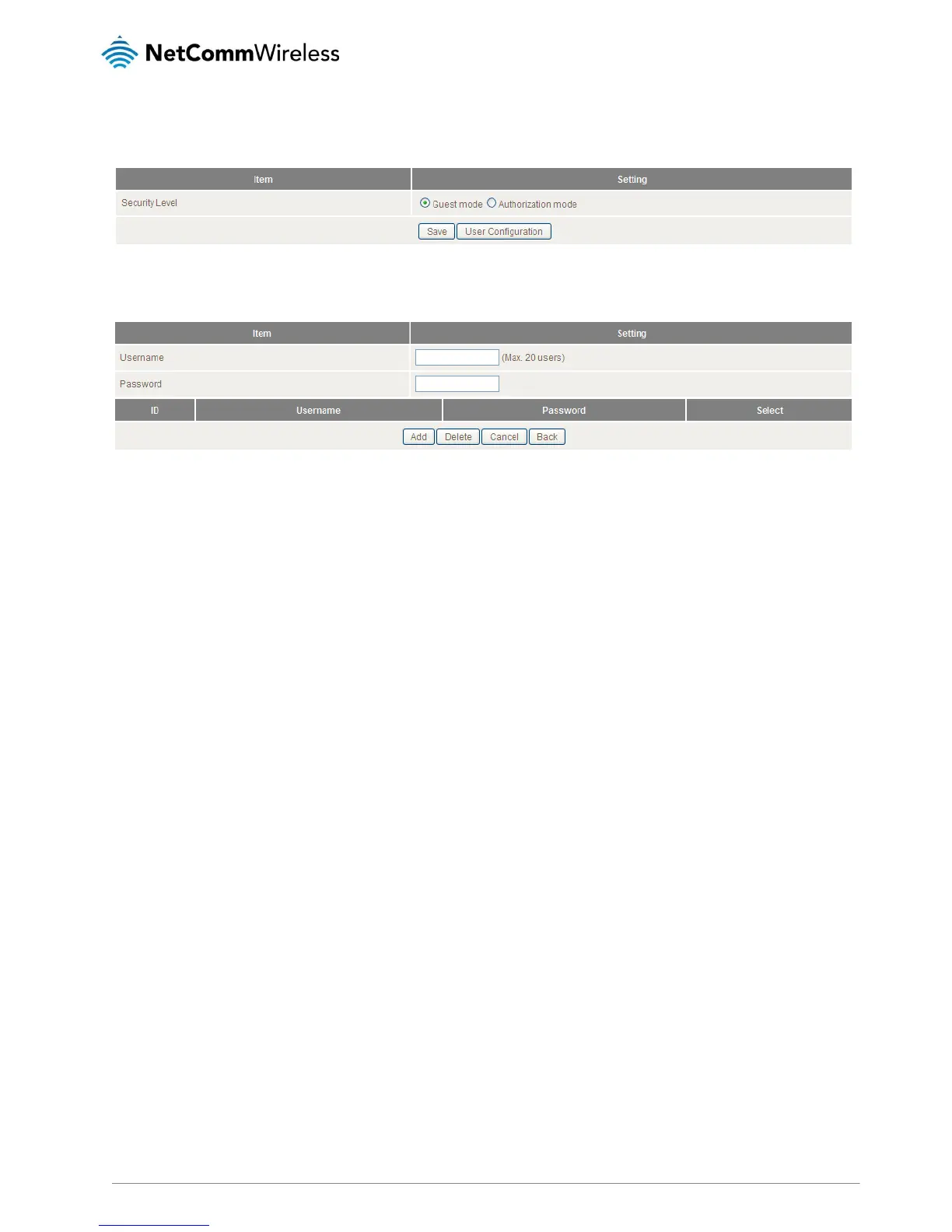Access Control
The Access Control function provides control over which users can access any attached USB Storage. By default, the NB16WV-
02 is in “Guest Mode” which means anyone can access the attached hard drive.
Enabling “Authorization Mode” allows the creation of specific user accounts with a password to further control access
permissions. To enable this, click on the Authorization Mode radio button and click Save. You can then click on the User
Configuration button in order to create the required user accounts.
Add the user name and password and then click the Add button. Alternatively, to remove a user, click on the radio button to the
right of the username and then select Delete.