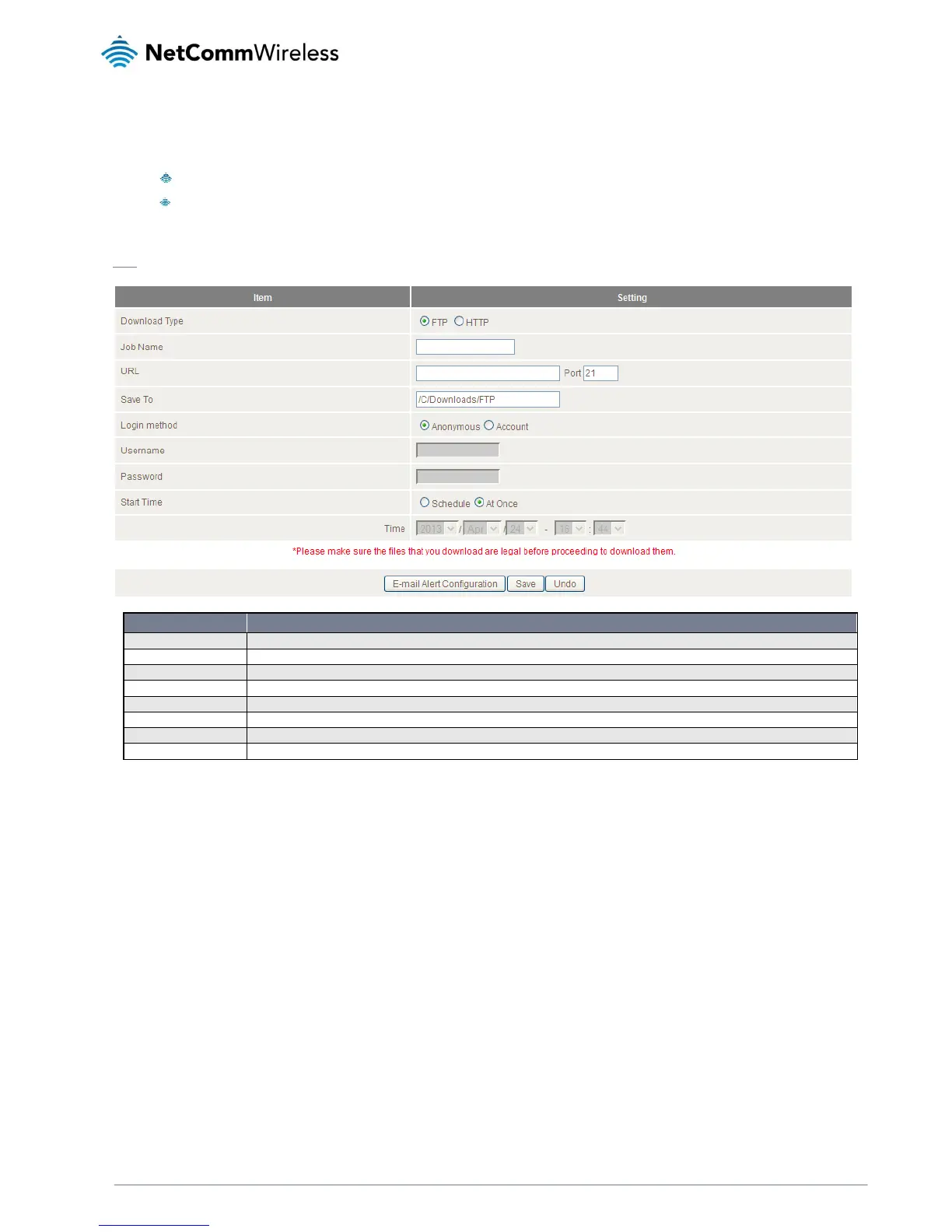NetComm Wireless NB16WV-02 User Guide
Download Assistant
The Download Assistant enables you to schedule the NB16WV to perform a download from an Internet host.
You are able to select from two download types:
FTP
HTTP
Each type of download job requires different configuration options.
FTP
A name to identify the download job.
The address to download from.
The port required for the FTP server (This would usually be left as 21).
The location on the NB16WV to save the downloaded file to.
Select the type of authentication required by the FTP server (Selecting anonymous means a username and password are not required).
The username required to access the FTP server.
The password required to access the FTP server.
Select to either schedule a time for the download to begin or start the download immediately.