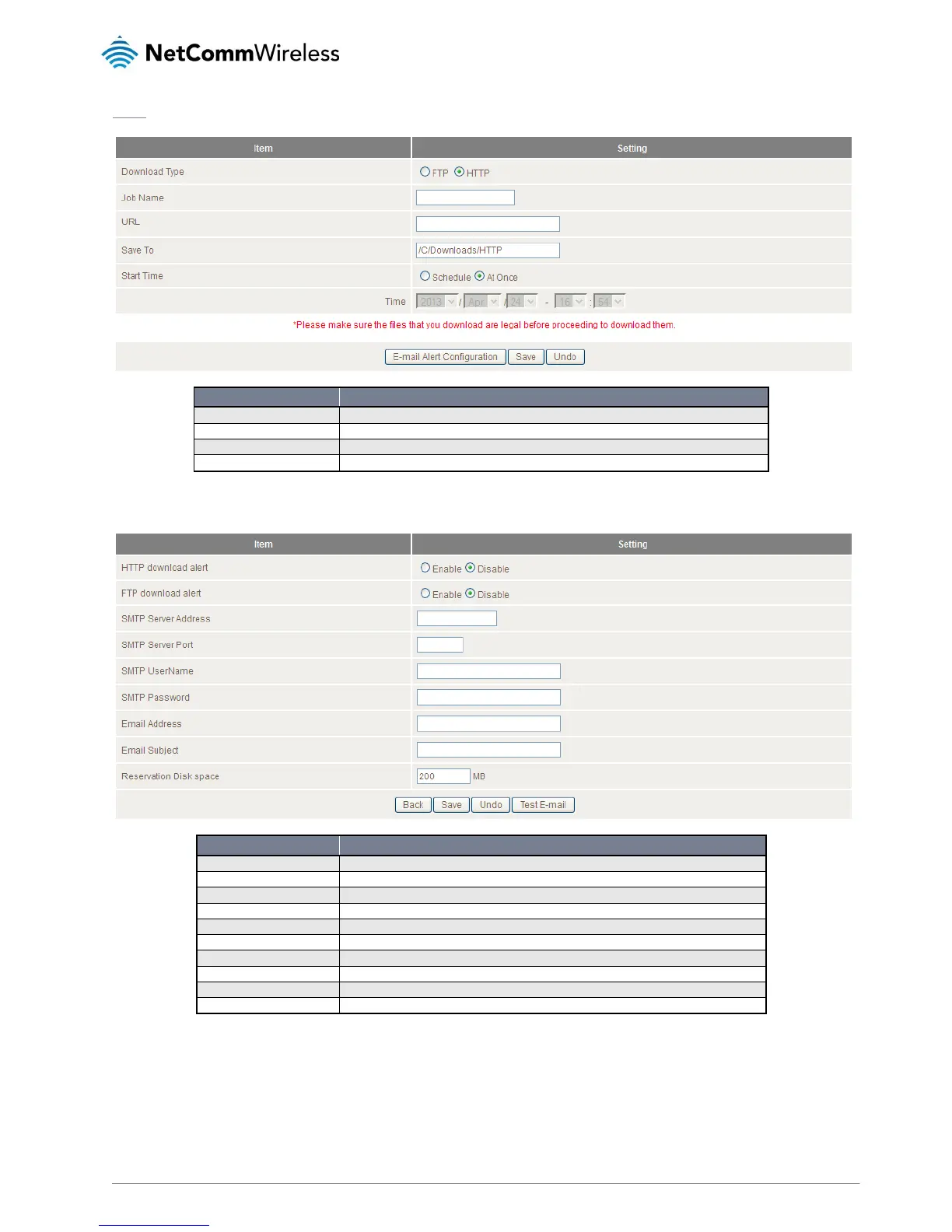NetComm Wireless NB16WV-02 User Guide
A name to identify the download job.
The address to download from.
The location on the NB16WV to save the downloaded file to.
Select to either schedule a time for the download to begin or start the download immediately.
You can also configure the NB16WV-02 to send an e-mail on completion of the scheduled download. Click on the “E-mail Alert
Configuration” button to setup this option.
Select to enable or disable an alert to be sent for a completed HTTP download.
Select to enable or disable an alert to be sent for a completed FTP download.
Select to enable or disable an alert to be sent for a completed USB download.
Enter the address of the email server to be used to send the alerts.
Enter the port which the email server is running on.
Enter the username required to login to the email server.
Enter the password required to login to the email server.
Enter the email address any alerts are to be sent to.
Enter the subject to be used on any email alerts sent out.
Enter the amount of disk space to reserve on the NB16WV for the specified download.