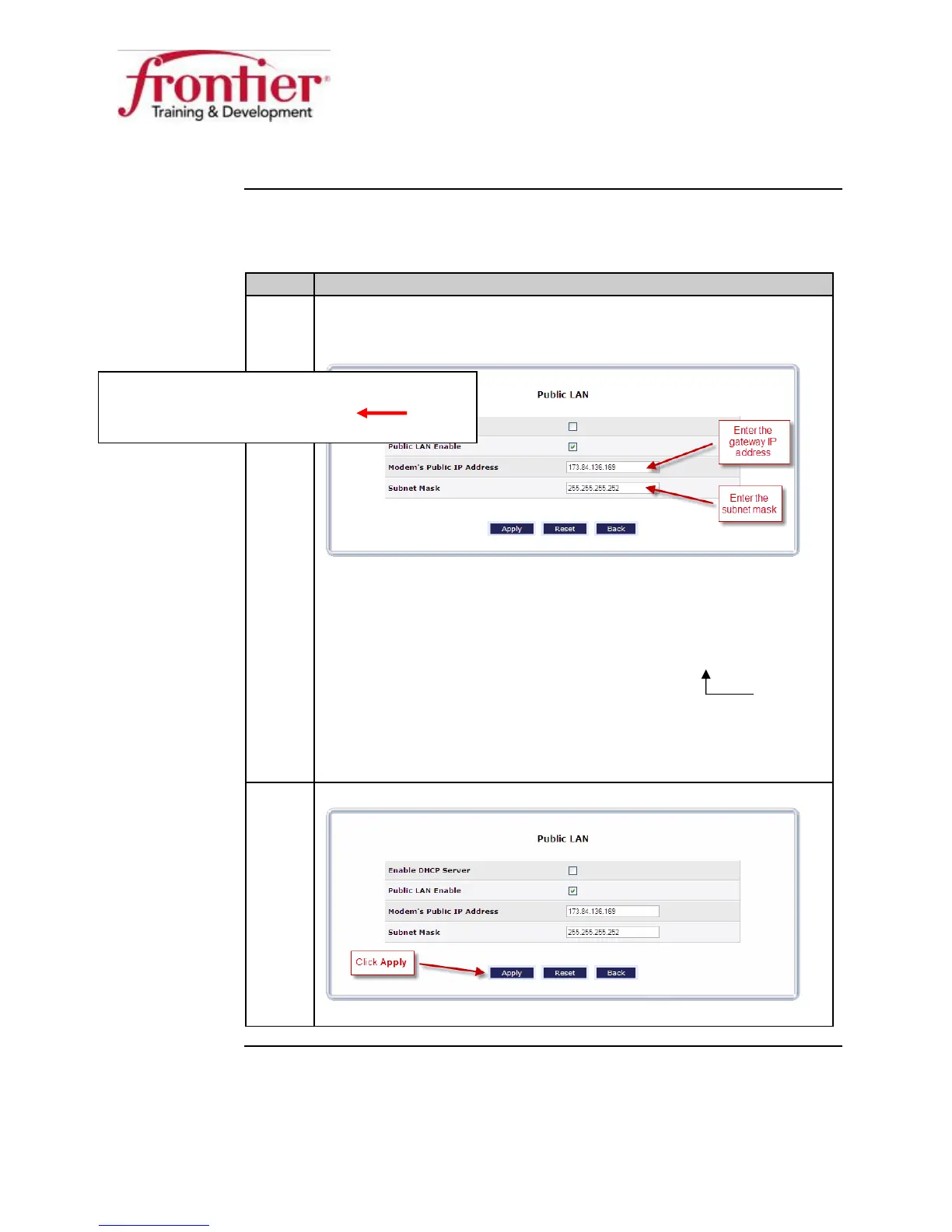Business HSI Basic Installation
NETGEAR 7550
Technical Reference Guide v2.0
21
Public LAN Configuration, Continued
(continued)
Step Action
5 Enter the gateway IP address and subnet mask into the
Public IP Address and Subnet Mask fields on the Public LAN
screen.
Note: The gateway IP address is the LAN network IP address + 1
(from work order).
Example: Work order’s LAN Block: 173.84.136.
168
/30
Modem’s Public IP address: 173.84.136.
169
Subnet Mask: /30 255.255.255.252
/29 255.255.255.248
/28 255.255.255.240
6 Click the
button on the
screen.
Continued on next page
ISP WAN Static IP: 173.84.104.138
ISP LAN Network: 173.84.136.168/30
ISP Network Size: /30
