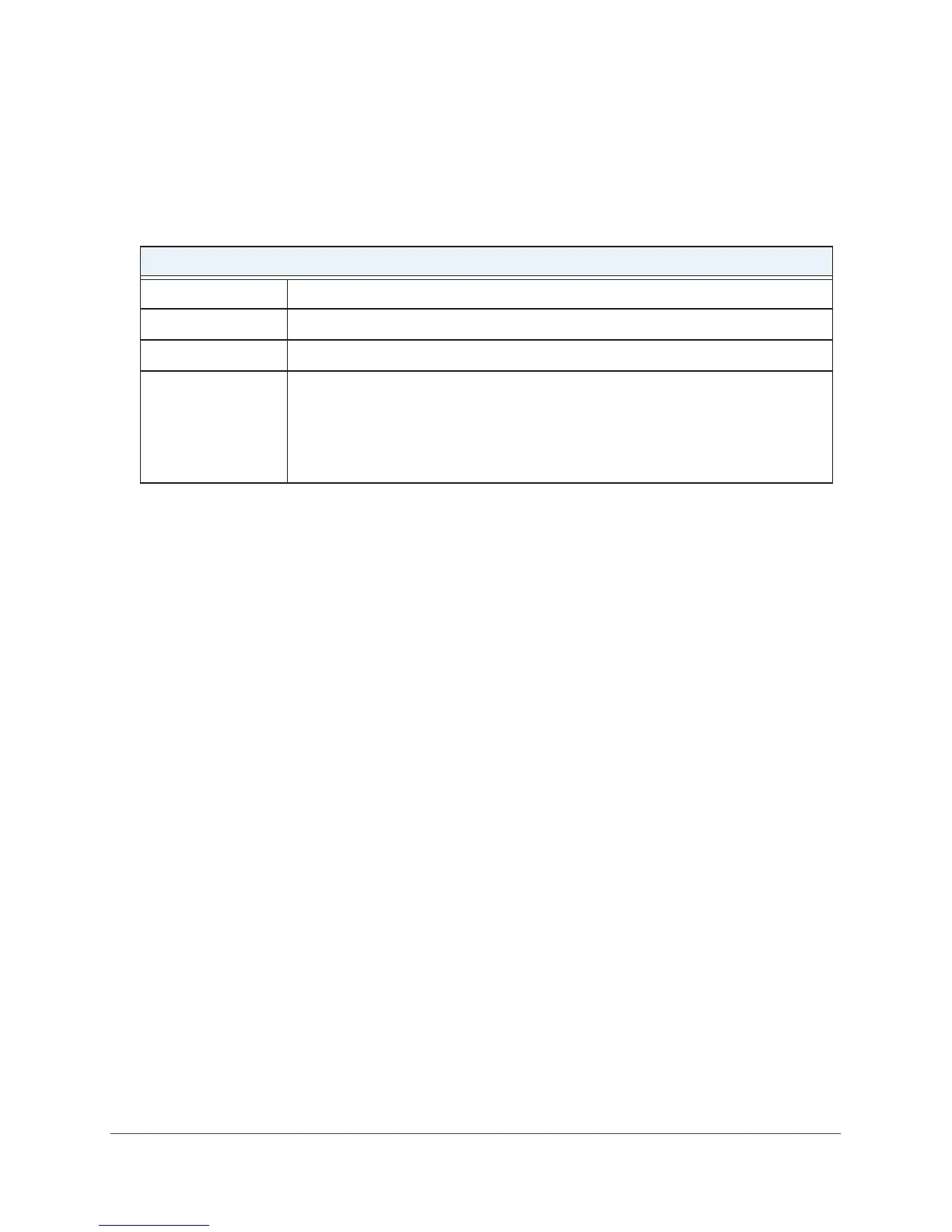Factory Default Settings and Technical Specifications
28
A7000 WiFi USB Adapter
Factory Default Settings
The following table lists the default settings of your adapter.
Table 2. Factory default settings
Default Settings
WiFi communication Enabled
Country/region United States (varies by region)
Operating mode 802.11ac, 802.11n, 802.11a, 802.11g, or 802.11b
Data rate • Up to 1300 Mbps with a WiFi router or access point that supports 802.1
1ac
• Up to 600 Mbps with a WiFi router or access point that supports 802.1
1n
• Up to 54 Mbps with a WiFi router or access point that supports 802.1
1g
• Up to 1
1 Mbps with a WiFi router or access point that supports 802.11b
• Up to 54 Mbps with a WiFi router or access point that supports 802.1
1a