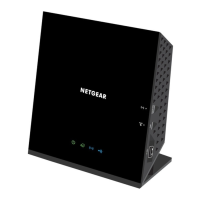6
AC1200 WiFi Router JR6100
Cannot Access the Internet . . . . . . . . . . . . . . . . . . . . . . . . . . . . . . . . . . .115
Troubleshoot PPPoE . . . . . . . . . . . . . . . . . . . . . . . . . . . . . . . . . . . . . .116
Troubleshoot Internet Browsing . . . . . . . . . . . . . . . . . . . . . . . . . . . . . .117
Changes Not Saved . . . . . . . . . . . . . . . . . . . . . . . . . . . . . . . . . . . . . . . . .117
Wireless Connectivity. . . . . . . . . . . . . . . . . . . . . . . . . . . . . . . . . . . . . . . .117
Troubleshoot Your Network Using the Ping Utility . . . . . . . . . . . . . . . . . .118
Test the LAN Path to Your Router . . . . . . . . . . . . . . . . . . . . . . . . . . . .118
Test the Path from Your Computer to a Remote Device . . . . . . . . . . .119
Appendix A Supplemental Information
Factory Settings . . . . . . . . . . . . . . . . . . . . . . . . . . . . . . . . . . . . . . . . . . . .121
Technical Specifications. . . . . . . . . . . . . . . . . . . . . . . . . . . . . . . . . . . . . .122
Appendix B Notification of Compliance

