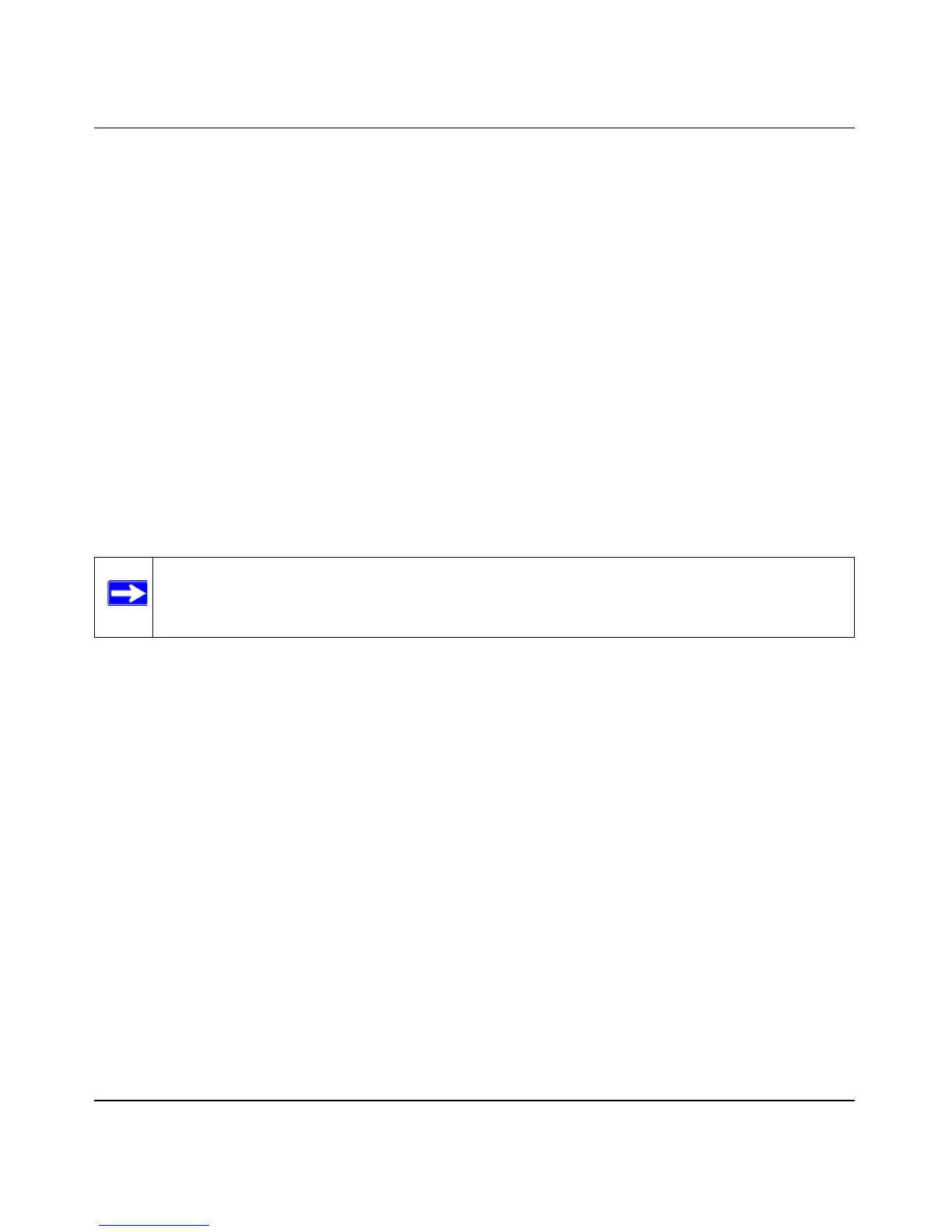Reference Manual for the ADSL Firewall Router DG834
8-6 Troubleshooting
v2.0, September 2005
Configure your router to spoof your computer’s MAC address. This can be done in the Basic
Settings menu. Refer to “Manually Configuring Your Internet Connection” on page 3-16.
Troubleshooting PPPoE or PPPoA
The PPPoA or PPPoA connection can be debugged as follows:
1. Access the Main Menu of the router at http://192.168.0.1.
2. Under the Maintenance heading, select the Router Status link.
3. Click the Connection Status button.
4. If all of the steps indicate “OK” then your PPPoE or PPPoA connection is up and working.
5. If any of the steps indicates “Failed”, you can attempt to reconnect by clicking “Connect”. The
router will continue to attempt to connect indefinitely.
If you cannot connect after several minutes, you may be using an incorrect Service Name, User
Name or Password. There also may be a provisioning problem with your ISP.
Troubleshooting Internet Browsing
If your router can obtain an IP address but your computer is unable to load any Web pages from the
Internet:
• Your computer may not recognize any DNS server addresses.
A DNS server is a host on the Internet that translates Internet names (such as www addresses)
to numeric IP addresses. Typically your ISP will provide the addresses of one or two DNS
servers for your use. If you entered a DNS address during the router’s configuration, reboot
your computer and verify the DNS address as described in “Preparing a Computer for
Network Access:” in Appendix A. Alternatively, you can configure your computer manually
with DNS addresses, as explained in your operating system documentation.
• Your computer may not have the router configured as its TCP/IP router.
If your computer obtains its information from the router by DHCP, reboot the computer and
verify the router address as described in “Preparing a Computer for Network Access:” in
Appendix A.
Note: Unless you connect manually, the router will not authenticate using PPPoE or
PPPoA until data is transmitted to the network.
