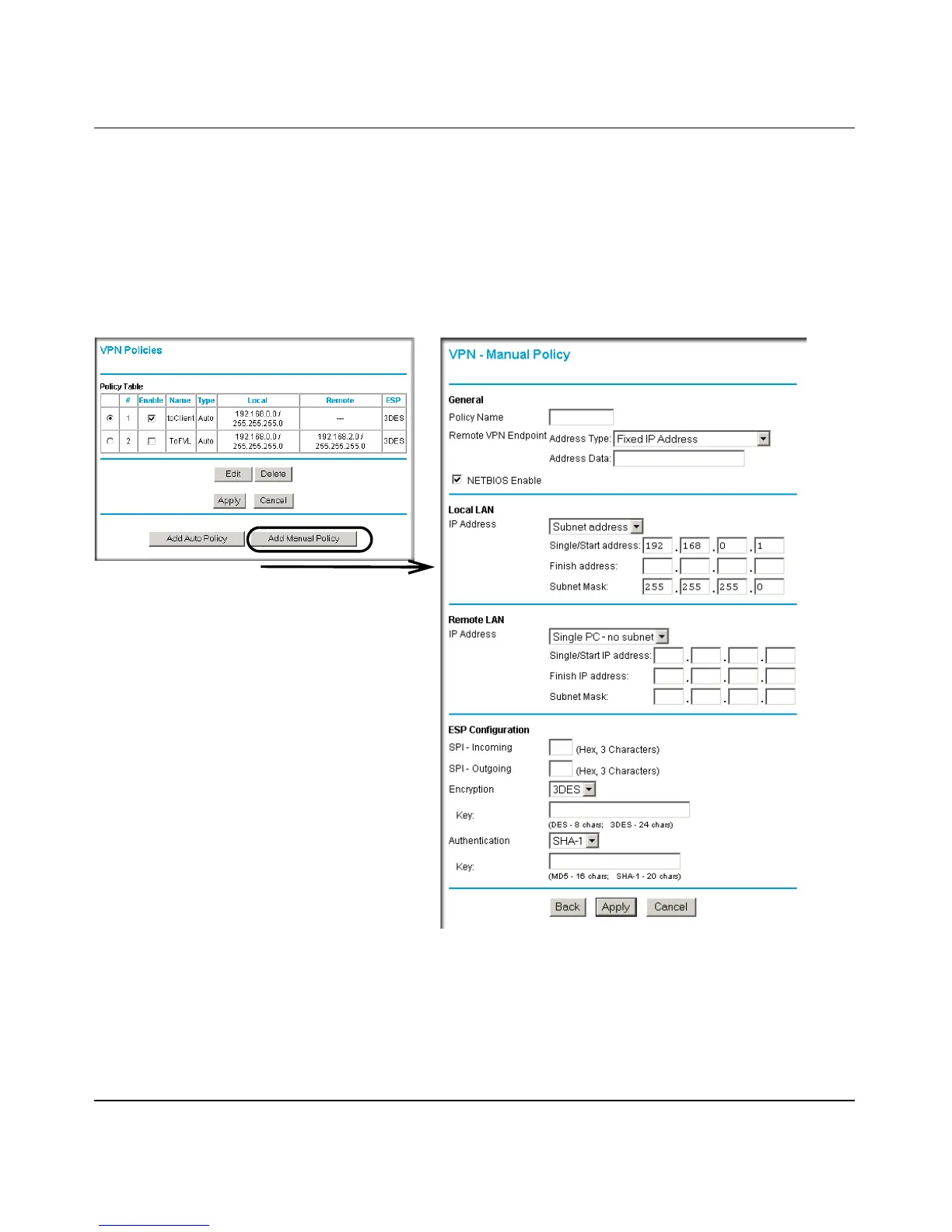Reference Manual for the ADSL Firewall Router DG834
Virtual Private Networking (Advanced Feature) 7-47
v2.0, September 2005
Using Manual Policy to Configure VPN Tunnels
As an alternative to IKE, you may use Manual Keying, in which you must specify each phase of
the connection. A "Manual" VPN policy requires all settings for the VPN tunnel to be manually
input at each end (both VPN endpoints).
Click the VPN Policies link of the main menu, and then click the Add Manual Policy radio button
to display the Manual Keys menu shown in Figure 7-48.
General. The DG834 VPN tunnel network connection fields are defined as follows:
• Policy Name—enter a unique name to identify this policy. This name is not supplied to the
remote VPN endpoint. It is used only to help you manage the policies.
Figure 7-48
