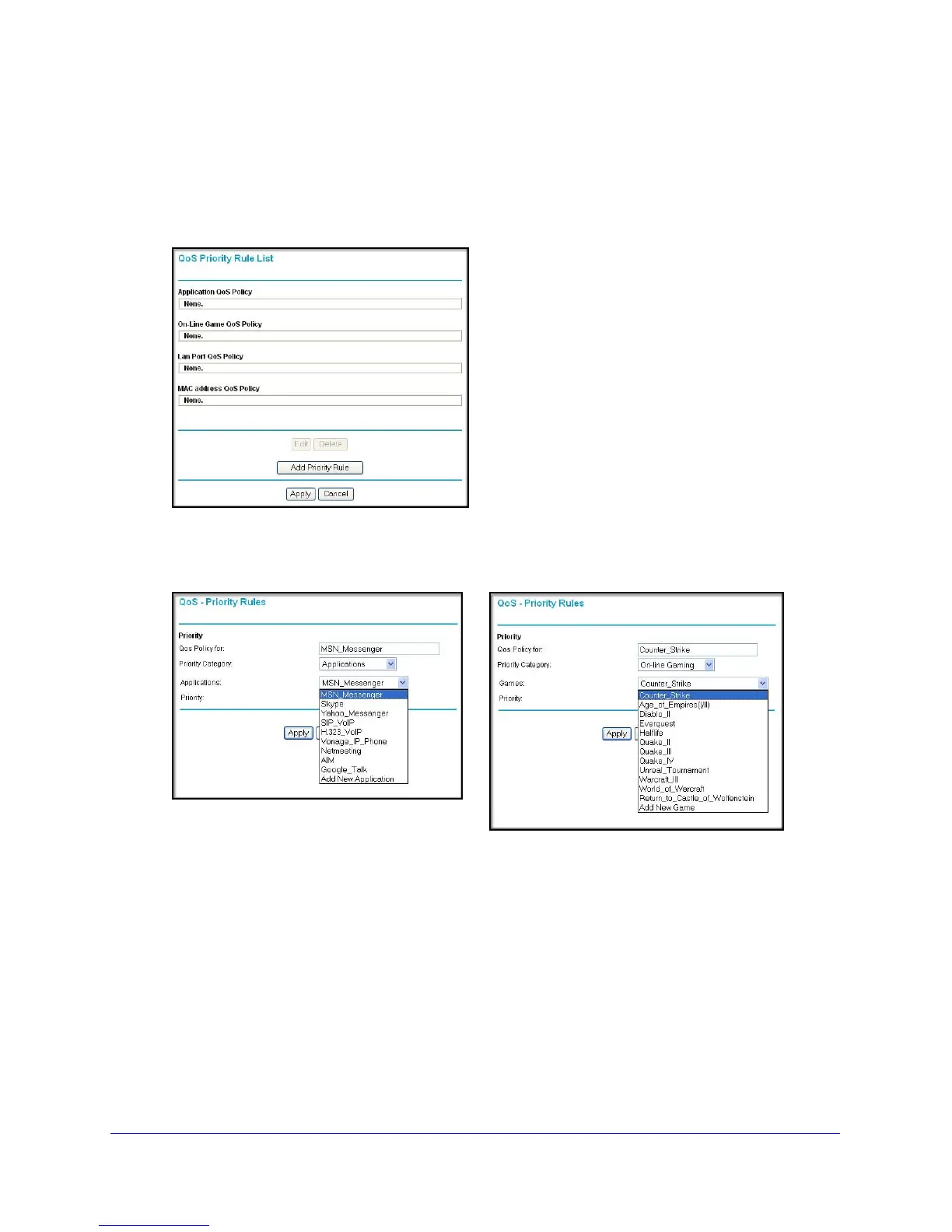Advanced Settings (Part 1)
119
N300 Wireless Dual Band ADSL2+ Modem Router DGND3300v2
QoS for Applications and Online Gaming
To create a QoS policy for traffic for specific applications or online games:
1. From the main menu, select Adva
nced > QoS Setup. The QoS Setup screen displays.
2. Click Setup Qo
S rule. The QoS Priority Rule List screen displays.
3. Click Add Priority Rule. The QoS - Priority Rules screen displays.
4. In the Priority Category list, eit
her use the default selection of Applications, or select Online
Gaming. A drop-down list of predefined applications or games is available.
5. You can select an existing item, or you can scroll to the bottom of the list and select Add a
New Application or Add a New Game.
