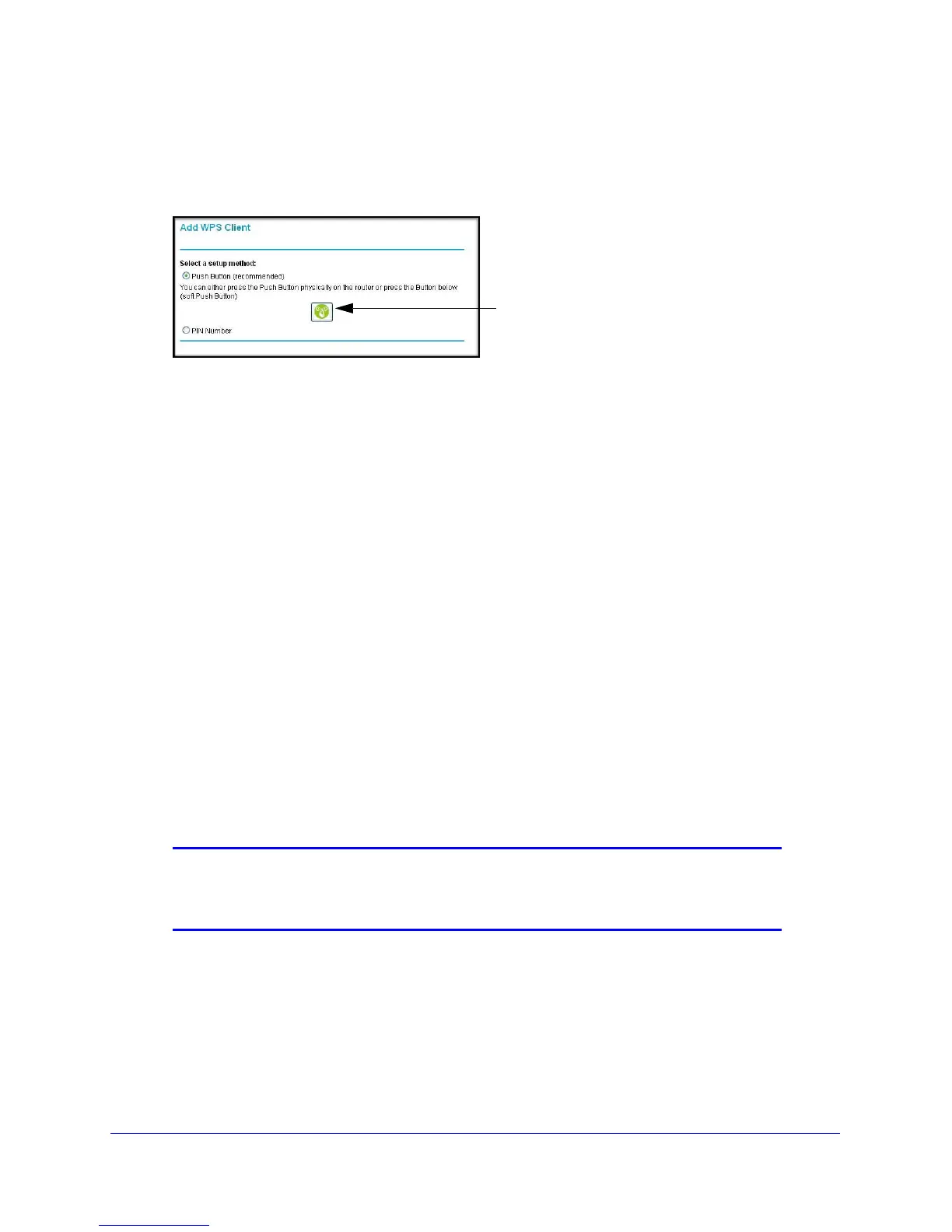Wireless Settings
25
N300 Wireless Dual Band ADSL2+ Modem Router DGND3300v2
and default password of password, or using whatever LAN address and password you
have set up.
2. On the N300 wireless modem router main menu, select Add
WPS Client, and then click
Next. The following screen displays:
By default, the Push Button (recommended) radio button is selected.
3. Either press the N300 wireless modem router dome for a few seconds, which works as a
WPS
button, or click the onscreen button.
The N300 wireless modem router tries to communicate with the
client for 2 minutes.
4. Go to the client wireless computer, and run a WPS config
uration utility. Follow the utility’s
instructions to click a WPS button.
5. Go back to the
N300 wireless modem router screen to check for a message.
The N300 wireless modem router WPS screen displays a message confirming that the
client was ad
ded to the wireless network. The N300 wireless modem router generates an
SSID and implements WPA/WPA2 wireless security. The N300 wireless modem router
will keep these wireless settings unless you change them or you clear the Keep Existing
Wireless Settings check box in the Advanced Wireless Settings screen. See Restrict
Access to Your N300 Wireless Modem Router on page 29
.
6. Note the new SSID and WPA/WPA2 password for the wireless network. You can view these
se
ttings in the Wireless Settings screen. See Manually Configure Your Wireless Settings on
page 18.
To access the Internet from any computer connect
ed to your N300 wireless modem router,
launch a browser such as Microsoft Internet Explorer or Mozilla Firefox. You should see the
N300 wireless modem router’s Internet LED blink, indicating communication to the ISP.
Note: If no WPS-capable client devices are located during the 2-minute
time frame, the SSID will not be changed, and no security will be
implemented on the N300 wireless modem router.
Use PIN Entry to Add a WPS Client
Any wireless computer or wireless adapter that will connect to the N300 wireless modem
router wirelessly is a client. The client needs to support a WPS PIN, and needs to have a
WPS configuration utility, such as the NETGEAR Smart Wizard or Atheros Jumpstart.
