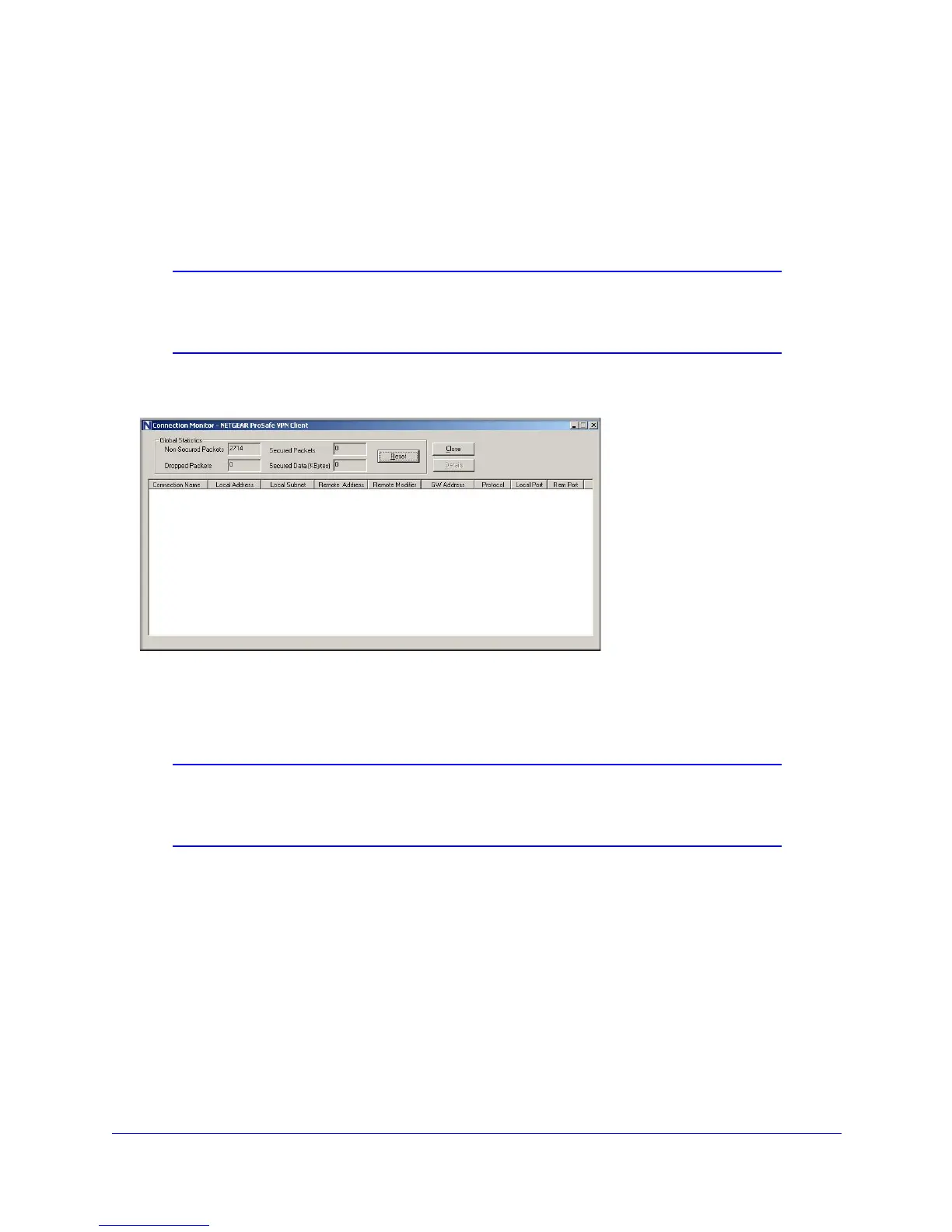NETGEAR VPN Configuration
159
N300 Wireless Dual Band ADSL2+ Modem Router DGND3300v2
Monitor the VPN Tunnel (Telecommuter Example)
To view information about the progress and status of the VPN client connection, open the Log
Viewer. In Windows, click Start, and select Programs > N300 Wireless Dual Band ADSL2+
Modem Router DGND3300v2 > Log Viewer.
Note: Use the active VPN tunnel information and pings to determine
whether a failed connection is due to the VPN tunnel or some
reason outside the VPN tunnel.
The Connection Monitor screen displays:
While the connection is being established, the connection name listed in this screen shows
SA before the name of the connection. When the connection is successful, the SA changes
to the yellow key symbol.
Note: While your computer is connected to a remote LAN through a VPN,
you might not have normal Internet access. If this is the case, you
need to close the VPN connection to have normal Internet access.
