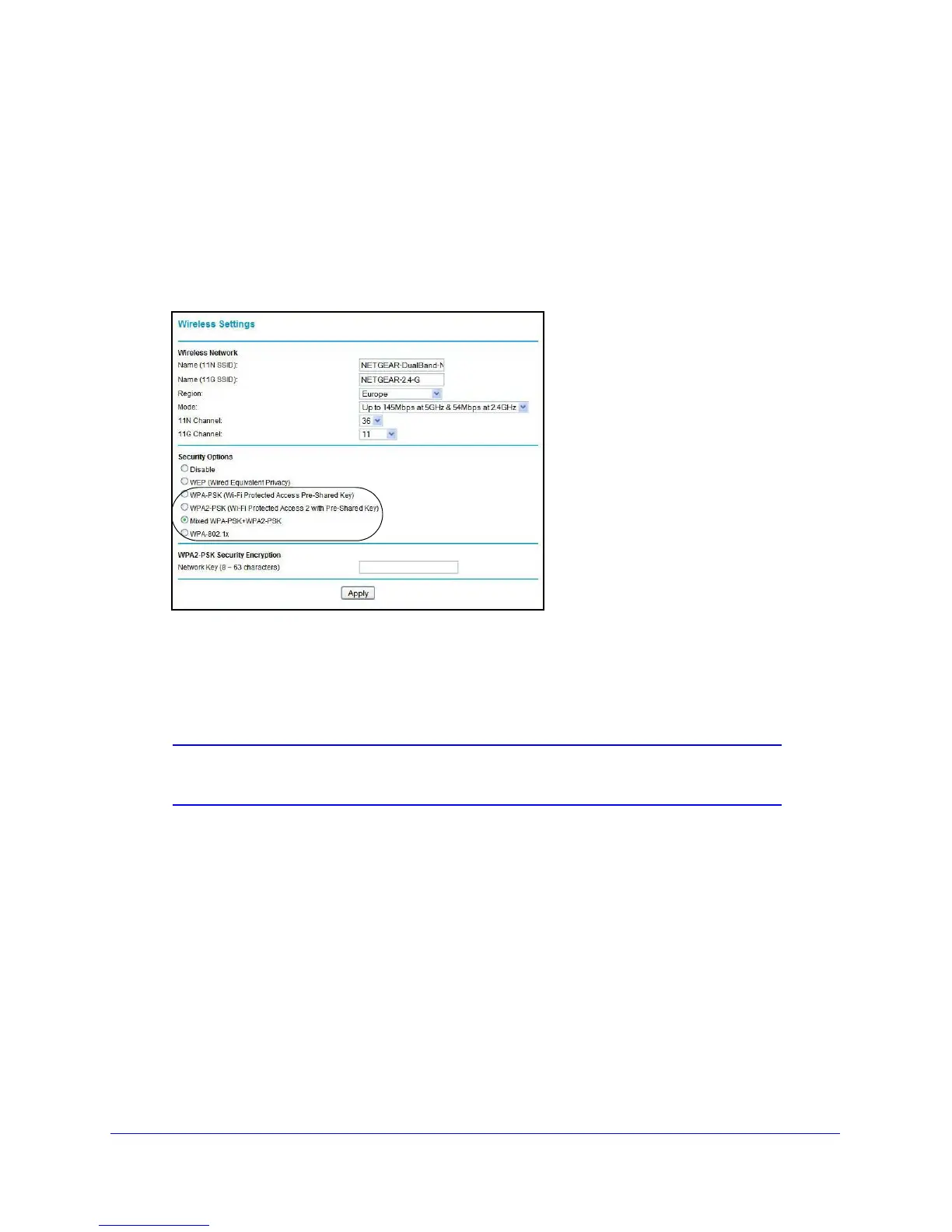Wireless Settings
23
N300 Wireless Dual Band ADSL2+ Modem Router DGND3300v2
To configure WPA or WPA2 in the N300 wireless modem router:
1. Log in to the N300 wireless modem router at its default LAN address of
http://192.168.0.1 or http://www.routerlogin.net with its default user name of admin
and default password of password, or using whatever user name, password, and LAN
address you have chosen for the N300 wireless modem router.
2. From the main menu select Wi
reless Settings.
3. On the Wireless Setting screen, select the radio button for the WPA or WPA2 option of your
ch
oice.
4. The settings displayed on the screen depend on which security option you select.
5. For WPA-PSK or WPA2-PSK, enter the passphrase.
6.
If prompted, enter
the settings for the RADIUS server. For WPA-802.1x or WPA2-802.1x,
these settings are required for communication with the primary RADIUS server.
Note: RADIUS server applies only to WPA-802.1x, and not to Mixed WPA
+ WPA2.
• Primary Radius Server IP Address. The IP address of the RADIUS server. The
default is 0.0.0.0.
• Radius Port. Port numb
er of the RADIUS server. The default is 1812.
• Shared Key. This is shared be
tween the wireless access point and the RADIUS
server during authentication.
7. To save your settings, click Apply.
