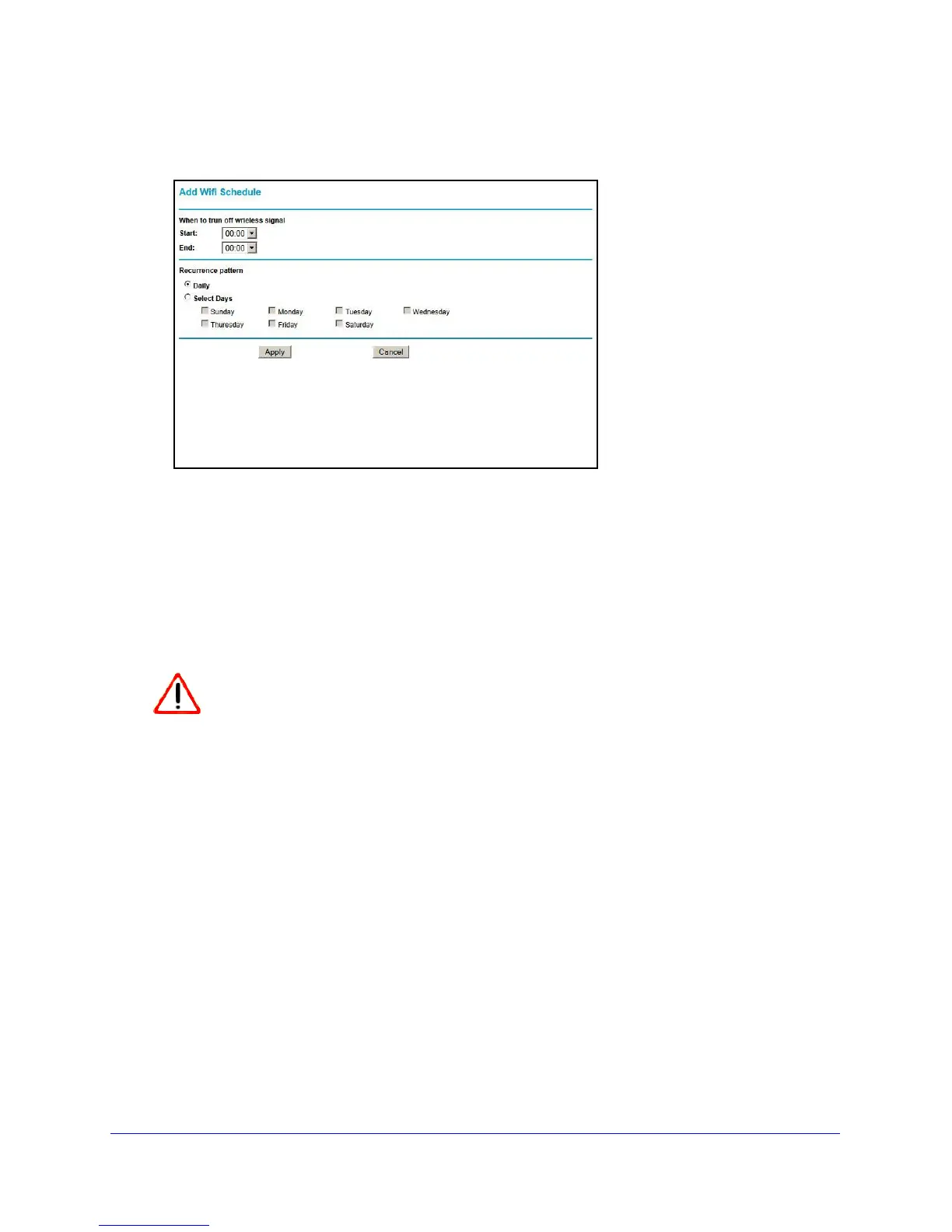Wireless Settings
30
N300 Wireless Dual Band ADSL2+ Modem Router DGND3300v2
• Turn off wireless signal by schedule. To enable the turning off of the wireless function
at various times, click Add a new period or Edit. The following screen appears:
a. Select the start time and end time. Times are listed in 30-minute increments in the
Start and End drop-down lists.
b. For the Recurrence pattern, select either Daily
or Select Days.
• Daily. The rule
applies on all days of the week.
• Select Days. Select one or more days of the week, from Sunday to Saturday.
c. Click Apply
to save the rule, or Cancel
to cancel the changes, and return to the
previous screen.
The Fragmentation Threshold, CTS/RTS Threshold, and Preamble Mode
options are reserved for wireless testing and advanced configuration only.
Do not change these settings.
• WPS Settings. These are Push 'N' connect settings used by the N300 wireless modem
router when WPS clients are added.
- Router’s PIN. The
number that the N300 wireless modem router broadcasts when
you add a WPS client with the PIN method.
- Disable Rout
er PIN. Selecting this check box disables the N300 wireless modem
router’s PIN.
- Keep Existing W
ireless Settings. This check box is cleared by default so that the
N300 wireless modem router network name (SSID) and security can be set
automatically if Push 'N' Connect (WPS) is used to set up the network. When the first
WPS client is added, this check box is automatically selected so that the SSID and
security remain the same when additional clients are added.
For information about adding WPS clients, see Use Push 'N' Connect (WPS) to Configure
Your Wireless Network on p
age 24
.
