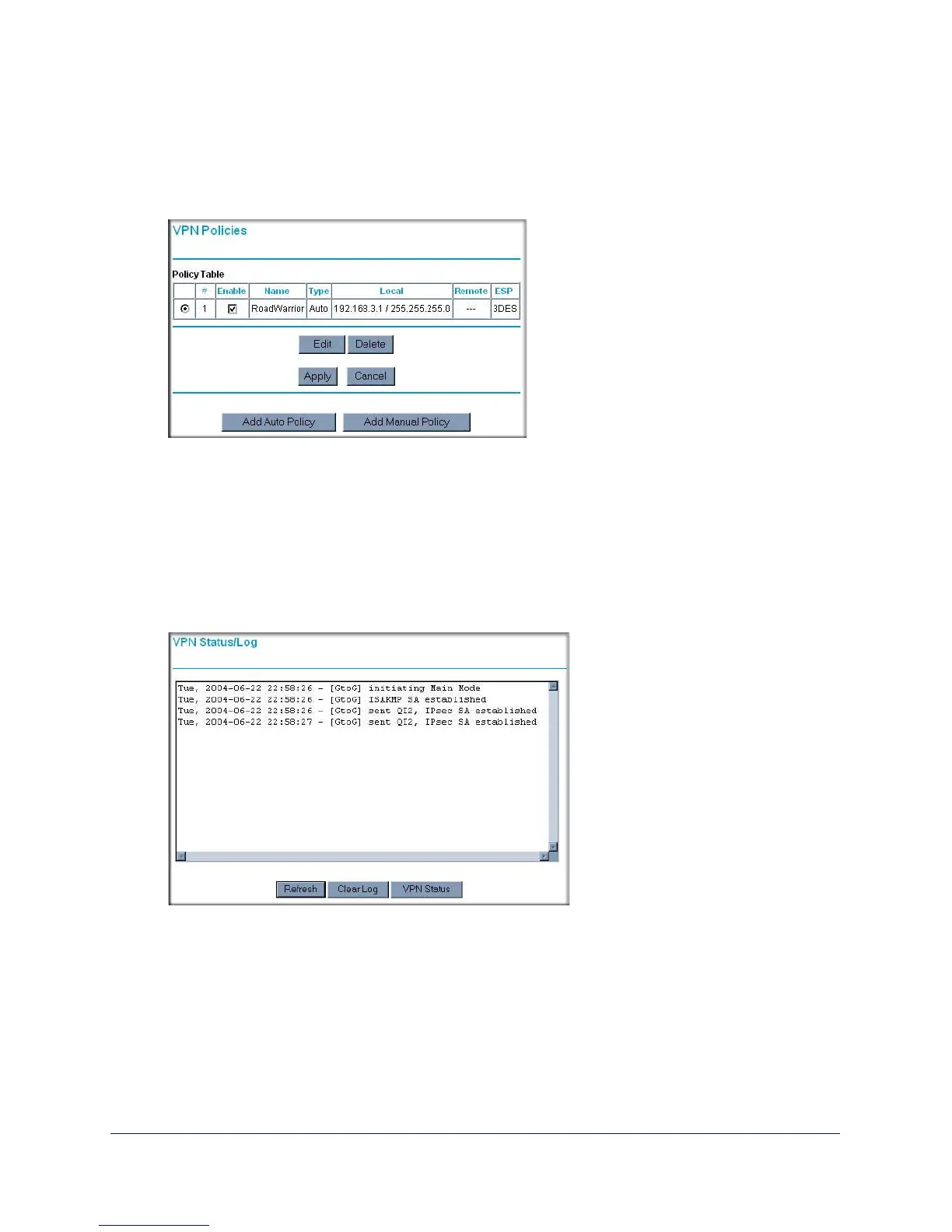Virtual Private Networking
99
N300 Wireless Dual Band ADSL2+ Modem Router DGND3300v2
Use the Policy Table on the VPN Policies Screen to Deactivate a VPN Tunnel
To deactivate a VPN tunnel:
1. Select Advanced - VPN > VPN Polici
es to display the VPN Policies screen.
2. In the Policy Table, clear the Enable check box for the VPN tunnel that you want to
deactivate, and then click Apply. (To reactivate the tunnel, select the Enable check box, and
then click Apply.)
Use the VPN Status Screen to Deactivate a VPN Tunnel
To deactivate a VPN tunnel:
1. Select Advanced - VPN > VPN S
tatus to display the VPN Status screen.
