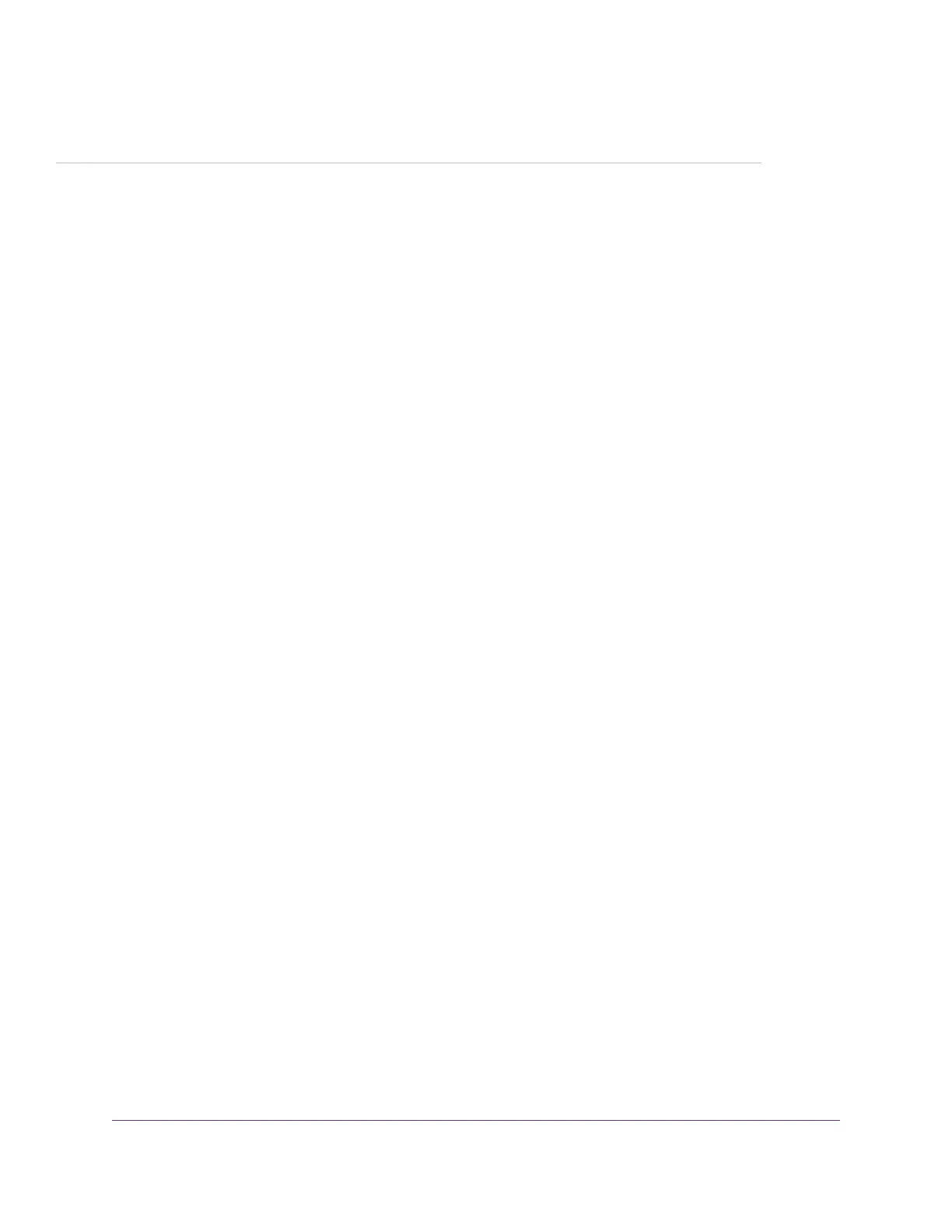6
Manage Port Forwarding
You can use port forwarding to set up rules for Internet traffic for services and applications.You need networking
knowledge to set up these features.
If you connect the modem to a switch to expand the local network and include a server in your local network,
you can allow certain types of incoming traffic to reach the server. For example, you might want to make a local
web server, FTP server, or game server visible and available to the Internet.You can specify the server for an
application.The modem can then forward incoming traffic with specific protocols to a server or computer on
your local network.
This chapter includes the following sections:
• Forward Incoming Traffic for a Default Service or Application on page 90
• Add a Port Forwarding Rule With a Custom Service or Application on page 91
• Change a Port Forwarding Rule on page 92
• Remove a Port Forwarding Rule on page 93
• Application Example: Make a Local Web Server Public on page 94
• How the Modem Implements the Port Forwarding Rule on page 94
89