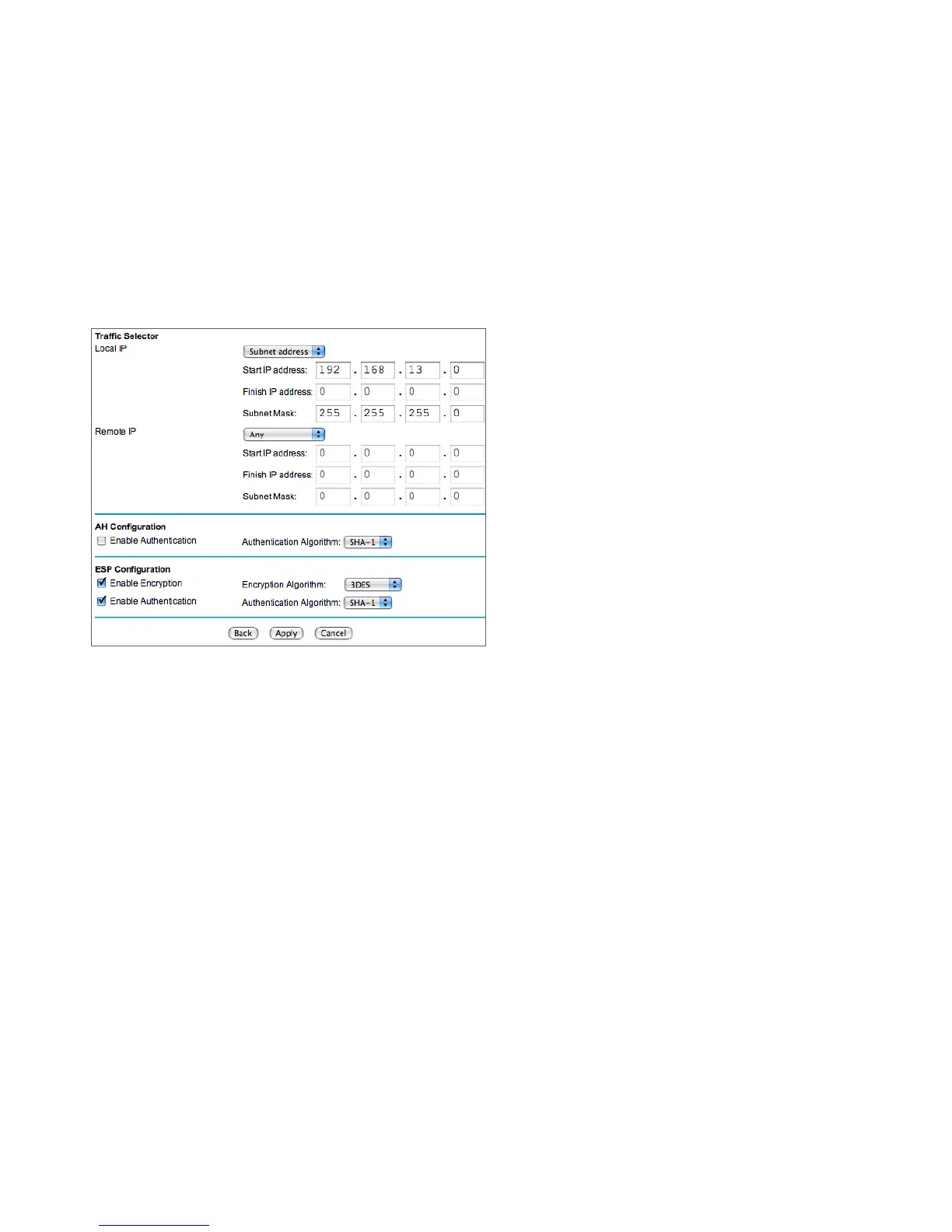‣
Local IP: Select “Subnet Address”
‣
Start IP address: Enter the LAN Network Address ➐
you calculated in Step 2 (here:192.168.13.0)
‣
Subnet Mask: Enter the LAN subnet mask ➏ you
wrote down in Step 2 (here: 255.255.255.0)
‣
Remote IP: Select “Any”
‣
AH Configuration: Leave this setting turned off
‣
ESP Configuration
‣
Enable Encryption: Turn on encryption
‣
Encryption Algorithm: Select “3DES”
‣
Enable Authentication: Turn on authentication
‣
Authentication Algorithm: Select “SHA-1”
‣
Click “Apply” to add your new VPN policy