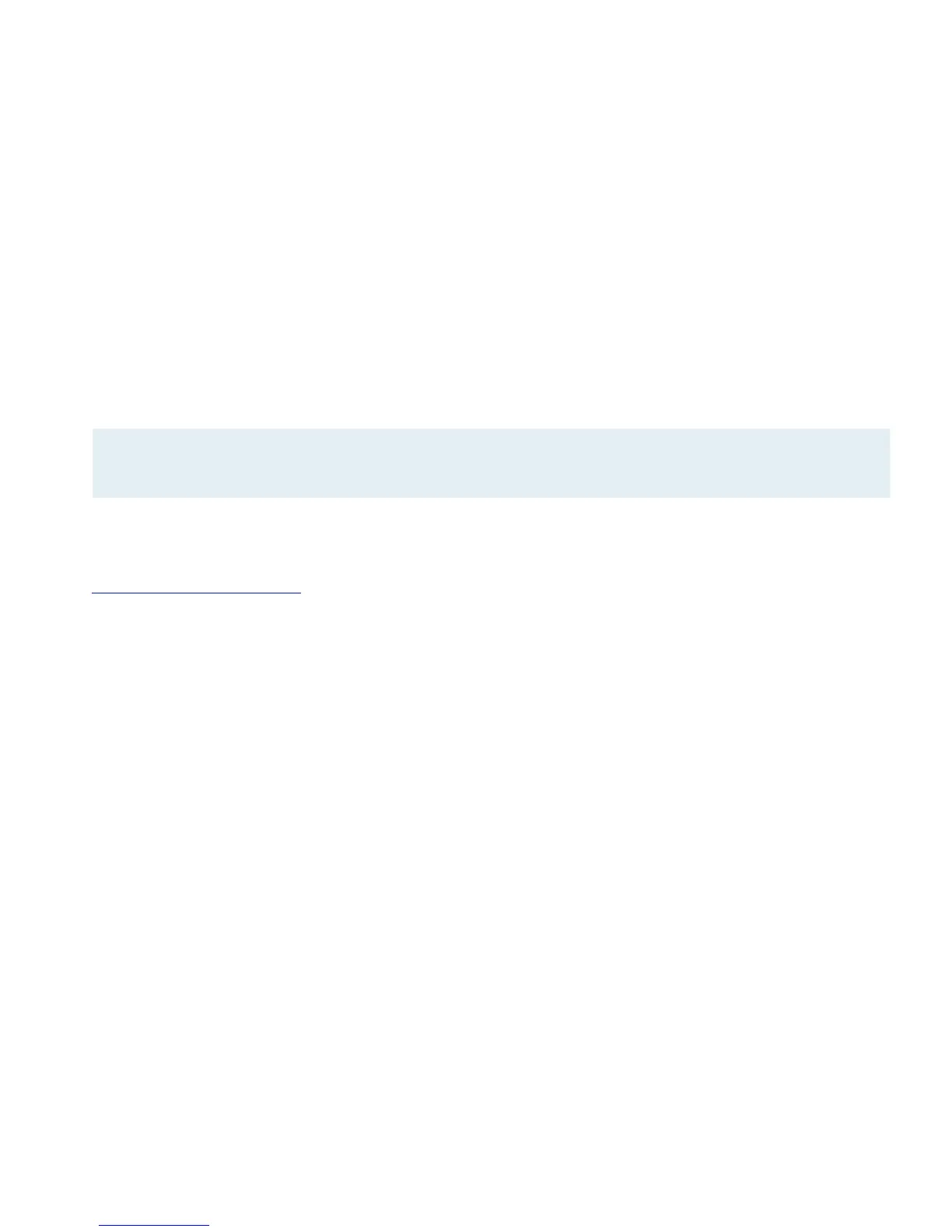Check whether the IP address is part of the remote network
Please make sure that the IP address of the resource that you are connecting to is actually contained in the remote
network(s). Also double-check the network mask that you have configured for the remote network(s) in VPN Tracker.
Further Questions?
You can find the latest news and compatibility information on our support and FAQ website:
http://www.equinux.com/support
If you need to contact equinux Technical Support
If you can’t resolve your issue with the information available on our website or in this guide and would like to contact
Technical Support through our website, please be sure to include at least the following information:
‣
The manufacturer and model and firmware revision of the VPN gateway
‣
A Technical Support Report from VPN Tracker (Help > Generate Technical Support Report)
‣
Screenshots of what you have configured on your VPN gateway, in particular all VPN settings
‣
A detailed description of the problem and the troubleshooting steps you have taken
Tip The network mask (e.g. 255.255.255.0) determines the size of a network. Some examples: The network
192.168.1.0/255.255.255.0 contains all IP addresses starting with 192.168.1.x. The network
192.168.1.0/255.255.255.255 contains only a single IP address, 192.168.1.0.