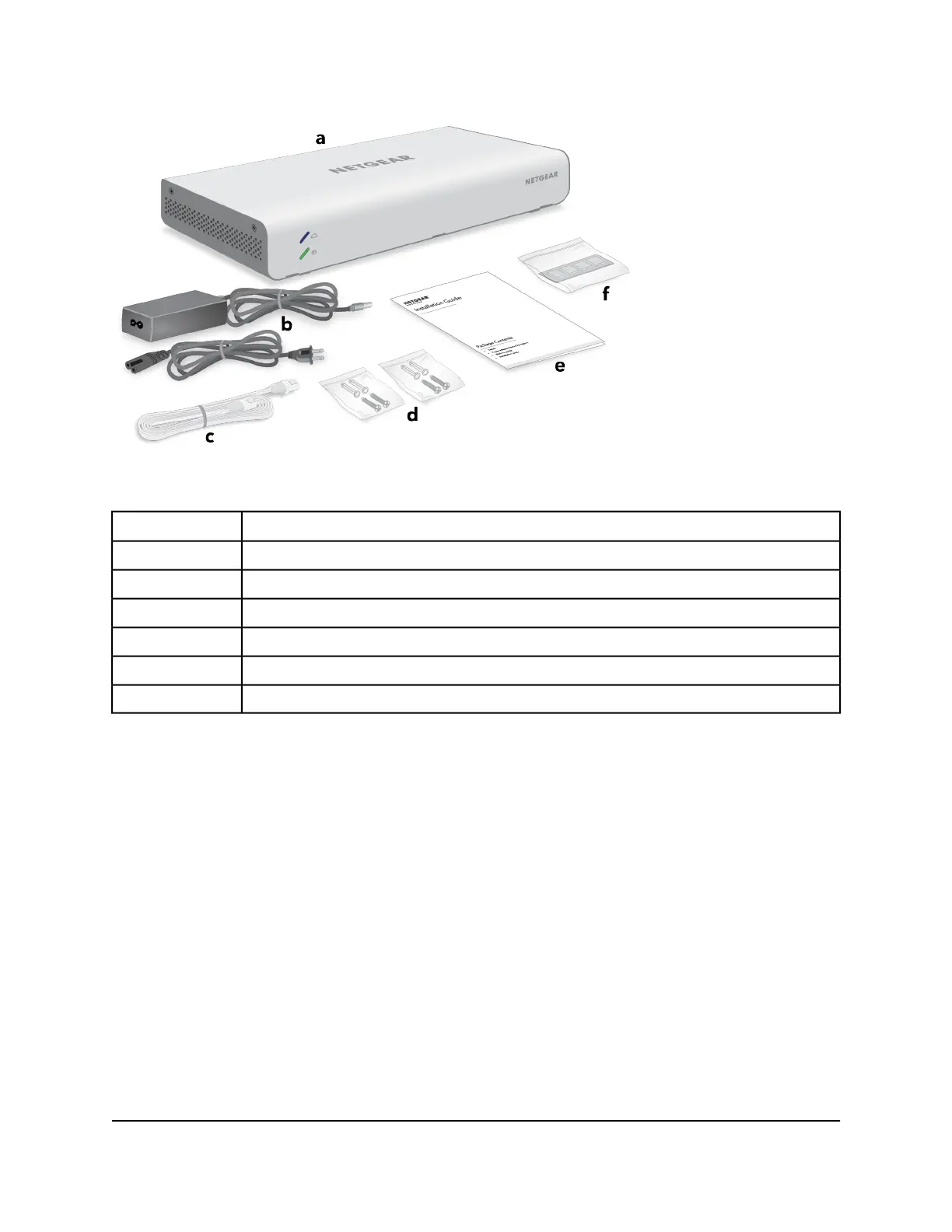Figure 8. Switch package contents model GC110P
DescriptionLetter
GC110P switcha
Power cord with adapterb
Category 5e (Cat 5e) flat Ethernet cablec
Wall-mounting screwsd
Installation guidee
Footpadsf
Check the contents of the boxes to make sure that all items are present before installing
the switch.
To check the package contents:
1.
Place the container on a clean flat surface, and cut all straps securing the container.
2.
Unpack the hardware from the boxes by carefully removing the hardware and placing
it on a secure and clean surface.
3. Remove all packing material.
4.
Verify that the package contains the following items:
•
Switch of the correct model
•
For model GC110, a DC power adapter localized to the country of sale. For model
GC110P, a DC power adapter with a removable power cord localized to country
of sale
•
Category 5e (Cat 5e) flat Ethernet cable
Hardware Installation Guide26Installation
Insight Managed 8-Port Gigabit Ethernet Smart Cloud Switch with 2 SFP Fiber Ports